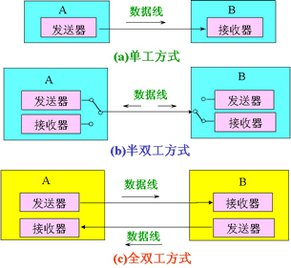- 半双工: 同一个时刻,只能单向传数据(request/response).
- 服务器不能主动给客户端推消息
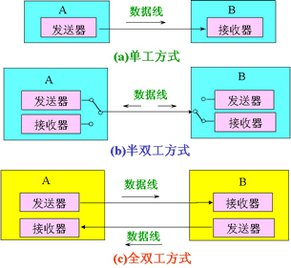
- 轮询(polling)
不断的建立http连接,严重浪费了服务器端和客户端的资源. 人越多,服务器压力越大.
- server.js
let express = require('express');
let app = express();
app.use(express.static(__dirname));
app.get("/clock", function (req, res) {
res.end(new Date().toLocaleTimeString());
});
app.listen(8080);
- client
<body>
<div id="clock"></div>
<script>
setInterval(function () {
let xhr = new XMLHttpRequest();
xhr.open('GET', 'http://localhost:8080/clock', true);
xhr.onreadystatechange = function () {
if (xhr.readyState === 4 && xhr.status === 200) {
document.querySelector('#clock').innerHTML = xhr.responseText;
}
};
xhr.send();
}, 1000);
</script>
</body>
- 访问http://localhost:8080/clock
- 长轮询(long polling)(comet)
当一次请求完成后, 在发起进行下一次

- client
<body>
<div id="clock"></div>
<script>
setInterval(function () {
let xhr = new XMLHttpRequest();
xhr.open('GET', 'http://localhost:8080/clock', true);
xhr.onreadystatechange = function () {
if (xhr.readyState === 4 && xhr.status === 200) {
document.querySelector('#clock').innerHTML = xhr.responseText;
}
};
xhr.send();
}, 1000);
</script>
</body>
- server.js
let express = require('express');
let app = express();
app.use(express.static(__dirname));
app.get("/clock", function (req, res) {
//优化: 当时间为每隔5的倍数才返回.
let $timer = setInterval(function () {
let date = new Date();
let seconds = date.getSeconds();
if (seconds % 5 === 0) {
res.end(new Date().toLocaleTimeString());
clearInterval($timer)
}
}, 1000);
});
app.listen(8080);
- iframe流
iframe可以调用parent父类的方法
缺点: server不断开连接.浏览器一直转圈.
- server.js
const express = require('express');
const app = express();
app.use(express.static(__dirname));
app.get('/clock', function (req, res) {
res.header("Content-Type", "text/html");
setInterval(function () {
res.write(`
<script type="text/javascript">
parent.setTime("${new Date().toLocaleTimeString()}");
</script>
`);
}, 1000);
});
app.listen(8080);
- client
<body>
<div id="clock"></div>
<iframe src="/clock" style="display:none"></iframe>
<script>
function setTime(ts) {
document.querySelector('#clock').innerHTML = ts;
}
</script>
</body>
SSE的简单模型是:
一个客户端去从服务器端订阅一条流,
之后服务端可以发送消息给客户端直到服务端或者客户端关闭该“流”,
所以eventsource也叫作"server-sent-event`
MIME格式为text/event-stream
必须编码成utf-8的格式
消息的每个字段使用"\n"来做分割,最后用\n\n表示结束
常用的消息key
Event: 事件类型,消息名称要和前端对应,如定义的event: xxx, 则前端可以用onxxx对应
Data: 发送的数据
ID: 每一条事件流的ID
不支持跨域
- server
let express = require('express');
let app = express();
app.use(express.static(__dirname));
let sendCount = 1;
app.get('/eventSource', function (req, res) {
res.header('Content-Type', 'text/event-stream',);
setInterval(() => {
res.write(`id:${sendCount++}\nevent:message\ndata:${new Date().toLocaleTimeString()}\n\n`);
}, 1000)
});
app.listen(8080);
- client
<body>
<div id="clock"></div>
<script>
var eventSource = new EventSource('/eventSource');
eventSource.onmessage = function (e) {
document.querySelector('#clock').innerHTML =e.data
};
eventSource.onerror = function (err) {
console.log(err);
}
</script>
</body>