在向github中并非第一次提交代码时,提交代码被拒绝,提示如下:
Updates were rejected because the remote contains work that you do
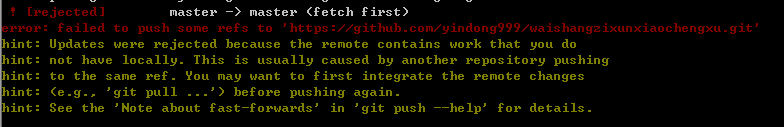
解决办法:先pull一下远程仓库的代码,
git pull origin master // 把本地仓库的变化连接到远程仓库主分支
然后再提交:
git push -u origin master //把本地仓库的文件推送到远程仓库(简写:git pull);
提交代码的全部步骤:
1. git init //初始化仓库
2. git add * //添加文件到本地仓库
3. git commit -m "first commit" //添加文件描述信息
4. git remote add origin + 远程仓库地址 //链接远程仓库,创建主分支
5. git pull origin master // 把本地仓库的变化连接到远程仓库主分支
6. git push -u origin master //把本地仓库的文件推送到远程仓库
