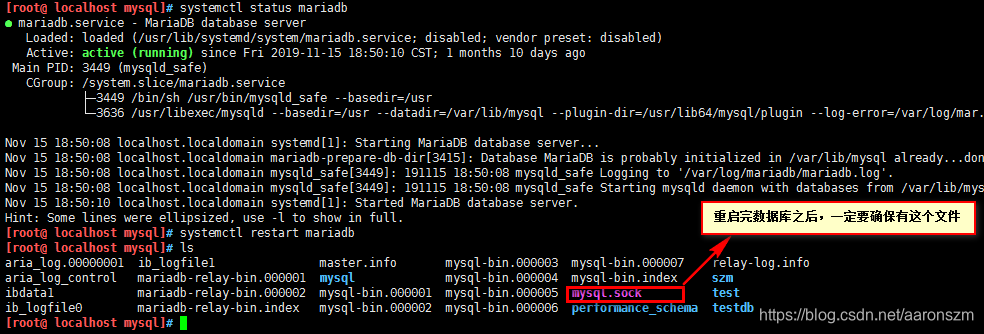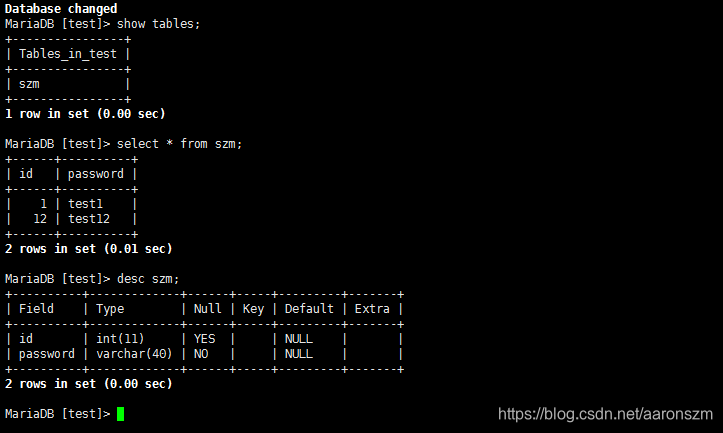环境准备:
系统: Centos 7.3
[root@ localhost backup]# cat /etc/redhat-release
CentOS Linux release 7.3.1611 (Core)
# 创建备份的目录
mkdir /backup
# 备份命令
mysqldump -uroot -p123 test > /backup/test.sql
cd /backup/
[root@ localhost backup]# ls
test.sql
[root@ localhost backup]# more test.sql
-- MySQL dump 10.14 Distrib 5.5.64-MariaDB, for Linux (x86_64)
--
-- Host: localhost Database: test
-- ------------------------------------------------------
-- Server version 5.5.64-MariaDB
/*!40101 SET @OLD_CHARACTER_SET_CLIENT=@@CHARACTER_SET_CLIENT */;
/*!40101 SET @OLD_CHARACTER_SET_RESULTS=@@CHARACTER_SET_RESULTS */;
/*!40101 SET @OLD_COLLATION_CONNECTION=@@COLLATION_CONNECTION */;
模拟数据库被删除恢复数据
[root@ localhost backup]# mysql -uroot -p123
Welcome to the MariaDB monitor. Commands end with ; or \g.
Your MariaDB connection id is 15
Server version: 5.5.64-MariaDB MariaDB Server
Copyright (c) 2000, 2018, Oracle, MariaDB Corporation Ab and others.
Type 'help;' or '\h' for help. Type '\c' to clear the current input statement.
MariaDB [(none)]> show databases;
+--------------------+
| Database |
+--------------------+
| information_schema |
| mysql |
| performance_schema |
| szm |
| test |
| testdb |
+--------------------+
6 rows in set (0.00 sec)
MariaDB [(none)]> drop database test;
Query OK, 1 row affected (0.06 sec)
MariaDB [(none)]> show databases;
+--------------------+
| Database |
+--------------------+
| information_schema |
| mysql |
| performance_schema |
| szm |
| testdb |
+--------------------+
5 rows in set (0.00 sec)
MariaDB [(none)]> exit
再次登录至数据库
mysql -uroot -p123
# 这里虽然创建了库,但是是没有数据的空库
create database test;
mysql -uroot -p123 test < /backup/test.sql
恢复数据方式一
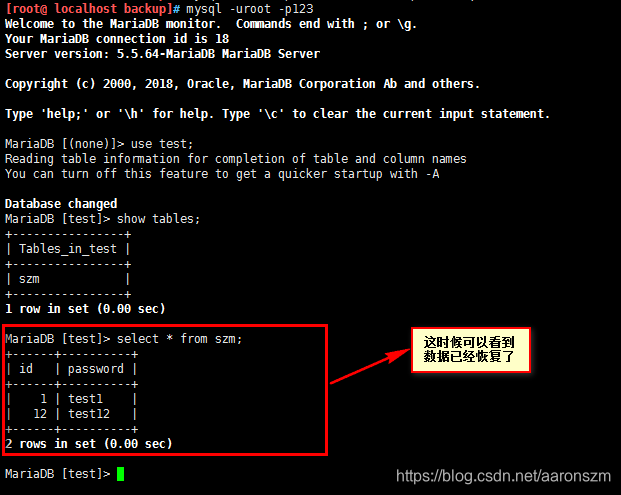
恢复数据方式二
# 模拟数据库里的表被误删导致数据丢失
MariaDB [test]> drop table szm;
Query OK, 0 rows affected (0.01 sec)
# 表已为空
MariaDB [test]> show tables;
Empty set (0.00 sec)
# 加载并恢复数据
MariaDB [test]> source /backup/test.sql
Query OK, 0 rows affected (0.00 sec)
Query OK, 0 rows affected (0.00 sec)
Query OK, 0 rows affected (0.00 sec)
Query OK, 0 rows affected (0.00 sec)
Query OK, 0 rows affected (0.00 sec)
Query OK, 0 rows affected (0.00 sec)
Query OK, 0 rows affected (0.00 sec)
Query OK, 0 rows affected (0.00 sec)
Query OK, 0 rows affected (0.00 sec)
Query OK, 0 rows affected (0.00 sec)
Query OK, 0 rows affected (0.00 sec)
Query OK, 0 rows affected (0.00 sec)
Query OK, 0 rows affected (0.00 sec)
Query OK, 0 rows affected (0.01 sec)
Query OK, 0 rows affected (0.00 sec)
Query OK, 0 rows affected (0.00 sec)
Query OK, 0 rows affected (0.00 sec)
Query OK, 2 rows affected (0.00 sec)
Records: 2 Duplicates: 0 Warnings: 0
Query OK, 0 rows affected (0.00 sec)
Query OK, 0 rows affected (0.00 sec)
Query OK, 0 rows affected (0.00 sec)
Query OK, 0 rows affected (0.00 sec)
Query OK, 0 rows affected (0.00 sec)
Query OK, 0 rows affected (0.00 sec)
Query OK, 0 rows affected (0.00 sec)
Query OK, 0 rows affected (0.00 sec)
Query OK, 0 rows affected (0.00 sec)
Query OK, 0 rows affected (0.00 sec)
# 再次查看表
MariaDB [test]> show tables;
+----------------+
| Tables_in_test |
+----------------+
| szm |
+----------------+
1 row in set (0.00 sec)
# 表里的数据已经回来了
MariaDB [test]> select * from szm;
+------+----------+
| id | password |
+------+----------+
| 1 | test1 |
| 12 | test12 |
+------+----------+
2 rows in set (0.00 sec)
备份所有的库
# 备份所有的数据库
mysqldump -uroot -p123 -A > /backup/all.sql
mysqldump -uroot -p123 -all > /backup/all.sql
# 创建目录
mkdir /backup/all
cd /var/lib/mysql/
mv * /backup/all/
systemctl restart mariadb
# 恢复所有的数据
mysql -uroot < /backup/all.sql
再查看的时候数据已经恢复了
[root@ localhost ~]# cd /var/lib/mysql/
[root@ localhost mysql]# ls
aria_log.00000001 ib_logfile1 mysql-bin.000001 mysql-bin.000005 mysql-bin.000009 mysql-bin.000013 szm
aria_log_control localhost.localdomain.err mysql-bin.000002 mysql-bin.000006 mysql-bin.000010 mysql-bin.index test
ibdata1 localhost.localdomain.pid mysql-bin.000003 mysql-bin.000007 mysql-bin.000011 mysql.sock testdb
ib_logfile0 mysql mysql-bin.000004 mysql-bin.000008 mysql-bin.000012 performance_schema
[root@ localhost mysql]#
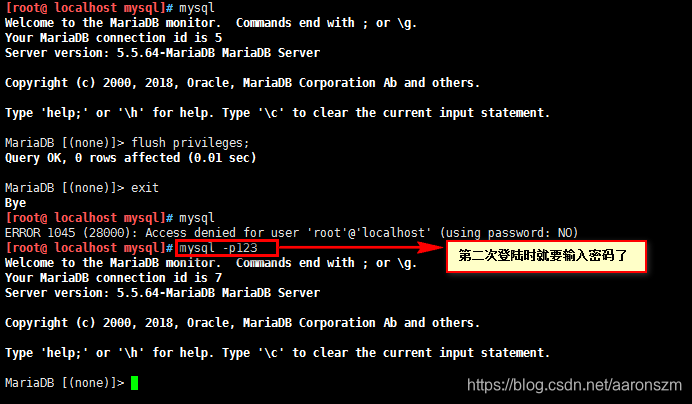
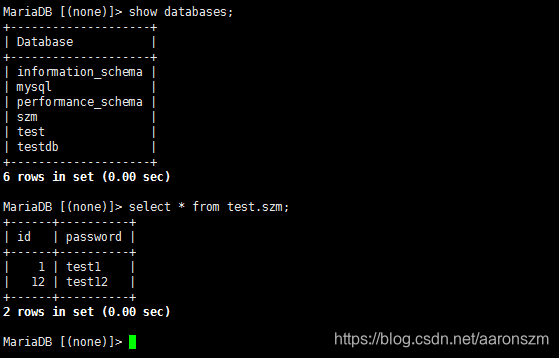
[root@ localhost backup]# cd /backup/
[root@ localhost backup]# ls
all all.sql test.sql
# 这里的大B是备份多个数据库后面对应的是数据库的名称
mysqldump -uroot -p123 -B szm test testdb > /backup/szm.sql
# 这里备份的是test库下的szm表
mysqldump -uroot -p123 test szm > /backup/student.sql
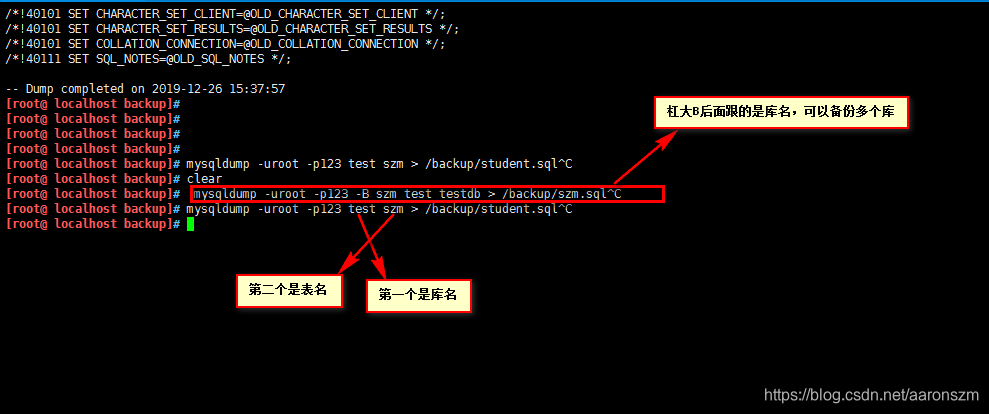
下面开始做冷备份
直接备份/var/lib/mysql/目录下的数据库 (目录)
恢复: 将备份的文件复制到/var/lib/mysql/目录下,然后将属主和属组修改为mysql,然后重启mysql数据库服务即可完成恢复
[root@ localhost backup]# cd /var/lib/mysql/
[root@ localhost mysql]# ls
aria_log.00000001 ib_logfile1 mysql mysql-bin.000004 mysql.sock test
aria_log_control mariadb-relay-bin.000001 mysql-bin.000001 mysql-bin.000005 performance_schema testdb
ibdata1 mariadb-relay-bin.index mysql-bin.000002 mysql-bin.000006 relay-log.info
ib_logfile0 master.info mysql-bin.000003 mysql-bin.index szm
[root@ localhost mysql]# rm -rf *
[root@ localhost mysql]# ls
[root@ localhost all]# cd /backup/all/
[root@ localhost all]# ls
aria_log.00000001 ib_logfile0 mariadb-relay-bin.index mysql-bin.000001 mysql-bin.000004 mysql-bin.index szm
aria_log_control ib_logfile1 master.info mysql-bin.000002 mysql-bin.000005 performance_schema test
ibdata1 mariadb-relay-bin.000001 mysql mysql-bin.000003 mysql-bin.000006 relay-log.info testdb
# 拷贝
cp -r /backup/all/* /var/lib/mysql/
数据恢复了
[root@ localhost all]# cd /var/lib/mysql/
[root@ localhost mysql]# ls
aria_log.00000001 ib_logfile0 mariadb-relay-bin.index mysql-bin.000001 mysql-bin.000004 mysql-bin.index szm
aria_log_control ib_logfile1 master.info mysql-bin.000002 mysql-bin.000005 performance_schema test
ibdata1 mariadb-relay-bin.000001 mysql mysql-bin.000003 mysql-bin.000006 relay-log.info testdb
[root@ localhost mysql]#
MysqL数据库对当前目录下所有的文件没有任何权限,它们当前是root的属主属组,这样会导致mysql数据库没有查看也不能读也不能写的权限,所以要更改为mysql的属主属组
[root@ localhost mysql]# ls -l
total 28744
-rw-r----- 1 root root 16384 Dec 26 16:24 aria_log.00000001
-rw-r----- 1 root root 52 Dec 26 16:24 aria_log_control
-rw-r----- 1 root root 18874368 Dec 26 16:24 ibdata1
-rw-r----- 1 root root 5242880 Dec 26 16:24 ib_logfile0
-rw-r----- 1 root root 5242880 Dec 26 16:24 ib_logfile1
-rw-r----- 1 root root 245 Dec 26 16:24 mariadb-relay-bin.000001
-rw-r----- 1 root root 27 Dec 26 16:24 mariadb-relay-bin.index
-rw-r----- 1 root root 38 Dec 26 16:24 master.info
drwx------ 2 root root 4096 Dec 26 16:24 mysql
-rw-r----- 1 root root 1966 Dec 26 16:24 mysql-bin.000001
-rw-r----- 1 root root 2211 Dec 26 16:24 mysql-bin.000002
-rw-r----- 1 root root 682 Dec 26 16:24 mysql-bin.000003
-rw-r----- 1 root root 264 Dec 26 16:24 mysql-bin.000004
-rw-r----- 1 root root 949 Dec 26 16:24 mysql-bin.000005
-rw-r----- 1 root root 2701 Dec 26 16:24 mysql-bin.000006
-rw-r----- 1 root root 114 Dec 26 16:24 mysql-bin.index
drwx------ 2 root root 4096 Dec 26 16:24 performance_schema
-rw-r----- 1 root root 32 Dec 26 16:24 relay-log.info
drwx------ 2 root root 20 Dec 26 16:24 szm
drwx------ 2 root root 21 Dec 26 16:24 test
drwx------ 2 root root 35 Dec 26 16:24 testdb
# 修改当前目录下所有文件的属主属组
[root@ localhost mysql]# chown -R mysql.mysql *
[root@ localhost mysql]# ls -l
total 28744
-rw-r----- 1 mysql mysql 16384 Dec 26 16:24 aria_log.00000001
-rw-r----- 1 mysql mysql 52 Dec 26 16:24 aria_log_control
-rw-r----- 1 mysql mysql 18874368 Dec 26 16:24 ibdata1
-rw-r----- 1 mysql mysql 5242880 Dec 26 16:24 ib_logfile0
-rw-r----- 1 mysql mysql 5242880 Dec 26 16:24 ib_logfile1
-rw-r----- 1 mysql mysql 245 Dec 26 16:24 mariadb-relay-bin.000001
-rw-r----- 1 mysql mysql 27 Dec 26 16:24 mariadb-relay-bin.index
-rw-r----- 1 mysql mysql 38 Dec 26 16:24 master.info
drwx------ 2 mysql mysql 4096 Dec 26 16:24 mysql
-rw-r----- 1 mysql mysql 1966 Dec 26 16:24 mysql-bin.000001
-rw-r----- 1 mysql mysql 2211 Dec 26 16:24 mysql-bin.000002
-rw-r----- 1 mysql mysql 682 Dec 26 16:24 mysql-bin.000003
-rw-r----- 1 mysql mysql 264 Dec 26 16:24 mysql-bin.000004
-rw-r----- 1 mysql mysql 949 Dec 26 16:24 mysql-bin.000005
-rw-r----- 1 mysql mysql 2701 Dec 26 16:24 mysql-bin.000006
-rw-r----- 1 mysql mysql 114 Dec 26 16:24 mysql-bin.index
drwx------ 2 mysql mysql 4096 Dec 26 16:24 performance_schema
-rw-r----- 1 mysql mysql 32 Dec 26 16:24 relay-log.info
drwx------ 2 mysql mysql 20 Dec 26 16:24 szm
drwx------ 2 mysql mysql 21 Dec 26 16:24 test
drwx------ 2 mysql mysql 35 Dec 26 16:24 testdb
[root@ localhost mysql]#
# 重启数据库
systemctl restart mariadb