1、下载。https://download.csdn.net/download/gzhubin/11225667
2、解压、patch,生成key。


3、安装,输入用户名:any,邮箱:any@any,公司:any。


4、安装XE7的版本到c盘。如:“C:\Program Files (x86)\FMSoft\”。
5、在XE7中打开“C:\Program Files (x86)\FMSoft\Framework\uniGUI\uniGUI_XE7_PlusGroup”。
6、编译所有bpl。
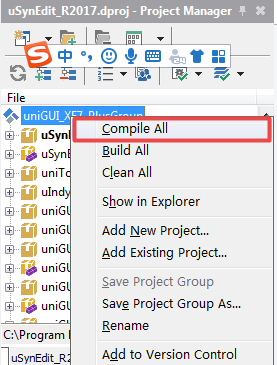
7、build所有bpl。
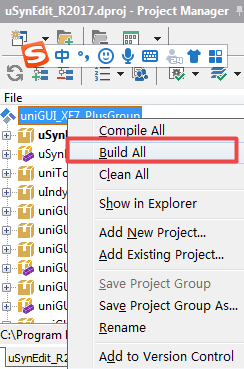
8、install 一下bpl。
SynEdit_D2017.bpl
uniGUI21dcl.bpl
uniGUI21Chartdcl.bpl
uniGUI21mdcl.bpl (Plus/Complete 版本)
9、结果。

