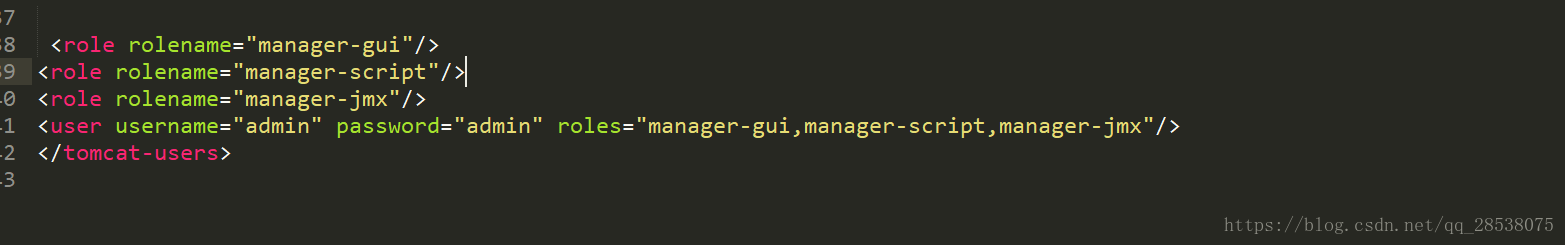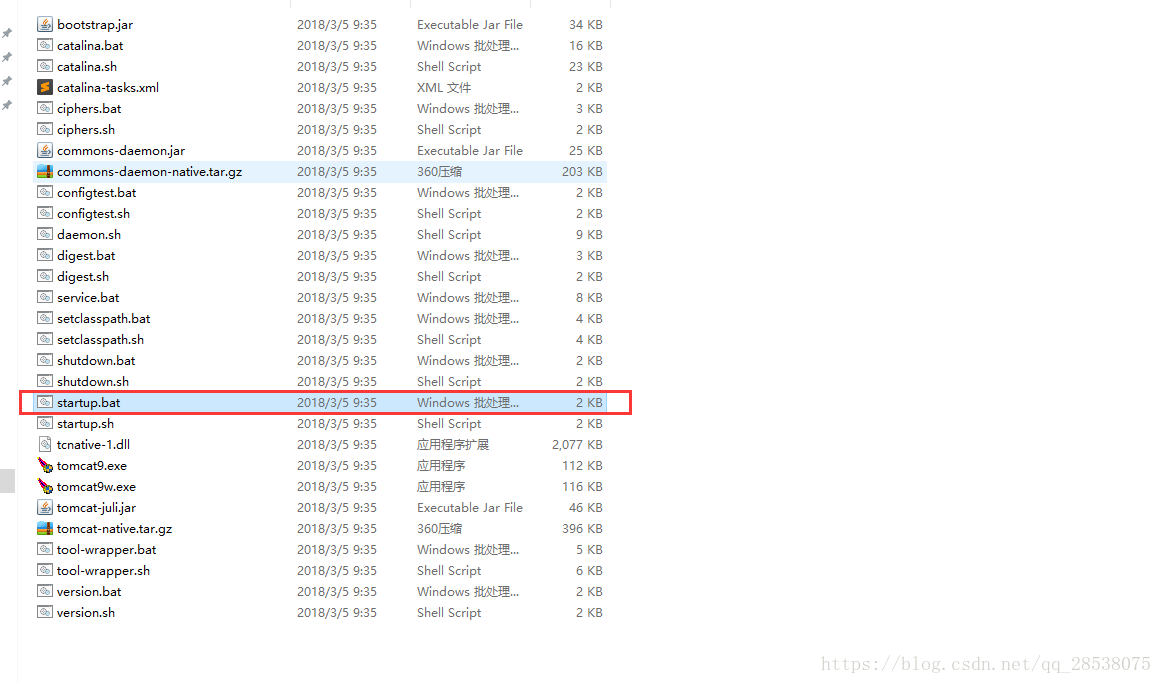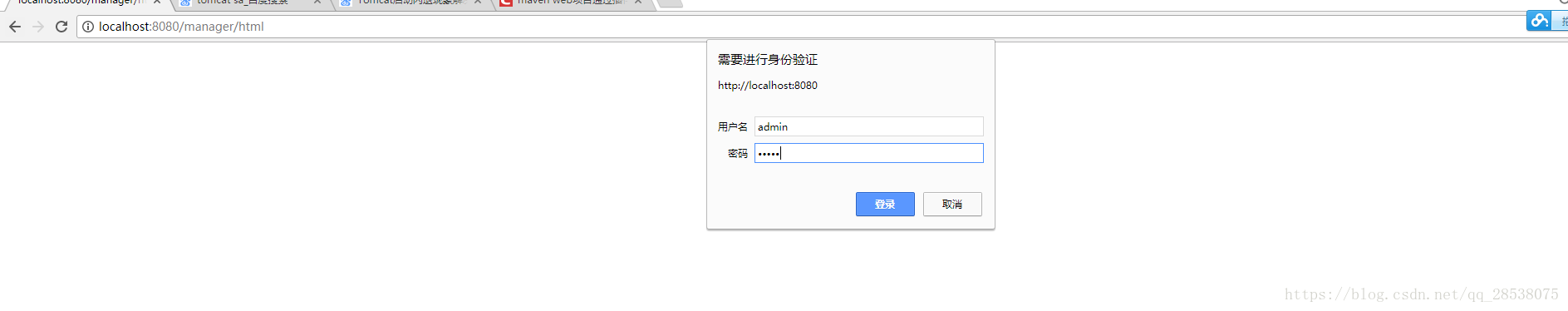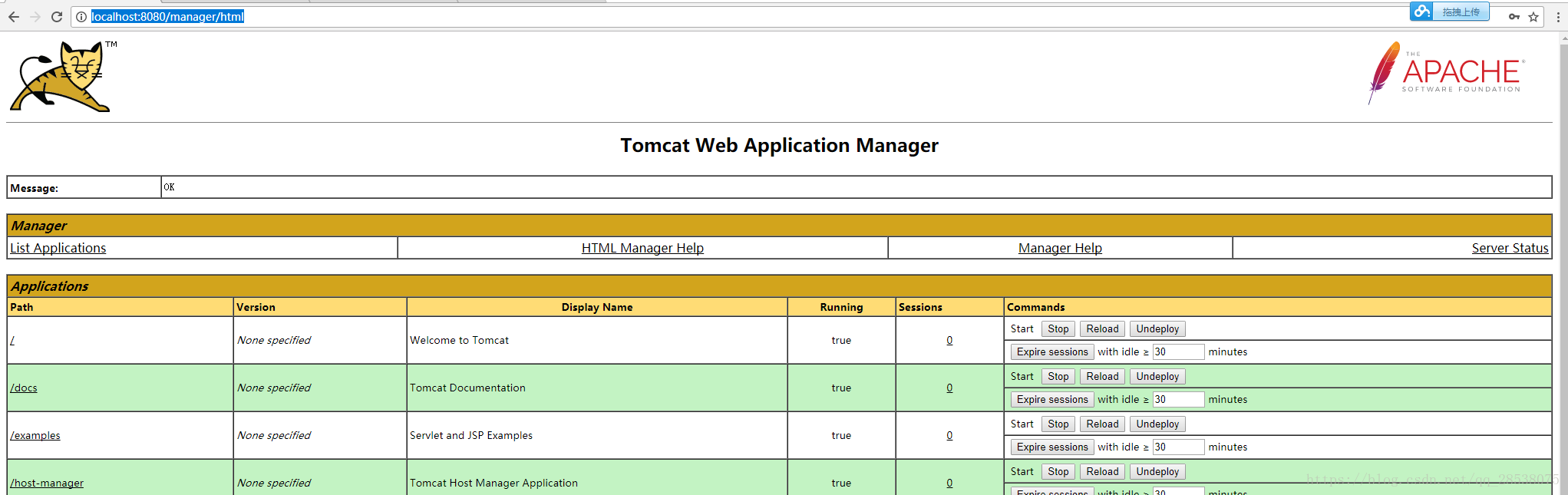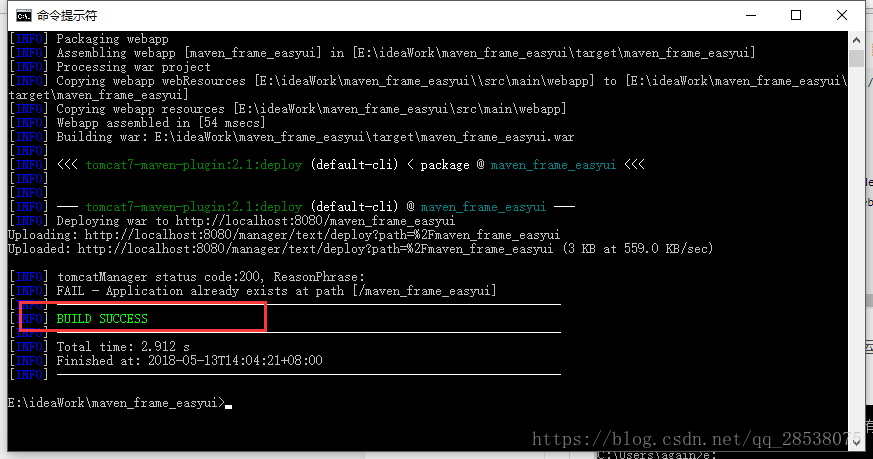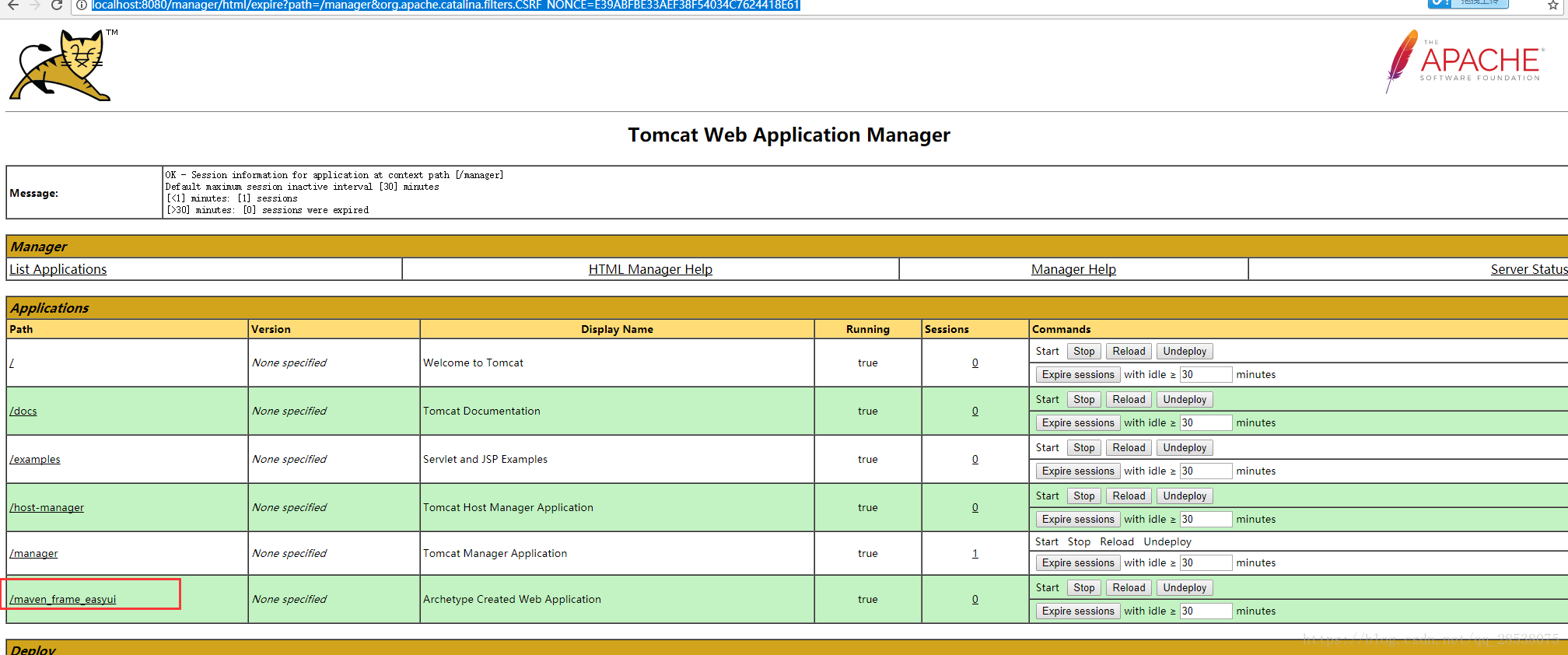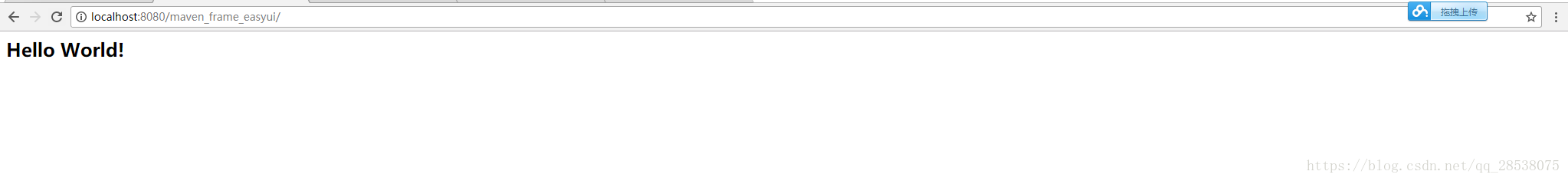学习Maven配置热部署,学习别人的经验,做个备忘录,希望可以帮到您
配置Tomcat热部署权限
打开tomcat目录/conf/tomcat-users.xml
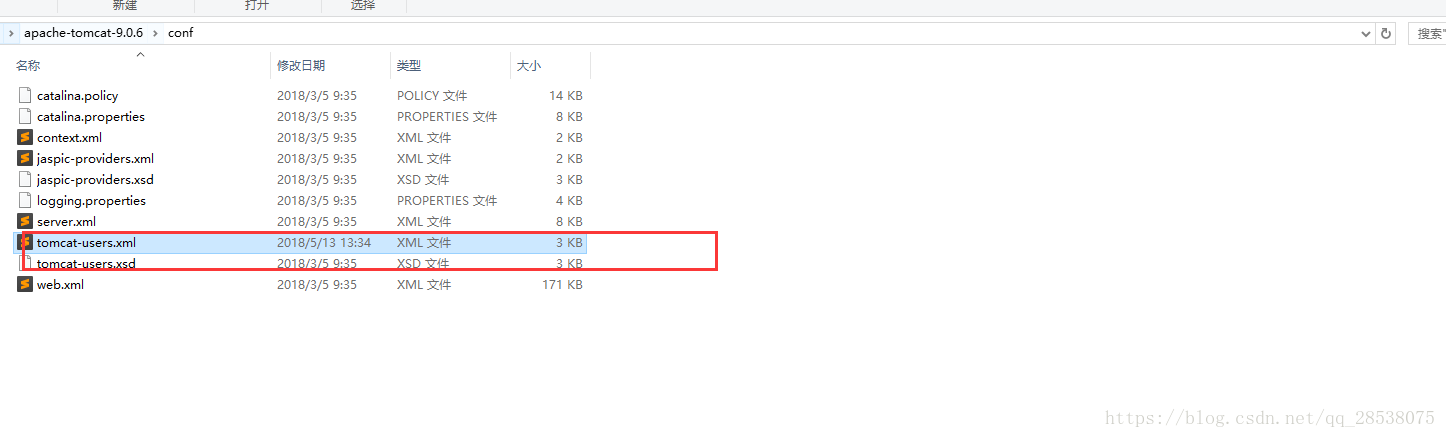
启动tomcat
进入manager管理页面 URL:http://ip:端口/manager,输入(1)中设置的用户名、密码,进入后如下图:
登录成功
maven配置
修改项目的pom.xml文件,在<build>节点下面增加如下配置:
<!-- 编译相关插件,1.8是jdk版本 -->
<plugin>
<groupId>org.apache.maven.plugins</groupId>
<artifactId>maven-compiler-plugin</artifactId>
<version>3.5.1</version>
<configuration>
<source>1.8</source>
<target>1.8</target>
</configuration>
</plugin>
<!--tomcat插件 -->
<plugin>
<groupId>org.apache.tomcat.maven</groupId>
<artifactId>tomcat7-maven-plugin</artifactId>
<version>2.1</version>
<configuration>
<!-- tomcat地址,manager/text该地址可追加命令 -->
<!--http://localhost:8080/manager/stop?path=/ //停止 --> <!--http://localhost:8080/manager/start?path=/ //启动 -->
<!--http://localhost:8080/manager/text/deploy?path=/ //部署 -->
<!--http://localhost:8080/manager/text/undeploy?path=/ //卸载 -->
<url>http://localhost:8080/manager/text</url><!-- 远程服务器url地址 -->
<username>admin</username>
<password>admin</password>
<!-- 此处的名字是项目发布的工程名 -->
<!-- <path>/rspsm-dp-plus-console</path> -->
</configuration>
</plugin>
<!-- 忽略项目中测试错误,在发布过程中会运行项目中的测试代码 -->
<plugin>
<groupId>org.apache.maven.plugins</groupId>
<artifactId>maven-surefire-plugin</artifactId>
<configuration>
<testFailureIgnore>true</testFailureIgnore>
</configuration>
</plugin>
<!-- war插件 -->
<plugin>
<groupId>org.apache.maven.plugins</groupId>
<artifactId>maven-war-plugin</artifactId>
<version>3.0.0</version>
<configuration>
<webResources>
<resource>
<!-- WEB-INF文件地址,idea是web,eclipse是webRoot -->
<directory>\src\main\webapp</directory>
</resource>
</webResources>
</configuration>
</plugin>
打开DOC窗口,进入项目所在的目录 运行部署命令mvn tomcat7:deploy
部署成功
刷新manager管理页面,我们已经可以看到部署到tomcat的项目
Hello World!
如以上配置不能完成运行,请联系我!
如有错误,敬请包含,请帮忙指出,大家一起共勉!不胜感激