wamp出现绿色代表正常运行

橙色代表无法正常运行

错误:
wamp输入127.0.0.1,出现not found问题
在wamp为橙色时,不管你点Localhost还是phpMyadmin或者Debug下的webGrind都会出现下面这个界面:
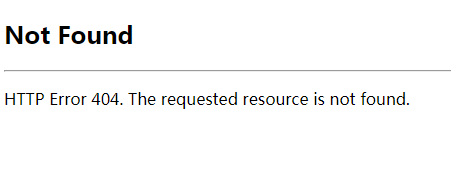
或者你点Put Offline和Put Online都会出现下面这个提示:
Could not execute item (internal error)
[Exception] Could not perform service action:服务尚未启动Could not execute item (internal error)
[Exception] Could not perform service action:服务尚未启动
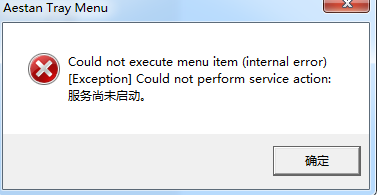
这个有可能是端口被占用引起的,点开Apache->Service->TestPort 80,
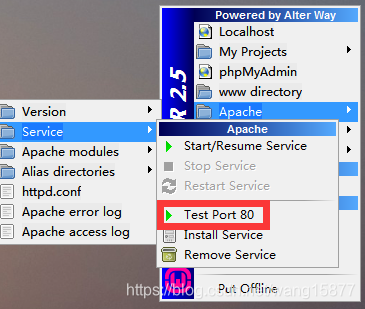
如果出现这个界面就是80端口被占用无疑了,因为我安装了SQL Server,里面的SQL Server Reporting Services把80端口占用了。
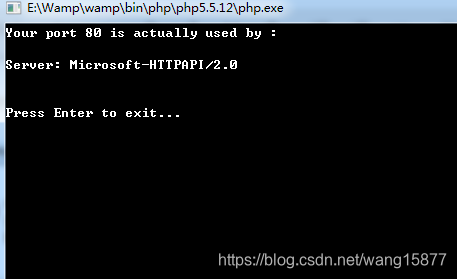
解决:
可以把80端口释放(或者修改配置文件里的设置):
右击计算机选择管理,点开服务,选择SQL Server Reporting Services(PC):
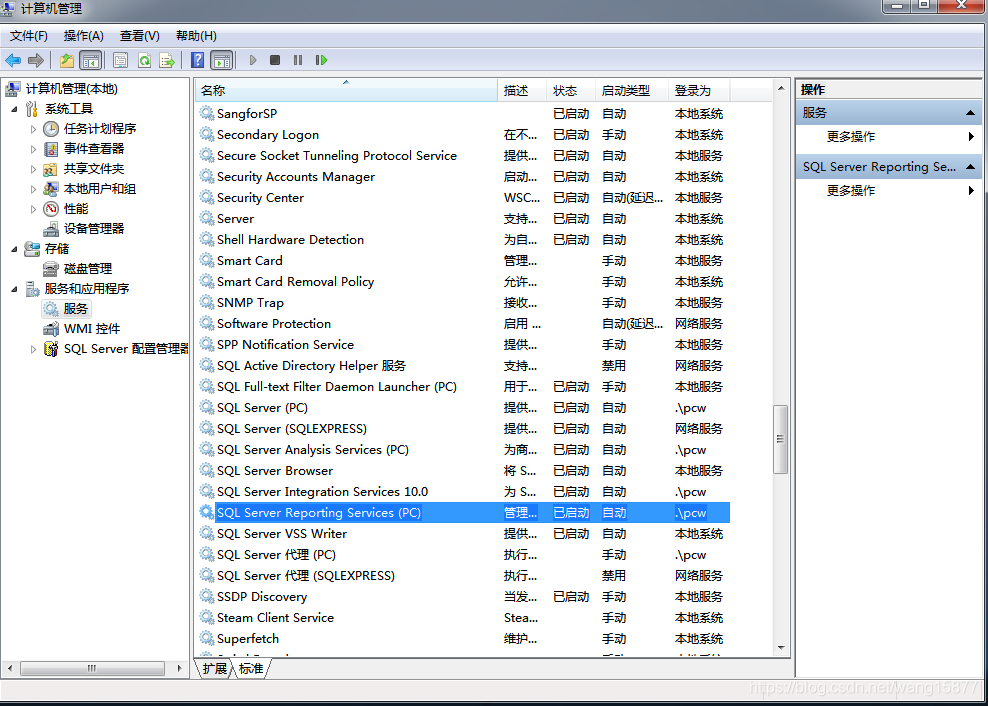
右击选择属性,将启动类型选为手动,并停止该服务。

然后重新打开wamp,wamp就能正常工作了
还有右击图标可以将语言切换为中文:

