问题
安装过程中出现如下错误
错误1920未能启动服务“Office Software Protection Platform”(osppsvc)。
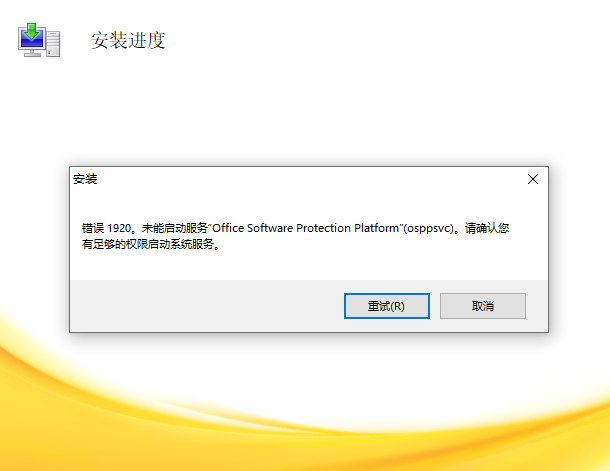
解决方案
win+R运行“ regedit ”,打开注册表
找到HKEY_LOCAL_MACHINE\SOFTWARE\Microsoft\Windows NT\CurrentVersion\Image File Execution Options\OSppSvc.exe
删除里面的Debugger键

安装过程中出现如下错误
错误1920未能启动服务“Office Software Protection Platform”(osppsvc)。
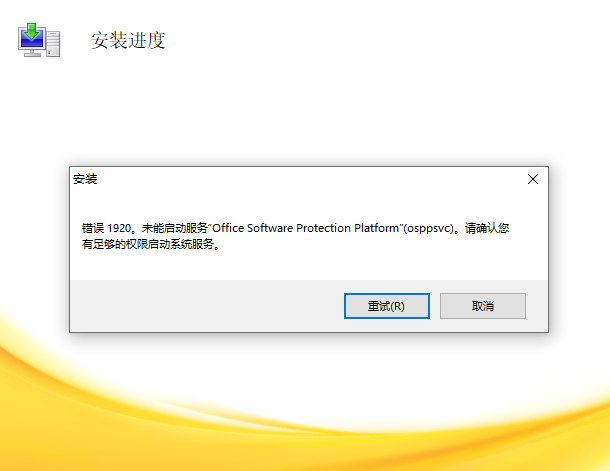
win+R运行“ regedit ”,打开注册表
找到HKEY_LOCAL_MACHINE\SOFTWARE\Microsoft\Windows NT\CurrentVersion\Image File Execution Options\OSppSvc.exe
删除里面的Debugger键
