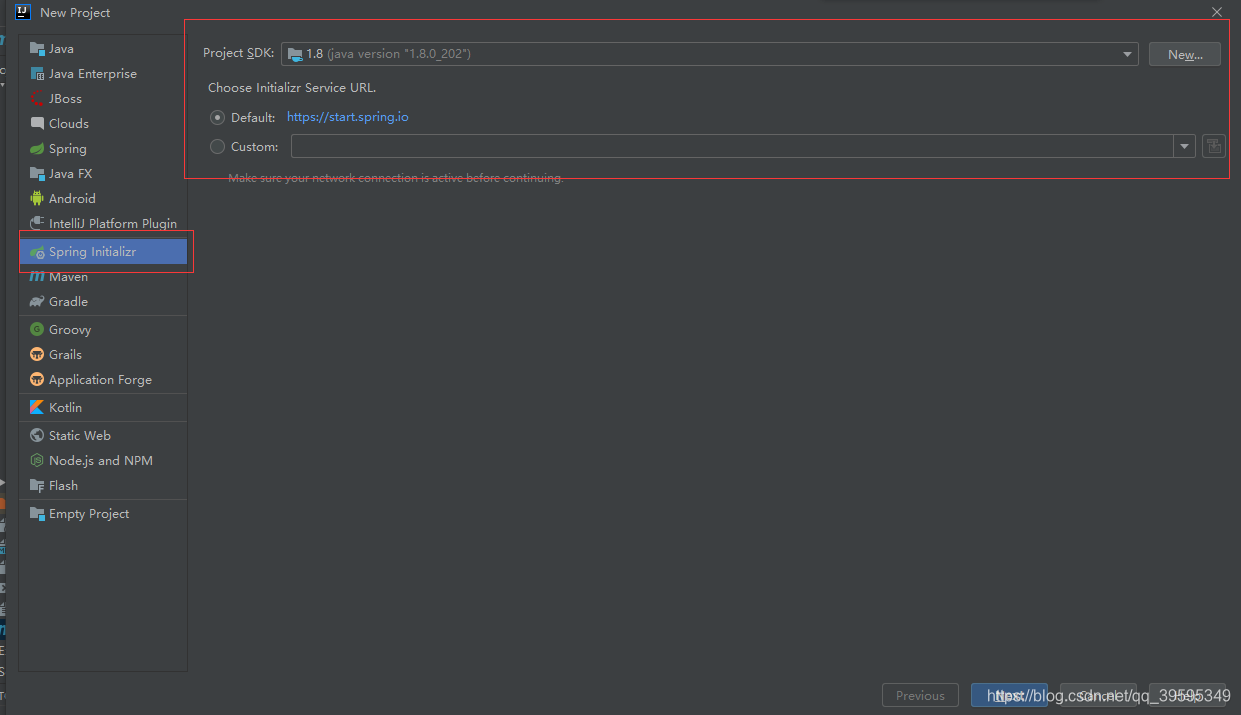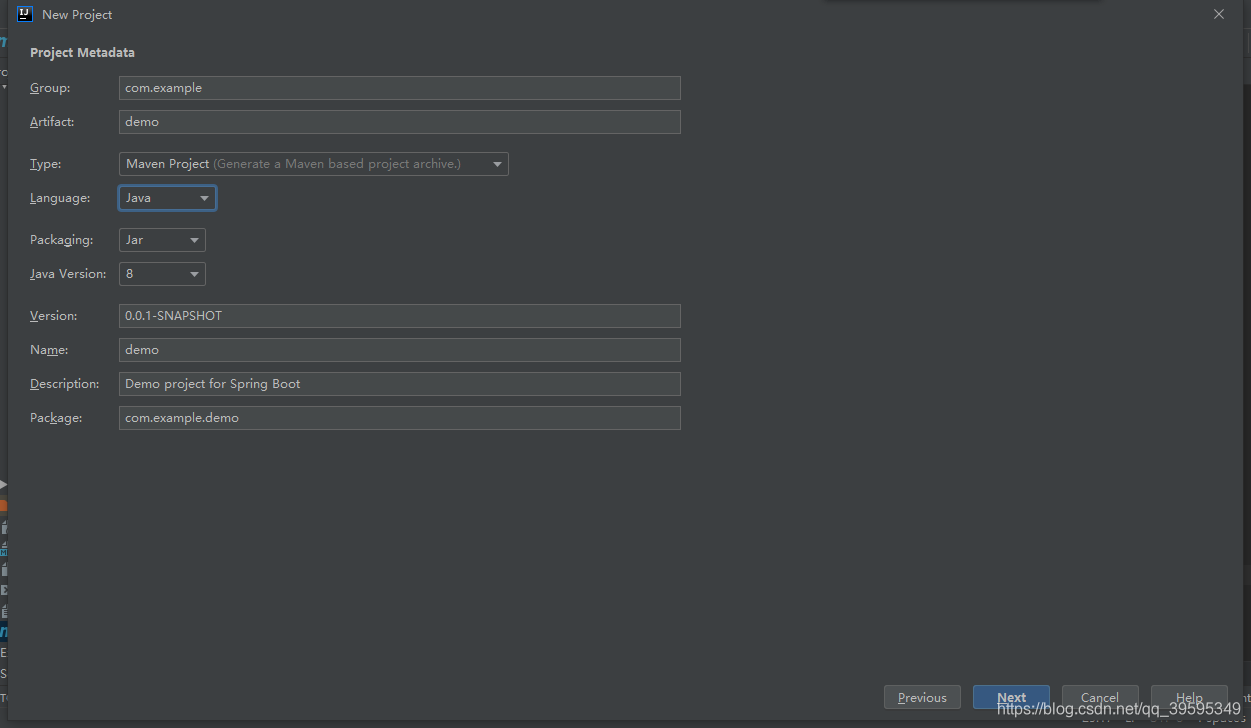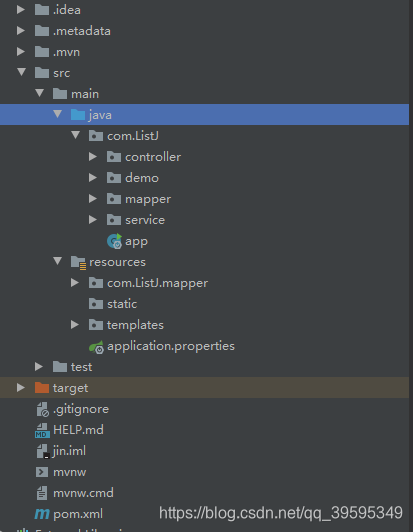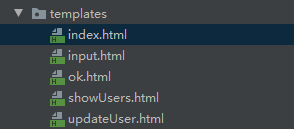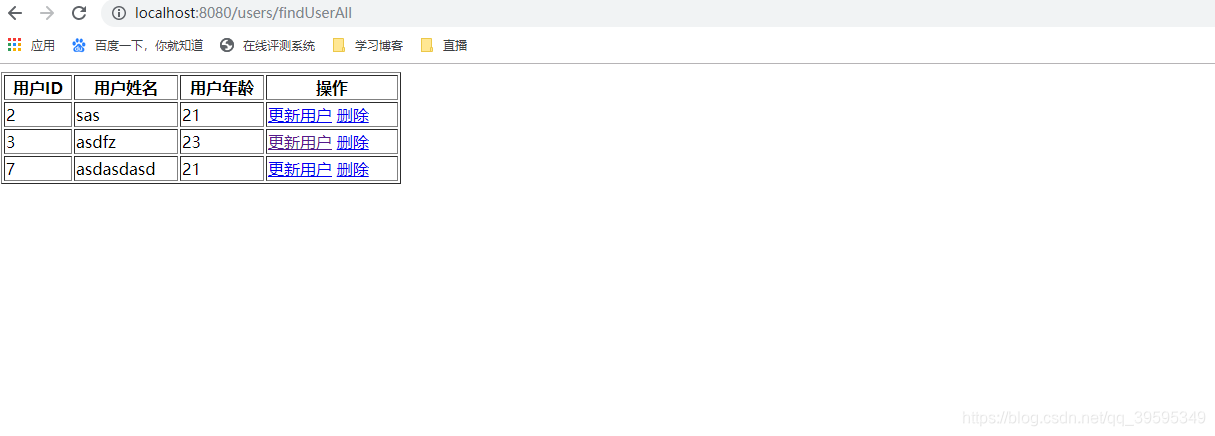IDEA 2019.2
SpringBoot 2.2.0
Mybatis 3.4.0
JDK 1.8
创建SpringBoot项目
对参数进行
点击next,会进入创建依赖包的步骤,这里选择Spring Web。
创建完成后需要完善目录结构如图所示。
在pom文件中添加相关依赖jar包
< ? xml version= "1.0" encoding= "UTF-8" ? >
< project xmlns= "http://maven.apache.org/POM/4.0.0" xmlns: xsi= "http://www.w3.org/2001/XMLSchema-instance"
xsi: schemaLocation= "http://maven.apache.org/POM/4.0.0 https://maven.apache.org/xsd/maven-4.0.0.xsd" >
< modelVersion> 4.0 .0 < / modelVersion>
< parent> < groupId> . springframework. boot< / groupId>
< artifactId> - boot- starter- parent< / artifactId>
< version> 2.2 .0 . RELEASE< / version>
< relativePath/ > < ! -- lookup parent from repository -- >
< / parent>
< groupId> . jin< / groupId>
< artifactId> < / artifactId>
< version> 0.0 .1 - SNAPSHOT< / version>
< name> < / name>
< description> for Spring Boot< / description>
< properties> < java. version> 1.8 < / java. version>
< / properties>
< dependencies> < dependency> < groupId> . springframework. boot< / groupId>
< artifactId> - boot- starter- web< / artifactId>
< / dependency>
< dependency> < groupId> . springframework. boot< / groupId>
< artifactId> - boot- starter- thymeleaf< / artifactId>
< / dependency>
< dependency> < groupId> . mybatis. spring. boot< / groupId>
< artifactId> - spring- boot- starter< / artifactId>
< version> 1.1 .1 < / version>
< / dependency>
< dependency> < groupId> < / groupId>
< artifactId> - connector- java< / artifactId>
< / dependency>
< dependency> < groupId> . alibaba< / groupId>
< artifactId> < / artifactId>
< version> 1.0 .9 < / version>
< / dependency>
< dependency> < groupId> . springframework. boot< / groupId>
< artifactId> - boot- starter- test< / artifactId>
< scope> < / scope>
< exclusions> < exclusion> < groupId> . junit. vintage< / groupId>
< artifactId> - vintage- engine< / artifactId>
< / exclusion>
< / exclusions>
< / dependency>
< / dependencies>
< build> < / build>
< / project>
spring. datasource. driver- class - name= com. mysql. cj. jdbc. Driver
spring. datasource. url= jdbc: mysql: / / localhost: 3306 / ssm? rewriteBatchedStatements= true & serverTimezone= GMT% 2 B8& useUnicode= true & characterEncoding= utf8
spring. datasource. username= root
spring. datasource. password= password
spring. datasource. type= com. alibaba. druid. pool. DruidDataSource
mybatis. type- aliases- package = com. jin. demo
package com. jin. demo;
public class Users {
public Integer getId ( ) {
return id;
}
public void setId ( Integer id) {
this . id = id;
}
public String getName ( ) {
return name;
}
public void setName ( String name) {
this . name = name;
}
public Integer getAge ( ) {
return age;
}
public void setAge ( Integer age) {
this . age = age;
}
private Integer id;
private String name;
private Integer age;
}
package com. jin. controller;
import com. jin. demo. Users;
import com. jin. service. UsersService;
import org. springframework. beans. factory. annotation. Autowired;
import org. springframework. stereotype. Controller;
import org. springframework. ui. Model;
import org. springframework. web. bind. annotation. PathVariable;
import org. springframework. web. bind. annotation. RequestMapping;
import java. util. List;
@Controller
@RequestMapping ( "/users" )
public class UsersController {
@Autowired
private UsersService usersService;
@RequestMapping ( "/{page}" )
public String showPage ( @PathVariable String page) {
return page;
}
@RequestMapping ( "/addUser" )
public String addUser ( Users users) {
this . usersService. addUser ( users) ;
return "ok" ;
}
@RequestMapping ( "/findUserAll" )
public String FindUserAll ( Model model) {
List< Users> = this . usersService. findUsersAll ( ) ;
model. addAttribute ( "list" , list) ;
return "showUsers" ;
}
@RequestMapping ( "/findUserById" )
public String findUserById ( Integer id, Model model) {
Users user= this . usersService. findUserById ( id) ;
model. addAttribute ( "user" , user) ;
return "updateUser" ;
}
@RequestMapping ( "/editUser" )
public String editUser ( Users users) {
this . usersService. updateUser ( users) ;
return "ok" ;
}
@RequestMapping ( "/deleteUsers" )
public String deleteUsers ( Integer id) {
this . usersService. deleteUser ( id) ;
return "ok" ;
}
}
package com. jin. service;
import com. jin. demo. Users;
import java. util. List;
public interface UsersService {
void addUser ( Users users) ;
List< Users> findUsersAll ( ) ;
Users findUserById ( Integer id) ;
void updateUser ( Users users) ;
void deleteUser ( Integer id) ;
}
package com. jin. service. impl;
import com. jin. demo. Users;
import com. jin. mapper. UsersMapper;
import com. jin. service. UsersService;
import org. springframework. beans. factory. annotation. Autowired;
import org. springframework. stereotype. Service;
import org. springframework. transaction. annotation. Transactional;
import java. util. List;
@Service
@Transactional
public class UsersServiceImpl implements UsersService {
@Autowired
private UsersMapper usersMapper;
@Override
public void addUser ( Users users) {
this . usersMapper. insertUser ( users) ;
}
@Override
public List< Users> findUsersAll ( ) {
return this . usersMapper. selectUsersAll ( ) ;
}
@Override
public Users findUserById ( Integer id) {
return this . usersMapper. selectUsersById ( id) ;
}
@Override
public void updateUser ( Users users) {
this . usersMapper. updateUser ( users) ;
}
@Override
public void deleteUser ( Integer id) {
this . usersMapper. deleteUser ( id) ;
}
}
package com. jin. mapper;
import com. jin. demo. Users;
import org. apache. ibatis. annotations. Mapper;
import org. springframework. stereotype. Service;
import java. util. List;
@Mapper
@Service
public interface UsersMapper {
void insertUser ( Users users) ;
List< Users> selectUsersAll ( ) ;
Users selectUsersById ( Integer id) ;
void updateUser ( Users users) ;
void deleteUser ( Integer id) ;
}
在UsersMapper.xml文件中对应写入sql语句
< ? xml version= "1.0" encoding= "UTF-8" ? >
< ! DOCTYPE mapper
PUBLIC "-//mybatis.org//DTD Mapper 3.0//EN"
"http://mybatis.org/dtd/mybatis-3-mapper.dtd" >
< mapper namespace= "com.jin.mapper.UsersMapper" >
< insert id= "insertUser" parameterType= "users" >
insert into users ( name, age) values ( #{ name} , #{ age} )
< / insert>
< select id= "selectUsersAll" resultType= "users" >
select id, name, age from users
< / select>
< select id= "selectUsersById" resultType= "users" >
select id, name, age from users where id = #{ value}
< / select>
< update id= "updateUser" parameterType= "users" >
update users set name= #{ name} , age = #{ age} where id= #{ id}
< / update>
< delete id= "deleteUser" >
delete from users where id= #{ id}
< / delete>
< / mapper>
在templates文件夹中创建对应的html文件
打开浏览器,页面显示如下