前言:
这里不做springboot框架搭建步骤,只做具体的实现,代码里有具体注释,所以不做多解释这里。
代码里可能有相关日志的输出用到了slf4j,可以删掉改成System.out.println();看自己喜好。

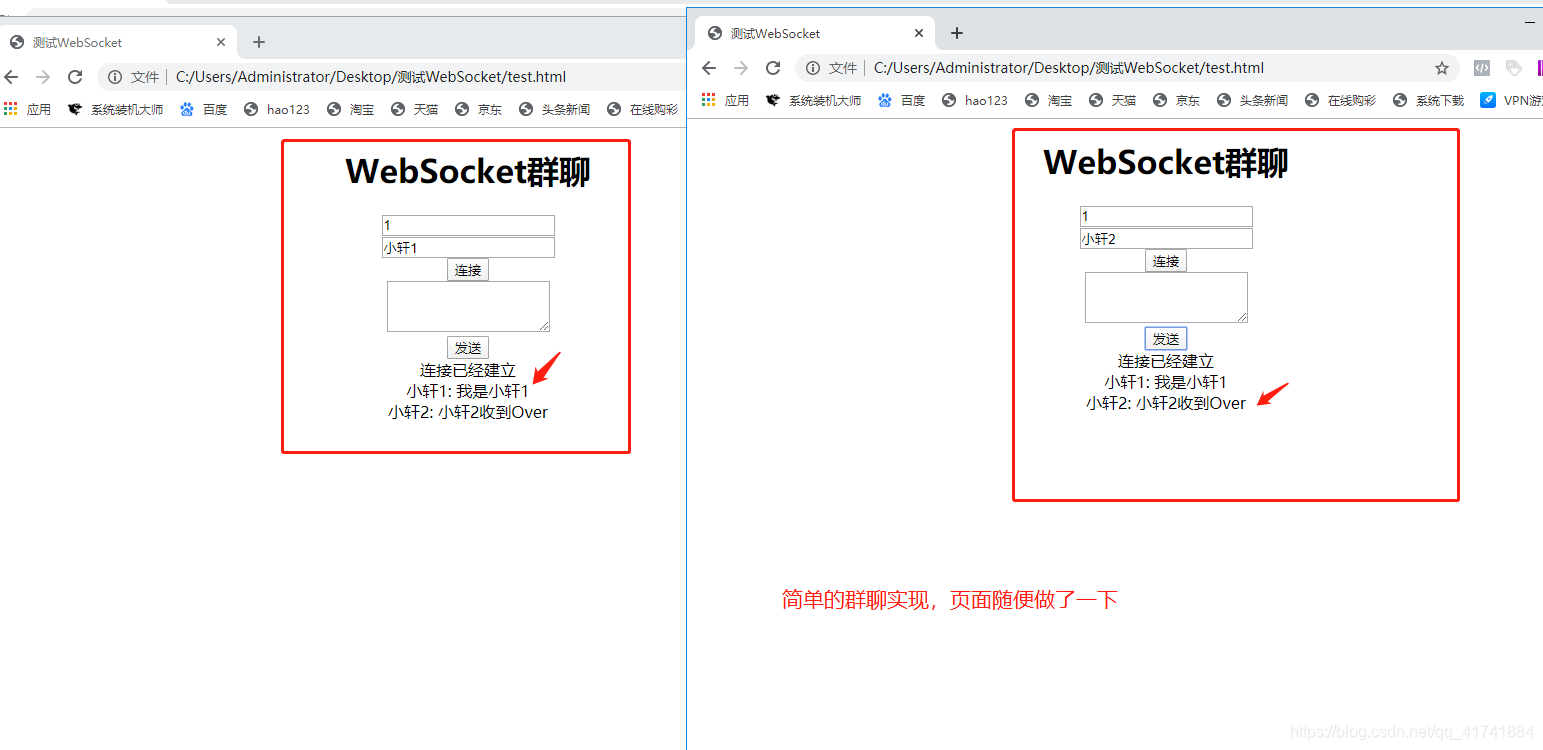
1、引入WebSocket依赖
<dependency>
<groupId>org.springframework.boot</groupId>
<artifactId>spring-boot-starter-websocket</artifactId>
</dependency>
2、写入WebSocket配置类

package com.xuan.config;
import org.springframework.context.annotation.Bean;
import org.springframework.context.annotation.Configuration;
import org.springframework.web.socket.server.standard.ServerEndpointExporter;
/**
* WebSocket配置类
* @author Xuan
* @date 2020/1/3 16:49
*/
@Configuration
public class WebSocketConfig {
//实例化一个Bean对象
@Bean
public ServerEndpointExporter serverEndpointExporter() {
return new ServerEndpointExporter();
}
}
3、写入WebSocket群聊Controller控制层
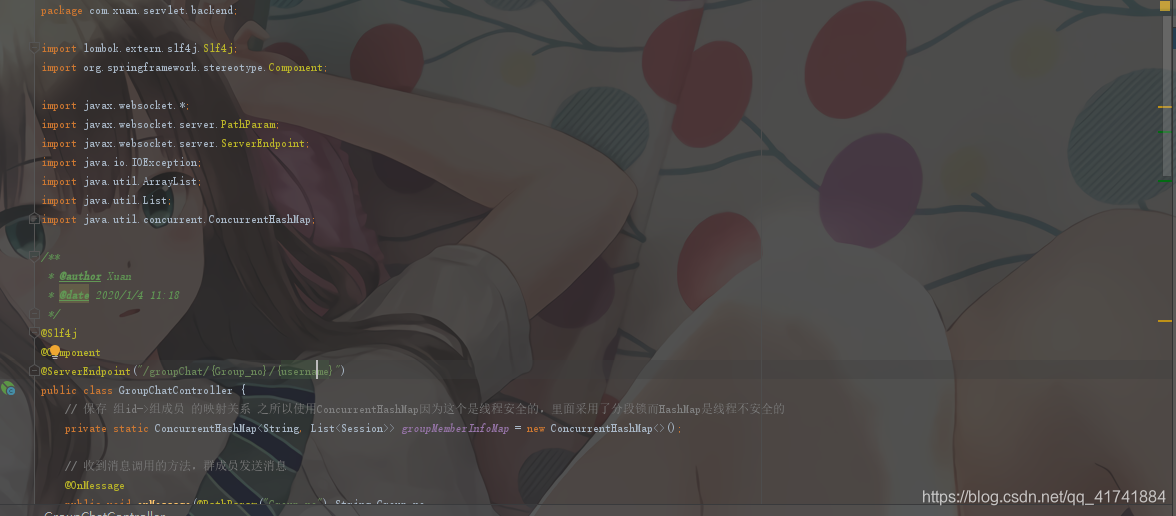
package com.xuan.servlet.backend;
import lombok.extern.slf4j.Slf4j;
import org.springframework.stereotype.Component;
import javax.websocket.*;
import javax.websocket.server.PathParam;
import javax.websocket.server.ServerEndpoint;
import java.io.IOException;
import java.util.ArrayList;
import java.util.List;
import java.util.concurrent.ConcurrentHashMap;
/**
* @author Xuan
* @date 2020/1/4 11:18
*/
@Slf4j
@Component
@ServerEndpoint("/groupChat/{Group_no}/{username}")
public class GroupChatController {
// 保存 组id->组成员 的映射关系 之所以使用ConcurrentHashMap因为这个是线程安全的,里面采用了分段锁而HashMap是线程不安全的
private static ConcurrentHashMap<String, List<Session>> groupMemberInfoMap = new ConcurrentHashMap<>();
// 收到消息调用的方法,群成员发送消息
@OnMessage
public void onMessage(@PathParam("Group_no") String Group_no,
@PathParam("username") String username, String message) {
//得到当前群的所有会话,也就是所有用户
List<Session> sessionList = groupMemberInfoMap.get(Group_no);
// 遍历Session集合给每个会话发送文本消息
sessionList.forEach(item -> {
try {
String text = username + ": " + message;
item.getBasicRemote().sendText(text);
} catch (IOException e) {
e.printStackTrace();
}
});
}
/**
* 建立连接调用的方法,群成员加入
* @param session 会话
* @param Group_no 群id
*/
@OnOpen
public void onOpen(Session session, @PathParam("Group_no") String Group_no) {
//得到当前群的所有会话,也就是所有用户
List<Session> sessionList = groupMemberInfoMap.get(Group_no);
if (sessionList == null) {
sessionList = new ArrayList<>();
groupMemberInfoMap.put(Group_no,sessionList);
}
sessionList.add(session);
log.info("连接建立");
log.info("群号: {}, 群人数: {}", Group_no, sessionList.size());
}
// 关闭连接调用的方法,群成员退出
@OnClose
public void onClose(Session session, @PathParam("Group_no") String Group_no) {
List<Session> sessionList = groupMemberInfoMap.get(Group_no);
sessionList.remove(session);
log.info("连接关闭");
log.info("群号: {}, 群人数: {}", Group_no, sessionList.size());
}
// 传输消息错误调用的方法
@OnError
public void OnError(Throwable error) {
log.info("连接出错:{}",error.getMessage());
}
}
4、前端html,注释是全套的,自己一边用一边理解
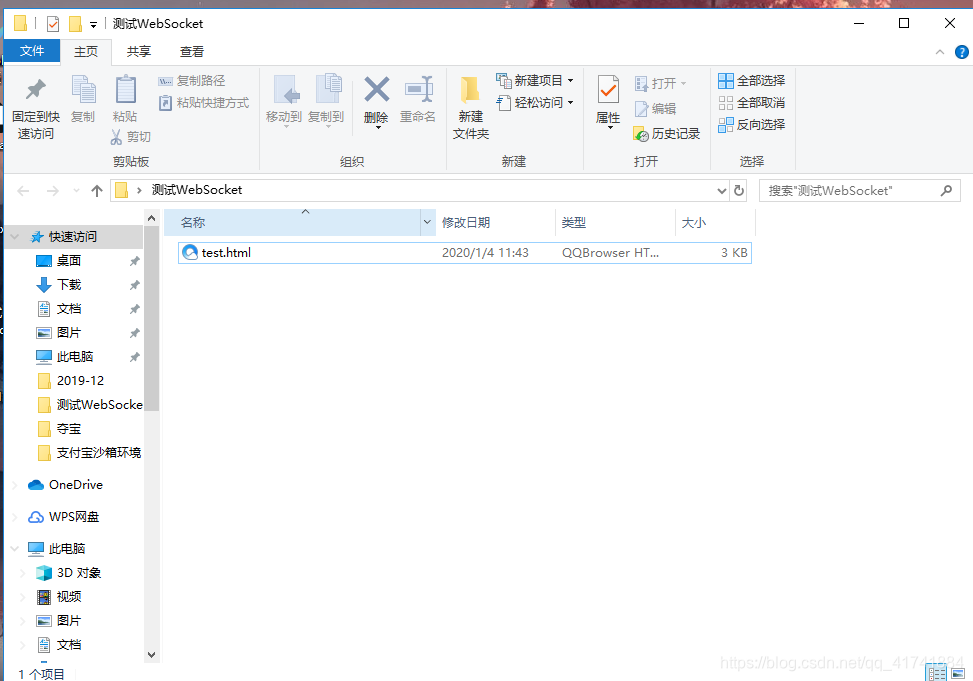
<!DOCTYPE html>
<html>
<head>
<title>测试WebSocket</title>
</head>
<body>
<div>
</div>
<center>
<div>
<h1>WebSocket群聊</h1>
<input type="text" id="Group_no" placeholder="请输入房间号"/><br>
<input type="text" id="nickname" placeholder="请输入昵称"/><br>
<input type="submit" value="连接" onclick="connect()" /><br>
<textarea rows="3" cols="20" id="content"></textarea><br>
<input type="submit" value="发送" onclick="start()" />
<br>
</div>
<div id="messages"></div>
</center>
<script type="text/javascript">
var webSocket = null;
//收到消息
function onMessage(event) {
document.getElementById('messages').innerHTML
+= '<br />' + event.data;
}
//建立连接
function onOpen(event) {
document.getElementById('messages').innerHTML
= '连接已经建立';
}
//发生错误
function onError(event) {
alert("发生错误");
webSocket = null;
}
//连接关闭
function onClose(event) {
alert("连接关闭");
webSocket = null;
}
//连接
function connect() {
//获取群号
var Group_no = document.getElementById('Group_no').value;
//获取昵称
var nickname = document.getElementById('nickname').value;
//验证非法数据
if (url == '' || nickname == '') {
alert("群号和用户名不能为空");
return;
}
//验证是否已经建立连接
if(webSocket!=null){
alert("已经建立过连接,如需重新建立连接,请自行更改逻辑,或者重新刷新页面");
return;
}
//创建Websocket连接url
var url = 'ws://localhost:8080/groupChat/' + Group_no + '/' + nickname;
//实例化WebSocket
webSocket = new WebSocket(url);
//出现错误
webSocket.onerror = function(event) {
onError(event)
};
//调用创建连接
webSocket.onopen = function(event) {
onOpen(event)
};
//调用收到消息
webSocket.onmessage = function(event) {
onMessage(event)
};
//调用关闭连接
webSocket.onclose = function(event) {
onClose(event)
};
}
//开始发送
function start() {
//获取发送的内容
var text = document.getElementById('content').value;
if(text== ''){
alert("发送内容不允许为空");
return;
}
if(webSocket==null){
alert("请先建立连接");
return;
}
//调用WebSocket发送的方法
webSocket.send(text);
//初始化文本域的内容为空
document.getElementById('content').value = '';
}
</script>
</body>
</html>
5、如果连接失败或者出错,请确定后端已经启动项目,并且可以访问对应的路径。

