一、登录窗口
1、导入背景图 添加背景图片之后设置窗体的BackImageFlayOut属性为strech

2、添加Icon图标
3、隐藏form边框(上图)修改FormBorderStyle的属性为None
4、添加labelClosed :× 更改背景颜色和字体颜色
5、添加两个pictureBox 插入图标
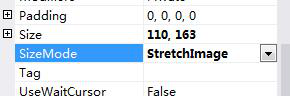
6、添加TransTextBox类 制作透明TextBox 更改字体颜色。
7、添加Button按钮
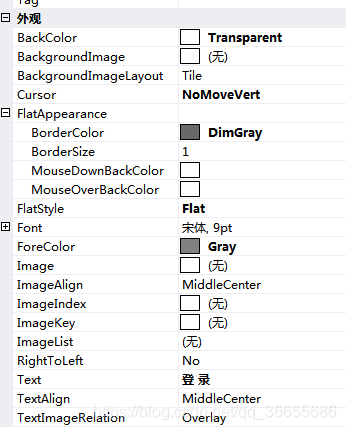
设置按钮的属性:
FlatStyle = Flat;
设置FlatAppearanc里的属性
BorderSize = 0; BackColor = Transparent;
设置事件MouseEnter触发函数:
private void button1_MouseEnter(object sender, EventArgs e)
{
button1.FlatStyle = FlatStyle.Flat; //样式
//button1.ForeColor = Color.Transparent;//前景
button1.BackColor = Color.Transparent;//去背景
//button1.FlatAppearance.BorderSize = 0;//去边线
button1.FlatAppearance.MouseOverBackColor = Color.FromArgb(50, 40, 60, 82);
button1.FlatAppearance.MouseDownBackColor = Color.FromArgb(50, 40, 60, 82);
}
二、难度确认
#region --win7*Aero效果--
[StructLayout(LayoutKind.Sequential)]
public struct MARGINS
{
public int Left;
public int Right;
public int Top;
public int Bottom;
}
[DllImport("dwmapi.dll", PreserveSig = false)]
static extern void DwmExtendFrameIntoClientArea(IntPtr hwnd, ref MARGINS margins);
[DllImport("dwmapi.dll", PreserveSig = false)]
static extern bool DwmIsCompositionEnabled(); //Dll 导入 DwmApi
protected override void OnPaintBackground(PaintEventArgs e)
{
base.OnPaintBackground(e);
if (DwmIsCompositionEnabled())
{
e.Graphics.Clear(Color.Black); //将窗体用黑色填充(Dwm 会把黑色视为透明区域)
}
}
#endregion
public transfer()
{
InitializeComponent();
}
private void transfer_Load(object sender, EventArgs e)
{
if (DwmIsCompositionEnabled())//如果启用Aero
{
MARGINS m = new MARGINS();
m.Right = -1; //设为负数,则全窗体透明
DwmExtendFrameIntoClientArea(this.Handle, ref m); //开启全窗体透明效果
}
}
效果图
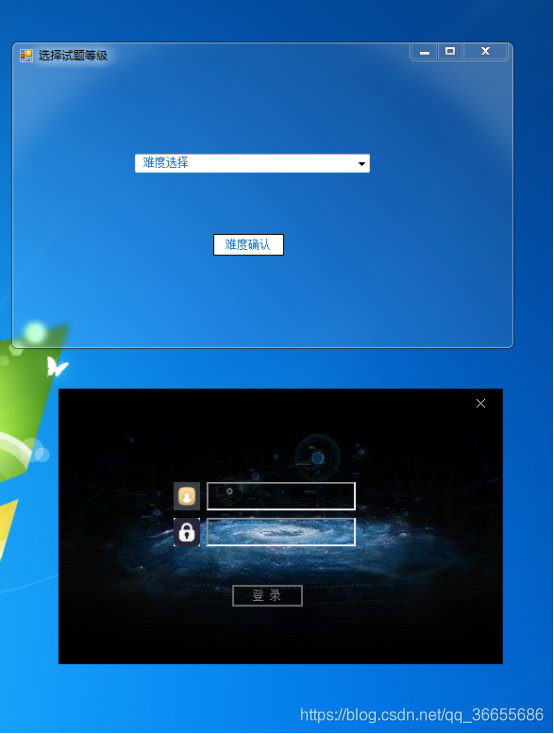
c# winform 显示动态gif图片的简单方法
1、添加Label控件
2、准备个gif图片
3、Label控件的Image属性设成gif图
4、AutoSize=false
5、设置控件大小
c# winform 显示透明TextBox
using System;
using System.Collections.Generic;
using System.Linq;
using System.Runtime.InteropServices;
using System.Text;
using System.Threading.Tasks;
using System.Windows.Forms;
namespace ******
{
class TransTextBox:RichTextBox
{
[DllImport("kernel32.dll", CharSet = CharSet.Auto)]
static extern IntPtr LoadLibrary(string lpFileName);
protected override CreateParams CreateParams
{
get
{
CreateParams prams = base.CreateParams;
if (LoadLibrary("msftedit.dll") != IntPtr.Zero)
{
prams.ExStyle |= 0x020;
prams.ClassName = "RICHEDIT50W";
}
return prams;
}
}
}
}
