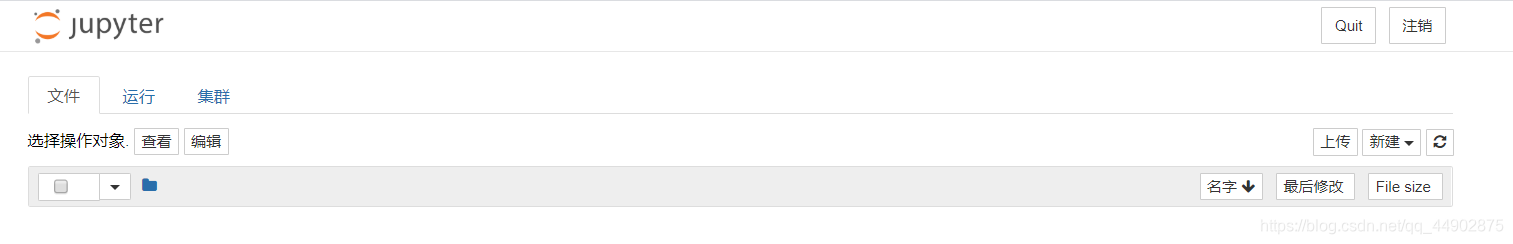Centos7下安装ipython和jupyter的详细教程
1.配置静态网络:
vim /etc/sysconfig/network-scripts/ifcfg-ens33
添加GATEWAY、IPADDR、NETMASK,把BOOTPROTO的dhcp改成static
2.如果要配置dns解析,则需要查看此文档/etc/resolv.conf里面的nameserver是否为网关。
3.git安装
yum install git -y
python的编译依赖
yum -y install gcc mack patch zlib-devel bzip2-devel openssl-devel sqlite-devel readline-devel gdbm-devel
3.useradd python,切换用户
su - python
4.在python用户下安装pyenv
curl -L https://github.com/pyenv/pyenv-installer/raw/master/bin/pyenv-installer | bash
此处是下载一个pyenv-install的一个shell脚本。此处可能会有个cul:(35) ssl connect error的情况,主要是centos6.5之前的,是因为nss版本过低,更新yum源,
# vim /etc/yum.repos.d/dvd.repo ,往里面添加下面的内容,接着# yum repolist
然后跟新nss
#yum update nss
5.安装完pyenv后,会有个提示,在pyhton用户下~/.bash_profile中追加下面三句话
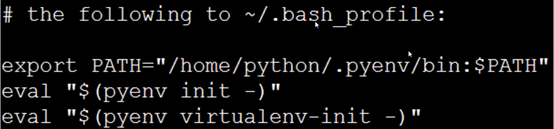
然后source ~/.bash_profile或者重新登入
4.pyenv的使用
1.python版本及路经
$ python --version
$ python -V
$ echo $PATH
2.pyenv命令

离线安装:
1.cd .pyenv
2.mkdir cache
3.把Python-3.5.3.tar.xz,Python-3.5.3.tgz,Python-3.5.3.tar.gz放到cache中,回到.pyenv执行pyenv install 3.5.3
2.pyenv version和pyenv versions
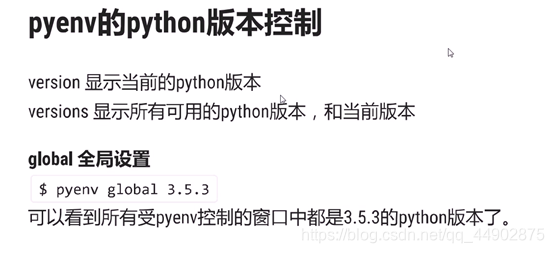
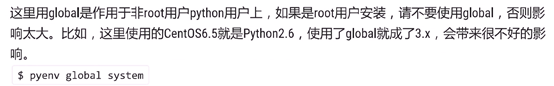
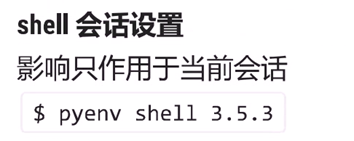
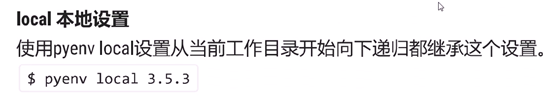
$ mkdir -p magedu/projects/web
$ cd magedu/projects/web
$ pyenv local 3.5.3
虚拟:
$pyenv virtualenv 3.5.3 mag353
在所需的文件夹里$pyenv local mag353
在虚拟环境下安装ipython
- 国外:pip install ipython
- 阿里:/目录下$创建.pip
- mkdir .pip
- cd .pip,touch pip.conf,vim pip.conf
[global]
index-url=https://mirrors.aliyun.com/pypi/simple/
trusted-host=mirrors.aliyun.com
3.使用pip install ipthon时候出现以下问题:
Could not find a version that satisfies the requirement ipython==1.2.1 (from versions: )
No matching distribution found for ipython
这是因为ssl证书没有认证,可以使用国内的镜像
pip install ipython -i http://pypi.douban.com/simple/ --trusted-host pypi.douban.com
出现此原因是你使用国外和没有重新登陆
Pip install jupyter
jupyter notebook –help
jupyter notebook –ip=0.0.0.0
ss -tanl
关闭防火墙:
systemctl stop firewalld.service
systemctl disable firewalld.service
执行jupyter notebook