微服务学习之 创建服务提供者
上篇文章我们介绍了微服务注册中心的创建,以及详细讲解,链接如何搭建注册中心
https://blog.csdn.net/qq_41426763/article/details/101049964
这篇文章我们来介绍一下提供者:
创建接口,运行并发布到注册中心
实现步骤:
1、依赖jar
<dependency>
<groupId>org.springframework.cloud</groupId>
<artifactId>spring-cloud-starter-netflix-eureka-client</artifactId>
</dependency>
2、编写代码
控制器层(随便写点内容)
@RestController
public class HelloController {
@GetMapping("/provider/hello/first.do")
public String first(){
System.out.println("提供者:"+System.currentTimeMillis());
return "七夕"; }
}
3、开关类配置
在开关类上使用注解:@EnableEurekaClient或者@EnableDiscoveryClient //注册服务 标记这是客户端
@SpringBootApplication @EnableDiscoveryClient //注册服务
public class HelloApplication {
public static void main(String[] args) { SpringApplication.run(HelloApplication.class,args);
}
}
4、全局配置文件设置
application.yml中:
server:
port: 8801
eureka:
client:
serviceUrl:
defaultZone: http://localhost:8761/eureka/
spring:
application:
name: HelloProvider
5、启动并测试
运行开关类,查看注册中心页面,观察服务是否注册
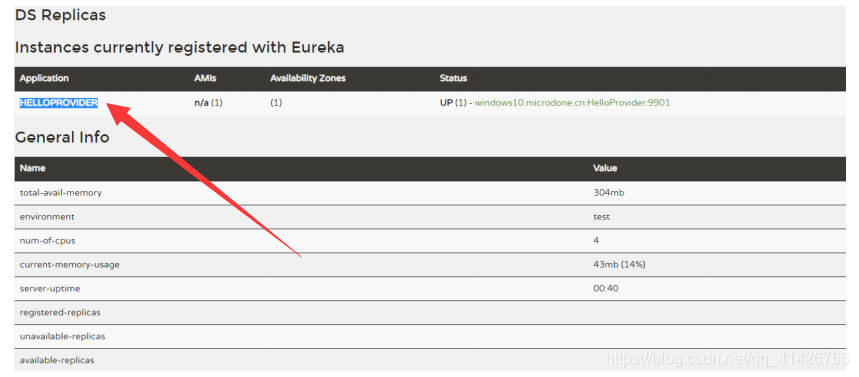
下篇文章我们来聊聊服务消费者。
