0)poi简单介绍
Apache POI是Apache软件基金会的开放源码函式库,POI提供API给Java程序对Microsoft Office格式档案读和写的功能。
HSSF - 提供读写Microsoft Excel格式档案的功能。
XSSF - 提供读写Microsoft Excel OOXML格式档案的功能。
HWPF - 提供读写Microsoft Word格式档案的功能。
HSLF - 提供读写Microsoft PowerPoint格式档案的功能。
HDGF - 提供读写Microsoft Visio格式档案的功能。
1)导入依赖
<dependency>
<groupId>org.apache.poi</groupId>
<artifactId>poi</artifactId>
<version>4.0.0</version>
</dependency>
<dependency>
<groupId>org.apache.poi</groupId>
<artifactId>poi-ooxml</artifactId>
<version>4.0.0</version>
</dependency>
<dependency>
<groupId>org.apache.poi</groupId>
<artifactId>poi-ooxml-schemas</artifactId>
<version>4.0.0</version>
</dependency>
<dependency>
<groupId>org.apache.httpcomponents</groupId>
<artifactId>httpclient</artifactId>
<version>4.5.6</version>
</dependency>
2)实体类
package com.example.bean;
import org.apache.poi.xssf.usermodel.XSSFCellStyle;
import java.io.Serializable;
/**
* @ClassName ExcelBean
* @Description TODO
* @Author 胡泽
* @Date 2019/8/31 9:33
* @Version 1.0
*/
public class ExcelBean implements Serializable {
private String headTextName; // 列头(标题)名
private String propertyName; // 对应字段名
private Integer cols; // 合并单元格数
private XSSFCellStyle cellStyle;
public ExcelBean() {
}
public ExcelBean(String headTextName, String propertyName) {
this.headTextName = headTextName;
this.propertyName = propertyName;
}
public ExcelBean(String headTextName, String propertyName, Integer cols) {
super();
this.headTextName = headTextName;
this.propertyName = propertyName;
this.cols = cols;
}
public String getHeadTextName() {
return headTextName;
}
public void setHeadTextName(String headTextName) {
this.headTextName = headTextName;
}
public String getPropertyName() {
return propertyName;
}
public void setPropertyName(String propertyName) {
this.propertyName = propertyName;
}
public Integer getCols() {
return cols;
}
public void setCols(Integer cols) {
this.cols = cols;
}
public XSSFCellStyle getCellStyle() {
return cellStyle;
}
public void setCellStyle(XSSFCellStyle cellStyle) {
this.cellStyle = cellStyle;
}
}
3)controller类
@RequestMapping(value = "export", method = RequestMethod.POST)
@ResponseBody
public void exportUser(HttpServletRequest request, HttpServletResponse response) throws IOException, Exception {
response.reset(); // 清除buffer缓存
// 指定下载的文件名,浏览器都会使用本地编码,即GBK,浏览器收到这个文件名后,用ISO-8859-1来解码,然后用GBK来显示
// 所以我们用GBK解码,ISO-8859-1来编码,在浏览器那边会反过来执行。
String name= new String("用户一览.xlsx".getBytes("GBK"));
response.setHeader("Content-Disposition",
"attachment;filename="+name);
response.setContentType("application/vnd.ms-excel;charset=UTF-8");
response.setHeader("Pragma", "no-cache");
response.setHeader("Cache-Control", "no-cache");
response.setDateHeader("Expires", 0);
UserInfoExample example = new UserInfoExample();
List<UserInfo> userList = userInfoService.selectByExample(example);
// 导出Excel对象
OutputStream output;
List<ExcelBean> excel = new ArrayList<>();
Map<Integer, List<ExcelBean>> map = new LinkedHashMap<>();
//设置标题栏
excel.add(new ExcelBean("编号", "id", 0));
excel.add(new ExcelBean("姓名", "loginname", 0));
excel.add(new ExcelBean("密码", "password", 0));
excel.add(new ExcelBean("状态", "status", 0));
excel.add(new ExcelBean("加入时间", "createdate", 0));
excel.add(new ExcelBean("登录名", "username", 0));
map.put(0, excel);
String sheetName = "用户一览";
//调用ExcelUtil的方法
XSSFWorkbook workbook = ExcelUtil.createExcelFile(UserInfo.class, userList, map, sheetName);
try {
output = response.getOutputStream();
BufferedOutputStream bufferedOutPut = new BufferedOutputStream(output);
bufferedOutPut.flush();
workbook.write(bufferedOutPut);
bufferedOutPut.close();
} catch (IOException e) {
e.printStackTrace();
}
}
4)效果图
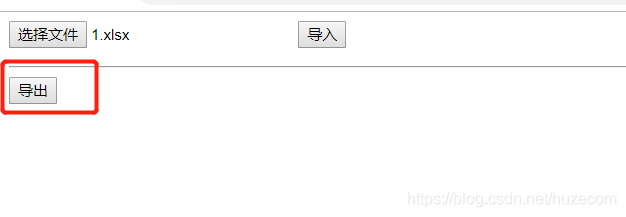

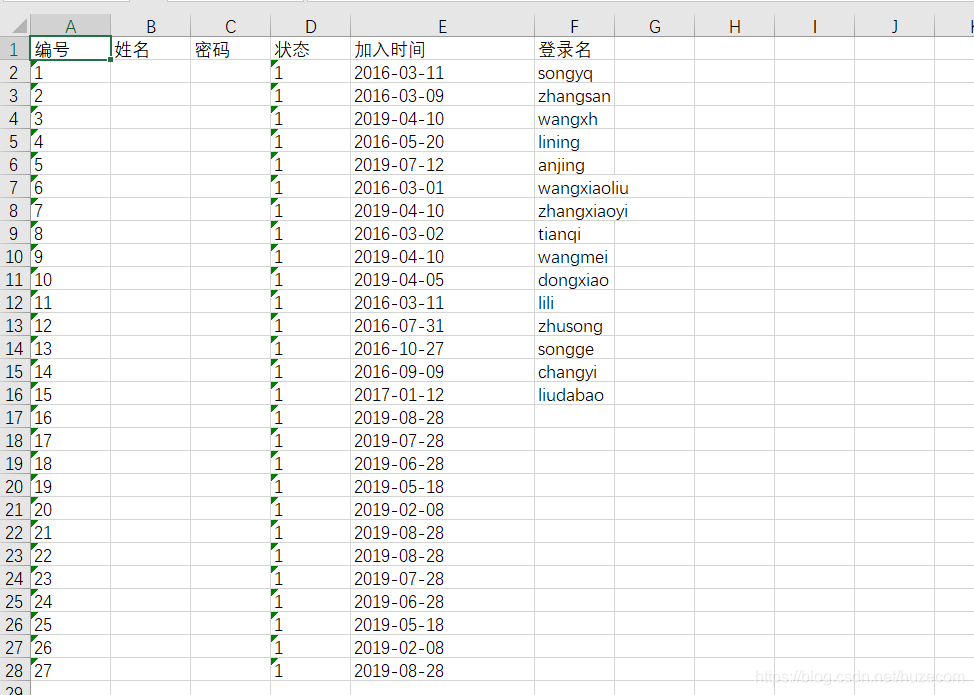
导出成功哈哈,大家有不懂的可以私聊我哈!!!!
