mysql创建新用户步骤
1.创建用户
CREATE USER 'ying'@'%' identified by '123456';
2.赋予用户权限
GRANT ALL ON *.* TO 'ying'@'%' WITH GRANT OPTION;
3.刷新权限
flush PRIVILEGES;
4.查询用户
SELECT user,host,Password from mysql.`user` WHERE user='ying';
此处已经创建新用户完成!!!✌️✌️✌️
常见问题
问题一:后台登录mysql失败,提示‘ERROR 1045 (28000): Access denied for user ‘root’@‘localhost’ (using password: YES)’,如下:
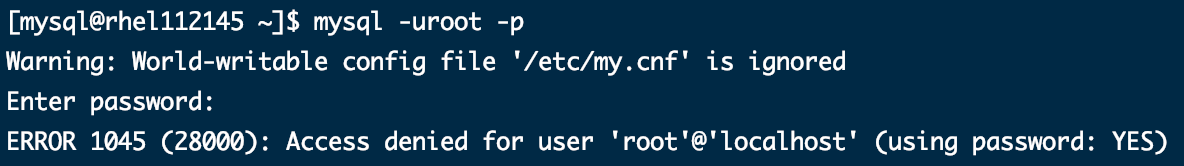
1.重置localhhost用户的密码信息,并刷新权限
UPDATE mysql.`user` SET Password=Password('123456') WHERE `User`='root' AND Host='localhost';
grant all privileges on *.* to 'root'@'%' identified by '123456' with grant option;
flush PRIVILEGES
2.重新登录成功

