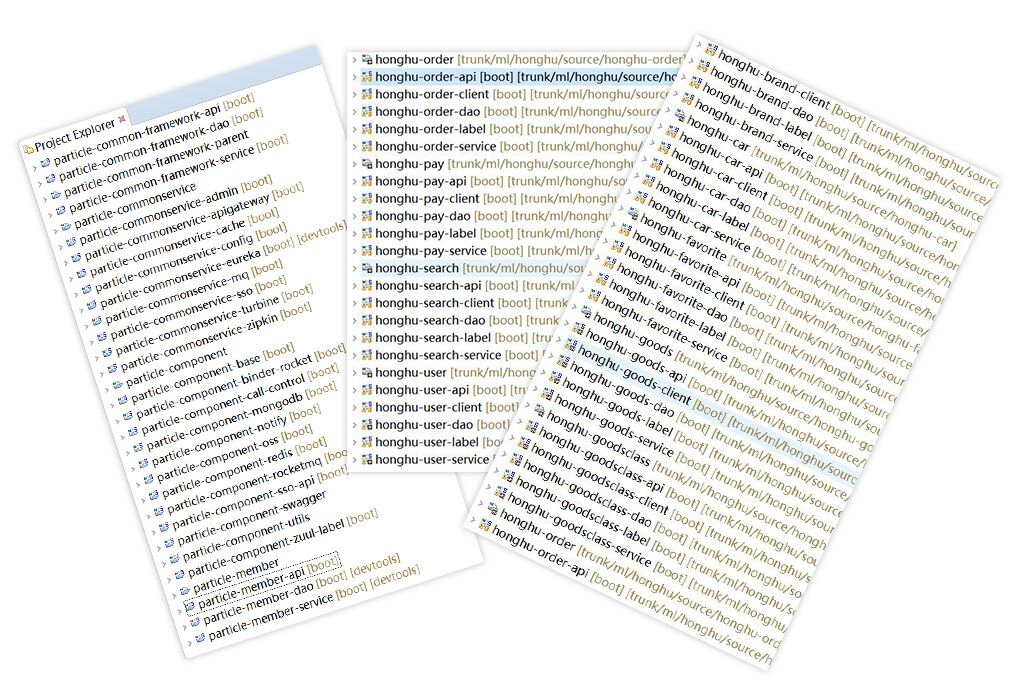除了String类型,实战中我们还经常会在Redis中存储对象,这时候我们就会想是否可以使用类似RedisTemplate<String, User>来初始化并进行操作。但是Spring Boot并不支持直接使用,需要我们自己实现RedisSerializer<T>接口来对传入对象进行序列化和反序列化,下面我们通过一个实例来完成对象的读写操作。
- 创建要存储的对象:User
public class User implements Serializable { private static final long serialVersionUID = -1L; private String username; private Integer age; public User(String username, Integer age) { this.username = username; this.age = age; } // 省略getter和setter } - 实现对象的序列化接口
public class RedisObjectSerializer implements RedisSerializer<Object> { private Converter<Object, byte[]> serializer = new SerializingConverter(); private Converter<byte[], Object> deserializer = new DeserializingConverter(); static final byte[] EMPTY_ARRAY = new byte[0]; public Object deserialize(byte[] bytes) { if (isEmpty(bytes)) { return null; } try { return deserializer.convert(bytes); } catch (Exception ex) { throw new SerializationException("Cannot deserialize", ex); } } public byte[] serialize(Object object) { if (object == null) { return EMPTY_ARRAY; } try { return serializer.convert(object); } catch (Exception ex) { return EMPTY_ARRAY; } } private boolean isEmpty(byte[] data) { return (data == null || data.length == 0); } } - 配置针对User的RedisTemplate实例
@Configuration public class RedisConfig { @Bean JedisConnectionFactory jedisConnectionFactory() { return new JedisConnectionFactory(); } @Bean public RedisTemplate<String, User> redisTemplate(RedisConnectionFactory factory) { RedisTemplate<String, User> template = new RedisTemplate<String, User>(); template.setConnectionFactory(jedisConnectionFactory()); template.setKeySerializer(new StringRedisSerializer()); template.setValueSerializer(new RedisObjectSerializer()); return template; } } - 完成了配置工作后,编写测试用例实验效果
@RunWith(SpringJUnit4ClassRunner.class) @SpringApplicationConfiguration(Application.class) public class ApplicationTests { @Autowired private RedisTemplate<String, User> redisTemplate; @Test public void test() throws Exception { // 保存对象 User user = new User("超人", 20); redisTemplate.opsForValue().set(user.getUsername(), user); user = new User("蝙蝠侠", 30); redisTemplate.opsForValue().set(user.getUsername(), user); user = new User("蜘蛛侠", 40); redisTemplate.opsForValue().set(user.getUsername(), user); Assert.assertEquals(20, redisTemplate.opsForValue().get("超人").getAge().longValue()); Assert.assertEquals(30, redisTemplate.opsForValue().get("蝙蝠侠").getAge().longValue()); Assert.assertEquals(40, redisTemplate.opsForValue().get("蜘蛛侠").getAge().longValue()); } }当然spring-data-redis中提供的数据操作远不止这些,本文仅作为在Spring Boot中使用redis时的配置参考,更多对于redis的操作使用,请参考Spring-data-redis Reference。