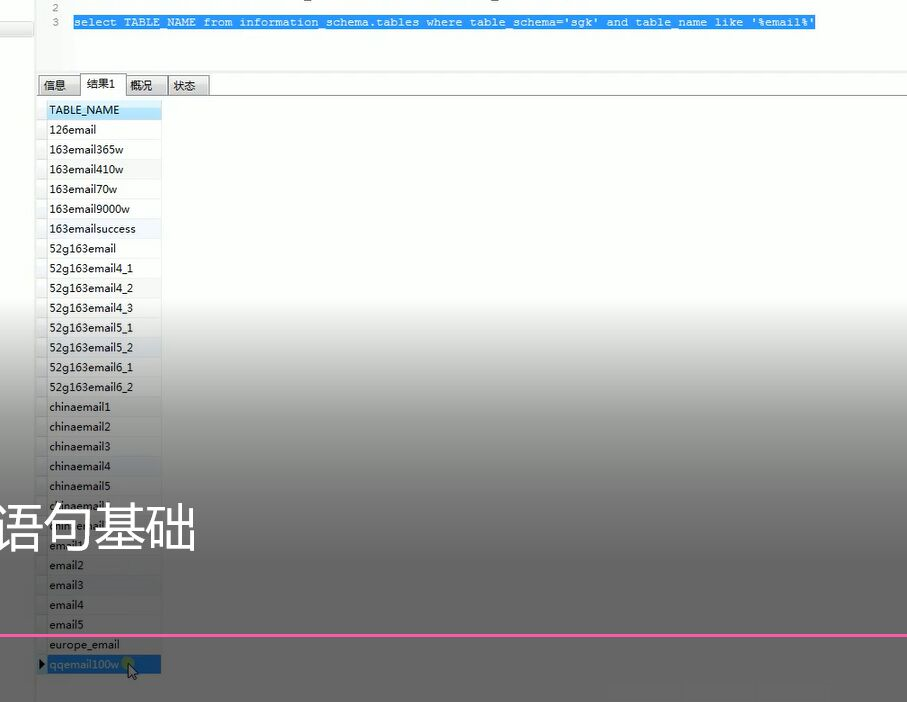Mysql连接数据库:
Mysql -uroot -p -h *** // -h参数跟上远程服务器的IP
Mysql返回1130表示没有账号开启外联
Mysql返回1045表示有账号开启外联,但是不知道是那个账号
1、 查询所有数据库
show database zhutougg; //新建名为zhutougg的数据库
2、 使用数据库
use zhutougg;
3、 查询当前库的所有的表名
create table_name from information_scheam.tble_scheam=’zhutougg’
4、 新建数据表
creat table stu(
id int primary key auto_increment, //整型,主键(数据不能重复)自动增长
stu_name varchar(255) not null, //字符型,不能空
stu_sex varchar(2) not null,
course varchar(255) not null,
score int not null
, )
5、 想stu表插入数据
//张三 男 语文 99
//张三 男 数学 59
//张三 男 英语 89
//李四 女 语文 97
//李四 女 数学 79
//李四 女 英语 89
insert into stu(stu_name,stu_sex,course,scorse)
values(‘张三’,‘男’,‘语文’,99)
(‘张三’,‘男’,‘数学’,59)
(‘张三’,‘男’,‘英语’,89)
(‘李四’,‘女’,‘语文’,97)
(‘李四’,‘女’,‘数学’,79)
(‘李四’,‘女’,‘英语’,89)
6、 查询stu表中的所有数据
select*from stu
7、 查询分数在90分以上的所有学生的信息
select*from stu where score>90
8、 查询分数在70~80分之间的所有学生的信息
select*from stu where score between 70 and 80
9、 查询语文考试的学生情况
select*from stu where course=’语文’
10、 修改张三同学的数学成绩
update stu set score=60 where stu_name=’张三’and score=’数学’
11、 删除李四同学的所有信息
delete from stu where stu_name=’李四’
12、 删除表数据
delete from stu
13、 删除表
drop table stu
14、 删除库
drop database zhutougg
15、 修改数据库名
rename database 原库名 to 新库名 //只能在mysql版本5.1.7-5.1.23内用
16、 查看mysql版本
select @@version