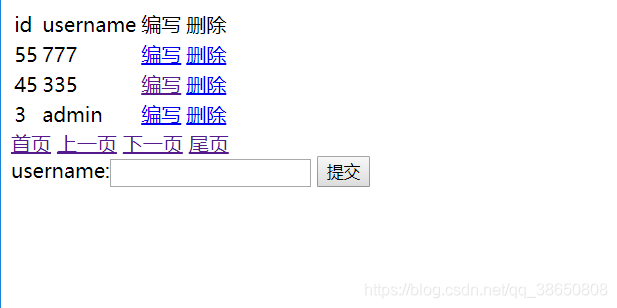第一步:

第二步:导入pom包
<?xml version="1.0" encoding="UTF-8"?>
<project xmlns="http://maven.apache.org/POM/4.0.0" xmlns:xsi="http://www.w3.org/2001/XMLSchema-instance"
xsi:schemaLocation="http://maven.apache.org/POM/4.0.0 https://maven.apache.org/xsd/maven-4.0.0.xsd">
<modelVersion>4.0.0</modelVersion>
<parent>
<groupId>org.springframework.boot</groupId>
<artifactId>spring-boot-starter-parent</artifactId>
<version>2.1.9.RELEASE</version>
<relativePath/> <!-- lookup parent from repository -->
</parent>
<groupId>com.example</groupId>
<artifactId>test</artifactId>
<version>0.0.1-SNAPSHOT</version>
<name>test</name>
<description>Demo project for Spring Boot</description>
<properties>
<java.version>1.8</java.version>
</properties>
<dependencies>
<dependency>
<groupId>org.springframework.boot</groupId>
<artifactId>spring-boot-starter</artifactId>
</dependency>
<dependency>
<groupId>org.projectlombok</groupId>
<artifactId>lombok</artifactId>
<optional>true</optional>
</dependency>
<dependency>
<groupId>org.springframework.boot</groupId>
<artifactId>spring-boot-starter-test</artifactId>
<scope>test</scope>
</dependency>
<dependency>
<groupId>mysql</groupId>
<artifactId>mysql-connector-java</artifactId>
<version>8.0.17</version>
</dependency>
<dependency>
<groupId>org.mybatis.spring.boot</groupId>
<artifactId>mybatis-spring-boot-starter</artifactId>
<version>1.3.2</version>
</dependency>
<dependency>
<groupId>com.github.pagehelper</groupId>
<artifactId>pagehelper</artifactId>
<version>4.1.6</version>
</dependency>
<dependency>
<groupId>org.springframework.boot</groupId>
<artifactId>spring-boot-starter-web</artifactId>
</dependency>
<dependency>
<groupId>org.springframework.boot</groupId>
<artifactId>spring-boot-starter-thymeleaf</artifactId>
</dependency>
</dependencies>
<build>
<plugins>
<plugin>
<groupId>org.springframework.boot</groupId>
<artifactId>spring-boot-maven-plugin</artifactId>
</plugin>
</plugins>
</build>
</project>
第三步:进行配置
server:
port: 8080
spring:
datasource:
url: jdbc:mysql://127.0.0.1:3306/mall?serverTimezone=UTC
username: root
password: root
第四步:添加分页配置
package com.example.test.config;
import java.util.Properties;
import com.github.pagehelper.PageHelper;
import org.springframework.context.annotation.Bean;
import org.springframework.context.annotation.Configuration;
@Configuration
public class PageHelperConfig {
@Bean
public PageHelper pageHelper(){
PageHelper page = new PageHelper();
Properties properties = new Properties();
properties.setProperty("reasonable","true");
page.setProperties( properties );
return page;
}
}
第五步:添加实体类
package com.example.test.pojo;
import lombok.Data;
@Data
public class User {
private Long id;
private String username;
}
第六步:添加mapper接口
package com.example.test.mapper;
import com.example.test.pojo.User;
import org.apache.ibatis.annotations.*;
import java.util.List;
@Mapper
public interface UserMapper {
@Select( "select * from ums_admin" )
List<User> list();
@Delete( "delete from ums_admin where id=#{id}" )
void delete(Long id);
@Update( "update ums_admin set username=#{username} where id = #{id}" )
int update(User user);
@Insert( "insert ums_admin(username) values(#{username})" )
int save(User user);
@Select(" select * from ums_admin where id=#{id}")
User edit(Long id);
}
第七步:编写Controller层
package com.example.test.web;
import com.example.test.mapper.UserMapper;
import com.example.test.pojo.User;
import com.github.pagehelper.PageHelper;
import com.github.pagehelper.PageInfo;
import org.springframework.beans.factory.annotation.Autowired;
import org.springframework.stereotype.Controller;
import org.springframework.ui.Model;
import org.springframework.web.bind.annotation.RequestMapping;
import org.springframework.web.bind.annotation.RequestParam;
import java.util.List;
@Controller
public class UserController {
@Autowired
private UserMapper userMapper;
@RequestMapping("list")
public String List(Model model,@RequestParam(value = "start",defaultValue = "0")int start,
@RequestParam(value = "size",defaultValue = " 3")int size){
PageHelper.startPage( start,size," id desc" );
List<User> user=userMapper.list();
PageInfo<User> page=new PageInfo<> (user);
model.addAttribute( "page",page );
return "list";
}
@RequestMapping("save")
public String save(User user){
userMapper.save(user);
return "redirect:list";
}
@RequestMapping("update")
public String update(User user){
userMapper.update(user);
return "redirect:list";
}
@RequestMapping("edit")
public String edit(Long id,Model model){
User user=userMapper.edit(id);
model.addAttribute( "user",user );
return "edit";
}
@RequestMapping("delete")
public String delete(User user){
userMapper.edit(user.getId());
return "redirect:list";
}
}
第八步:写页面
list页面
<!DOCTYPE html>
<html lang="en" xmlns:th="http://www.thymeleaf.org">
<head>
<meta charset="UTF-8">
<title>Title</title>
</head>
<body>
<div>
<table>
<tr>
<td>id</td>
<td>username</td>
<td>编写</td>
<td>删除</td>
</tr>
<tr th:each="c:${page.list}">
<td th:text="${c.id}"></td>
<td th:text="${c.username}"></td>
<td> <a th:href="@{/edit(id=${c.id})}">编写</a></td>
<td> <a th:href="@{/delete(id=${c.id})}">删除</a></td>
</tr>
</table>
<div>
<a th:href="@{/list(start=0)}">首页</a>
<a th:href="@{/list(start=${page.pageNum-1})}">上一页</a>
<a th:href="@{/list(start=${page.pageNum+1})}">下一页</a>
<a th:href="@{/list(start=${page.pages})}">尾页</a>
</div>
<form action="/save" method="post">
username:<input name="username"/>
<button type="submit">提交</button>
</form>
</div>
</body>
</html>
edit页面
<!DOCTYPE html>
<html lang="en" xmlns:th="http://www.thymeleaf.org">
<head>
<meta charset="UTF-8">
<title>Title</title>
</head>
<body>
<form action="/update" method="post">
<input name="username" th:value="${user.username}"/>
<input name="id" th:value="${user.id}" type="hidden"/>
<button type="submit">提交</button>
</form>
</body>
</html>
第九步 结果