环境
Ubuntu Server 18.04
Python 3.6.9
安装依赖
pdfkit是Python的一个轮子,不过依赖系统中的wkhtmltopdf应用,所以需要分别来安装
$ sudo apt update # 更新一下防后面安装出现问题
$ sudo apt install wkhtmltopdf
$ pip3 install pdfkit
安装中文字体
默认安装完成后是无法正常渲染中文字体的(Ubuntu Server最小化安装的,显然没有中文字体,就算有也肯定和网页css中定义的不一样),所以需要从Windows系统中找到需要用到的TTF字体怼到Ubuntu里面.
我要渲染的HTML里面主要用到了Windows中的仿宋和黑体两个字体,可以在Windows系统中C:\Windows\Fonts\里面分别找到仿宋 常规和黑体 常规(对应文件名:SIMFANG.TTF和SIMHEI.TTF)上传到Ubuntu的/usr/share/fonts/里面(最好新建个文件夹)
$ cd /usr/share/fonts
$ sudo mkdir winFonts
$ cp ~/*.TTF ./winFonts # 用SSH先上传到用户~目录中,然后再sudo复制到fonts/winFonts里面
$ fc-cache # 重建字体缓存
使用方法
直接在ipython里面测试了
import pdfkit
pdfkit.from_url('http://192.168.3.60/report/1', '1.pdf')
将当前目录下生成的1.pdf下载回来在Windows上打开,和原始的HTML显示效果一模一样,棒棒哒!
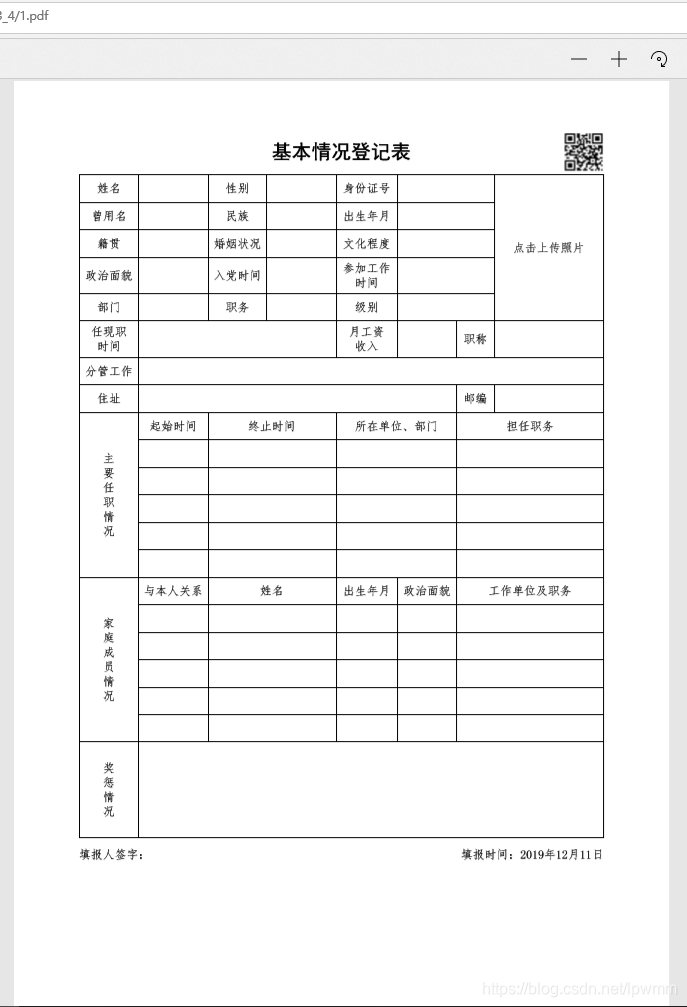
其他问题1
Windows环境下输出的pdf中文乱码问题参考这篇文章:
https://blog.csdn.net/warlocker1982/article/details/83552010
其他问题2
又装了台Minimal的CentOS7进行测试,由于没有图形界面,运行会报错:
OSError: wkhtmltopdf: cannot connect to X server
You will need to run wkhtmltopdf within a "virtual" X server.
Go to the link below for more information
https://github.com/JazzCore/python-pdfkit/wiki/Using-wkhtmltopdf-without-X-server
查了下官方提供的解决方案,使用虚拟X server xvfb来解决:
CentOS7
xvfb的安装与Ubuntu不太一样
yum install xorg-x11-server-Xvfb
printf '#!/bin/bash\nxvfb-run -a --server-args="-screen 0, 1024x768x24" /usr/bin/wkhtmltopdf -q $*' > /usr/bin/wkhtmltopdf.sh
chmod a+x /usr/bin/wkhtmltopdf.sh
ln -s /usr/bin/wkhtmltopdf.sh /usr/local/bin/wkhtmltopdf
可以执行了,但是安装的字体没法正确都调用,跟上面操作一样只安装了黑体和仿宋两个字体,但是输出的pdf中全部都使用的是黑体,应该是虚拟X server中对字体配置的问题,继续研究:
yum install -y xorg-x11-font-utils
mkfontdir /usr/share/fonts/winFonts
mkfontscale /usr/share/fonts/winFonts
fc-cache -vf
还是不行,不折腾了,重新装个带GUI的Ubuntu吧
官方原文解决方案(针对Ubuntu系统)
wkhtmltopdf needs a X server. If you’re running your application on a VPS, you probably don’t have one installed. The solution is install a “virtual” X server.
Linux
Debian/Ubuntu
To install wkhtmltopdf in a Debian/Ubuntu server, follow this steps(as root):
apt-get install wkhtmltopdf
apt-get install xvfb
printf '#!/bin/bash\nxvfb-run -a --server-args="-screen 0, 1024x768x24" /usr/bin/wkhtmltopdf -q $*' > /usr/bin/wkhtmltopdf.sh
chmod a+x /usr/bin/wkhtmltopdf.sh
ln -s /usr/bin/wkhtmltopdf.sh /usr/local/bin/wkhtmltopdf
wkhtmltopdf http://www.google.com output.pdf
