先看布局文件
MainActivity:
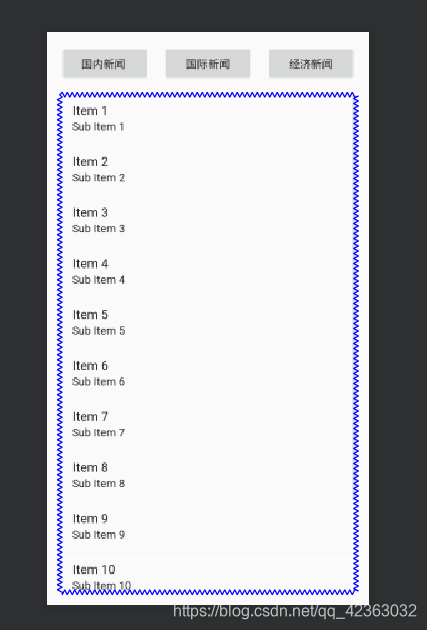
<?xml version="1.0" encoding="utf-8"?>
<android.support.constraint.ConstraintLayout xmlns:android="http://schemas.android.com/apk/res/android"
xmlns:app="http://schemas.android.com/apk/res-auto"
xmlns:tools="http://schemas.android.com/tools"
android:layout_width="match_parent"
android:layout_height="match_parent"
tools:context=".MainActivity">
<Button
android:id="@+id/btnzg"
android:layout_width="0dp"
android:layout_height="wrap_content"
android:layout_marginStart="16dp"
android:layout_marginTop="16dp"
android:onClick="btn1"
android:text="国内新闻 "
app:layout_constraintEnd_toStartOf="@+id/btnwg"
app:layout_constraintHorizontal_bias="0.5"
app:layout_constraintHorizontal_chainStyle="packed"
app:layout_constraintStart_toStartOf="parent"
app:layout_constraintTop_toTopOf="parent" />
<Button
android:id="@+id/btnwg"
android:layout_width="0dp"
android:layout_height="wrap_content"
android:layout_marginStart="16dp"
android:layout_marginTop="16dp"
android:layout_marginEnd="16dp"
android:onClick="btn2"
android:text="国际新闻"
app:layout_constraintEnd_toStartOf="@+id/btnjj"
app:layout_constraintHorizontal_bias="0.5"
app:layout_constraintStart_toEndOf="@+id/btnzg"
app:layout_constraintTop_toTopOf="parent" />
<Button
android:id="@+id/btnjj"
android:layout_width="0dp"
android:layout_height="wrap_content"
android:layout_marginTop="16dp"
android:layout_marginEnd="16dp"
android:onClick="btn3"
android:text="经济新闻"
app:layout_constraintEnd_toEndOf="parent"
app:layout_constraintHorizontal_bias="0.5"
app:layout_constraintStart_toEndOf="@+id/btnwg"
app:layout_constraintTop_toTopOf="parent" />
<ListView
android:id="@+id/lv"
android:layout_width="0dp"
android:layout_height="0dp"
android:layout_marginStart="16dp"
android:layout_marginTop="16dp"
android:layout_marginEnd="16dp"
android:layout_marginBottom="16dp"
app:layout_constraintBottom_toBottomOf="parent"
app:layout_constraintEnd_toEndOf="parent"
app:layout_constraintStart_toStartOf="parent"
app:layout_constraintTop_toBottomOf="@+id/btnwg" />
</android.support.constraint.ConstraintLayout>
在创建一个layout 布局页面

<?xml version="1.0" encoding="utf-8"?>
<android.support.constraint.ConstraintLayout xmlns:android="http://schemas.android.com/apk/res/android"
xmlns:app="http://schemas.android.com/apk/res-auto"
xmlns:tools="http://schemas.android.com/tools"
android:id="@+id/linearLayout"
android:layout_width="match_parent"
android:layout_height="wrap_content">
<TextView
android:id="@+id/txt_count"
android:layout_width="0dp"
android:layout_height="64dp"
android:layout_marginStart="16dp"
android:layout_marginTop="16dp"
android:layout_marginEnd="16dp"
android:text="TextView"
android:textSize="24sp"
android:textStyle="bold"
app:layout_constraintEnd_toEndOf="parent"
app:layout_constraintStart_toStartOf="parent"
app:layout_constraintTop_toTopOf="parent" />
<TextView
android:id="@+id/txt_author"
android:layout_width="0dp"
android:layout_height="wrap_content"
android:layout_marginStart="32dp"
android:layout_marginTop="16dp"
android:layout_marginBottom="16dp"
android:text="TextView"
android:textSize="18sp"
app:layout_constraintBottom_toBottomOf="parent"
app:layout_constraintEnd_toStartOf="@+id/txt_Date"
app:layout_constraintHorizontal_bias="0.5"
app:layout_constraintStart_toStartOf="parent"
app:layout_constraintTop_toBottomOf="@+id/txt_count" />
<TextView
android:id="@+id/txt_Date"
android:layout_width="0dp"
android:layout_height="wrap_content"
android:layout_marginStart="16dp"
android:layout_marginEnd="32dp"
android:text="TextView"
android:textAlignment="textEnd"
android:textSize="18sp"
app:layout_constraintEnd_toEndOf="parent"
app:layout_constraintHorizontal_bias="0.5"
app:layout_constraintStart_toEndOf="@+id/txt_author"
app:layout_constraintTop_toTopOf="@+id/txt_author" />
</android.support.constraint.ConstraintLayout>
创建news 新闻对象
用来放 读取到的每一条新闻
package com.weilaikeji.newsread;
/**
* Created by hxp on 2019/5/10.
*/
public class news {
//建立新闻xml里面 所需要的字段
private String title;
private String link;
private String pubDate;
private String author;
private String description;
public String getTitle() {
return title;
}
public void setTitle(String title) {
this.title = title;
}
public String getLink() {
return link;
}
public void setLink(String link) {
this.link = link;
}
public String getPubDate() {
return pubDate;
}
public void setPubDate(String pubDate) {
this.pubDate = pubDate;
}
public String getAuthor() {
return author;
}
public void setAuthor(String author) {
this.author = author;
}
public String getDescription() {
return description;
}
public void setDescription(String description) {
this.description = description;
}
@Override
public String toString() {
return "news{" +
"title='" + title + '\'' +
", link='" + link + '\'' +
", pubDate='" + pubDate + '\'' +
", author='" + author + '\'' +
", description='" + description + '\'' +
'}';
}
}
创建 xmlPull()解析方法 用来解析下载的xml
package com.weilaikeji.newsread;
import android.util.Xml;
import org.xmlpull.v1.XmlPullParser;
import java.io.InputStream;
import java.util.ArrayList;
import java.util.List;
public class NewsPull {
public static List<news> getNews(InputStream is)throws Throwable{ //创建一个list集合类型的getNews方法,使方法最终返回一个新闻 类型的list 集合 给一个输入流的参数
List<news> news = null;
news mnews = null;
//创建XMLPullParser
XmlPullParser parser = Xml.newPullParser();
//解析文件输入流
parser.setInput(is,"UTF-8");
int eventType = parser.getEventType();
while(eventType!=XmlPullParser.END_DOCUMENT){
switch(eventType){
case XmlPullParser.START_DOCUMENT:
//解析开始的时候初始化list
news = new ArrayList<>();
break;
case XmlPullParser.START_TAG:
//获得当前指向元素的名字
//当指向元素的名字和title,link,author,description 这些属性重合时可以返回他们的值
String xpptiele = parser.getName();
if("item".equals(parser.getName())){//判断开始标签元素是否是item
mnews = new news();
mnews.getTitle();
}
if(mnews!=null){
if("title".equals(xpptiele)){
mnews.setTitle(parser.nextText());
}
if("link".equals(xpptiele)){
mnews.setLink(parser.nextText());
}
if("author".equals(xpptiele)){
mnews.setAuthor(parser.nextText());
}
if("description".equals(xpptiele)){
mnews.setDescription(parser.nextText());
}
if("pubDate".equals(xpptiele)){
mnews.setPubDate(parser.nextText());
}
}
break;
//出发结束元素事件
case XmlPullParser.END_TAG:
//判断开始标签元素是否是item
if("item".equals(parser.getName())){
news.add(mnews);
mnews = null;
}
break;
default:
break;
}
eventType = parser.next();
}
return news;
}
}
在MainActivity中
package com.weilaikeji.newsread;
import android.content.Context;
import android.os.Handler;
import android.os.Message;
import android.support.v7.app.AppCompatActivity;
import android.os.Bundle;
import android.view.View;
import android.widget.ListView;
import android.widget.SimpleAdapter;
import java.io.File;
import java.io.FileInputStream;
import java.io.FileOutputStream;
import java.io.InputStream;
import java.net.HttpURLConnection;
import java.net.URL;
import java.util.ArrayList;
import java.util.HashMap;
import java.util.List;
import java.util.Map;
public class MainActivity extends AppCompatActivity {
ListView lvs;
Map<String,Object> map3;
List<Map<String,Object>> itmes = new ArrayList<>();
@Override
protected void onCreate(Bundle savedInstanceState) {
super.onCreate(savedInstanceState);
setContentView(R.layout.activity_main);
btn();
}
//定义按钮方法 点击那个按钮 获得选中的url 赋值给download()方法
public static String url ;
public void btn( ){ //国内新闻(默认显示)
itmes.clear();
url="http://www.people.com.cn/rss/politics.xml";
download();
};
public void btn1(View view){ //国内新闻
itmes.clear();
url="http://www.people.com.cn/rss/politics.xml";
download();
};
public void btn2(View view){ //体育新闻
itmes.clear();
url="http://www.people.com.cn/rss/sports.xml";
download();
//"http://www.people.com.cn/rss/haixia.xml"
};
public void btn3(View view){ //台湾新闻
itmes.clear();
url="http://www.people.com.cn/rss/haixia.xml";
download();
};
Handler handler = new Handler(){//创建一个Android消息处理机制 重写handleMessage方法
@Override
public void handleMessage(Message msg) {//处理消息的方法,使用handleMessage去处理消息,里面的参数Message
//message对象可以接受任何类型的对象 并且可以通过反向强制转换 转换回来
String title = ((news)msg.obj).getTitle();
String pubDate = ((news)msg.obj).getPubDate();
String author = ((news)msg.obj).getAuthor();
String description = ((news)msg.obj).getDescription();
map3 = new HashMap<>();//创建map 对象进行复制传递
map3.put("title",title);
map3.put("pubDate",pubDate);
map3.put("author",author);
map3.put("description",description);
itmes.add(map3); //将map对象放进 list集合里面
lvs = MainActivity.this.findViewById(R.id.lv); //获取ListView控件
lvs.setAdapter(new SimpleAdapter(MainActivity.this,itmes,R.layout.lv2,new String[]{"title","pubDate","author"},new int[]{R.id.txt_count,R.id.txt_Date,R.id.txt_author}));
}
};
//创建一个下载文件的方法
public void download(){
//创建一个工作线程,继承 Thread,重新 run 方法,处理耗时操作
new Thread(){ //创建子线程 引文下载进程是一个缓慢的程序,主线线程不可以使用
//重写run()方法。
@Override
public void run() {
try {
Context context = MainActivity.this.getApplication(); //获取一个Context对象
String path =context.getFilesDir()+"/test.xml"; //目的为了获得安卓的file目录
String url1 = url;//创建下载连接
URL url = new URL(url1); //创建一个URL
HttpURLConnection con = (HttpURLConnection)url.openConnection();//获得一个HttpURLConnection对象 con
con.setConnectTimeout(3*1000);
//防止屏蔽程序抓取而返回403错误
con.setRequestProperty("User-Agent", "Mozilla/4.0 (compatible; MSIE 5.0; Windows NT; DigExt)");
InputStream iso = con.getInputStream(); //通过con 获得一个输入流 iso 对象
File file = new File(path); //创建一个file对象 将路径写入
FileOutputStream fos = new FileOutputStream(file);
byte[] b = new byte[1024];
int count = 0;
while((count = iso.read(b,0,1024))!= -1){
fos.write(b,0,count);
System.out.print(b+"/kb");
}
fos.close();
iso.close();
List<news> pull = Pull(); //调用Pull()解析方法解析xml文件 并返回List<news> 对象
for(news n : pull){ //遍历list集合
Message msg = new Message(); //创建一个 Message 对象 M
msg.obj=n; //message对象可以接受任何类型的对象 并且可以通过反向强制转换 转换回来
handler.sendMessage(msg);
}
}
catch (Exception e){
System.out.println(e.getMessage());
}
}
}.start();
}
public List<news> Pull(){
try {
Context context = MainActivity.this.getApplication();
String url = context.getFilesDir()+"/test.xml";
InputStream fis = new FileInputStream(url);
List<news> list=NewsPull.getNews(fis);
for (news n:list){
System.out.println(n);
}
return list;
} catch (Exception e) {
e.printStackTrace();
return null;
} catch (Throwable throwable) {
throwable.printStackTrace();
return null;
}
}
}
最后添加上权限:
<!--读写权限-->
<uses-permission android:name="android.permission.WRITE_EXTERNAL_STORAGE"/>
<uses-permission android:name="android.permission.READ_EXTERNAL_STORAGE"/>
<!--网络权限-->
<uses-permission android:name="android.permission.INTERNET"/>
我们看一下最终的效果图

