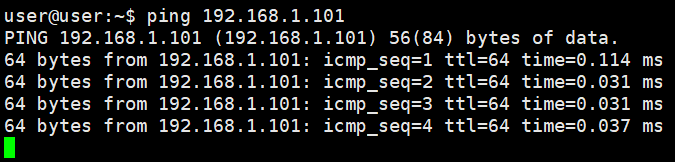前记:
Ubuntu 从 17.10 开始,已放弃在 /etc/network/interfaces ⾥固定IP的配置,⽽是改成 netplan ⽅式, 配置⽂件是:/etc/netplan/01-netcfg.yaml
实验目标:
把eth0网卡IP地址192.168.1.100改为192.168.1.101
配置文件:
/etc/netplan/*.yaml
*注意:要严格遵循yaml格式的上下级缩进关系 否则配置可能会无法生效
实验步骤:
1、确认要修改的网卡号
以下以我的服务器eth0网卡为例
user@user:~$ ifconfig
我的服务器配置如下:
eth0: flags=4163<UP,BROADCAST,RUNNING,MULTICAST> mtu 1500
inet 192.168.1.100 netmask 255.255.255.0 broadcast 192.168.1.255
inet6 fe80::20c:29ff:fe19:e292 prefixlen 64 scopeid 0x20<link>
ether 00:0c:29:19:e2:92 txqueuelen 1000 (Ethernet)
RX packets 1617 bytes 119610 (119.6 KB)
RX errors 0 dropped 0 overruns 0 frame 0
TX packets 7097 bytes 565714 (565.7 KB)
TX errors 0 dropped 0 overruns 0 carrier 0 collisions 0
lo: flags=73<UP,LOOPBACK,RUNNING> mtu 65536
inet 127.0.0.1 netmask 255.0.0.0
inet6 ::1 prefixlen 128 scopeid 0x10<host>
loop txqueuelen 1000 (Local Loopback)
RX packets 7505 bytes 575143 (575.1 KB)
RX errors 0 dropped 0 overruns 0 frame 0
TX packets 7505 bytes 575143 (575.1 KB)
TX errors 0 dropped 0 overruns 0 carrier 0 collisions 0
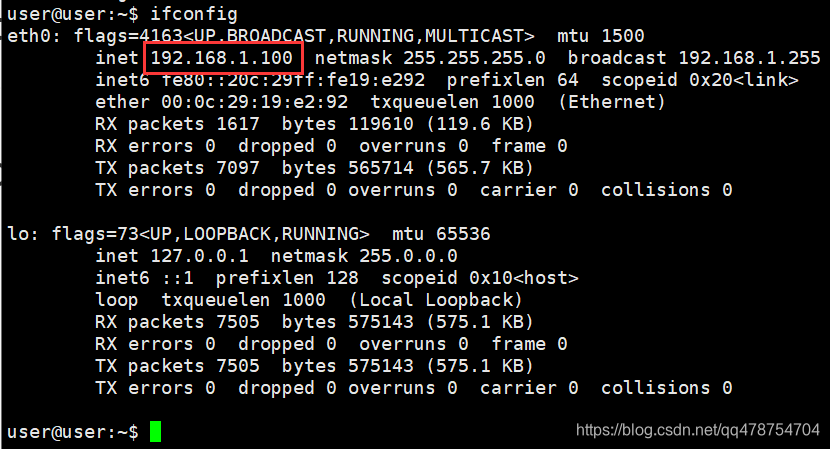
2、设置静态IP
ubuntu1804版本的静态网卡的ip配置文件为/etc/netplan/
user@user:~$ sudo vim /etc/netplan/01-netcfg.yaml
把eth0网卡IP地址192.168.1.100改为192.168.1.101
ip前缀24位
子网掩码:255.255.255.0
网关位:192.168.1.2
DNS:114.114.114.114
~#sudo vim /etc/netplan/01-netcfg.yaml
# This file describes the network interfaces available on your system
# For more information, see netplan(5).
network:
version: 2
renderer: networkd
ethernets:
eth0:
dhcp4: no
dhcp6: no
addresses: [192.168.1.101/24]
gateway4: 192.168.1.2
nameservers:
addresses: [114.114.114.114]
# sudo netplan apply //应用新配置
# vim ~/.vimrc #取消vim ⾃动缩进功能
set paste
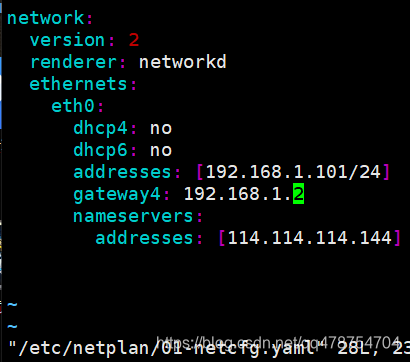
3、应用新的配置
user@user:~$ sudo netplan apply //应用当前修改配置
使用ifconfig检查新地址
user@user:~$ ifconfig
新的ip地址
eth0: flags=4163<UP,BROADCAST,RUNNING,MULTICAST> mtu 1500
inet 192.168.1.101 netmask 255.255.255.0 broadcast 192.168.1.255
inet6 fe80::20c:29ff:fe19:e292 prefixlen 64 scopeid 0x20<link>
ether 00:0c:29:19:e2:92 txqueuelen 1000 (Ethernet)
RX packets 141 bytes 11412 (11.4 KB)
RX errors 0 dropped 0 overruns 0 frame 0
TX packets 1555 bytes 120688 (120.6 KB)
TX errors 0 dropped 0 overruns 0 carrier 0 collisions 0
lo: flags=73<UP,LOOPBACK,RUNNING> mtu 65536
inet 127.0.0.1 netmask 255.0.0.0
inet6 ::1 prefixlen 128 scopeid 0x10<host>
loop txqueuelen 1000 (Local Loopback)
RX packets 2249 bytes 169961 (169.9 KB)
RX errors 0 dropped 0 overruns 0 frame 0
TX packets 2249 bytes 169961 (169.9 KB)
TX errors 0 dropped 0 overruns 0 carrier 0 collisions 0
user@user:~$
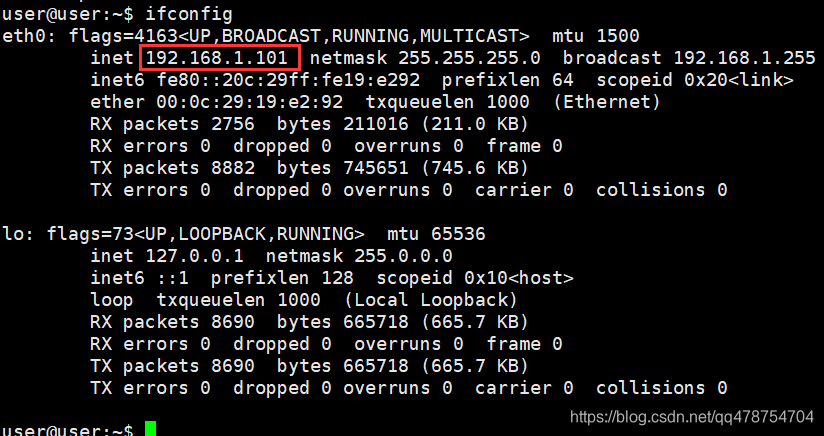
4、测试网络联通
user@user:~$ ping 192.168.1.101