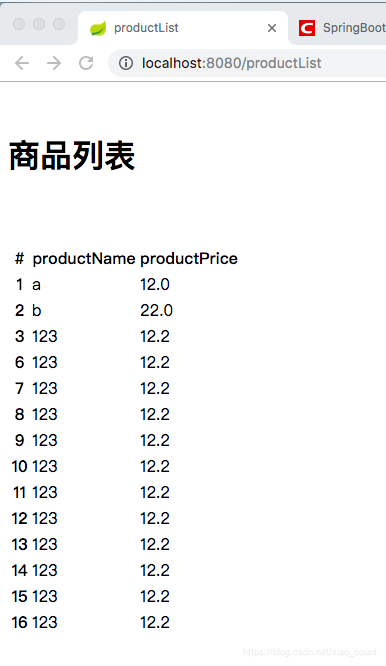本文在上一篇SpringBoot整合多数据源jpa+mybatis(三)基础上使用thymeleaf实现用户的登录注册。
项目结构图如下:
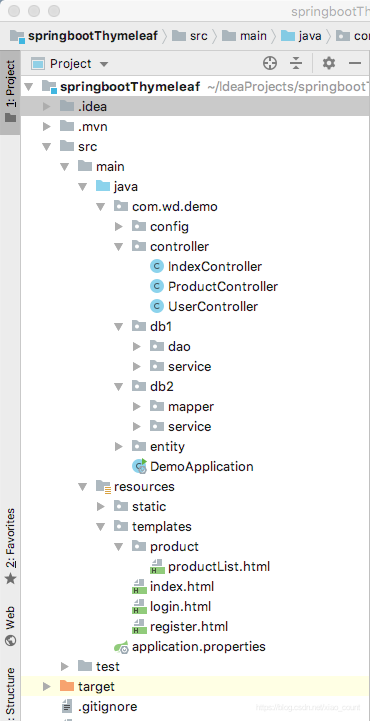
流程图如下:
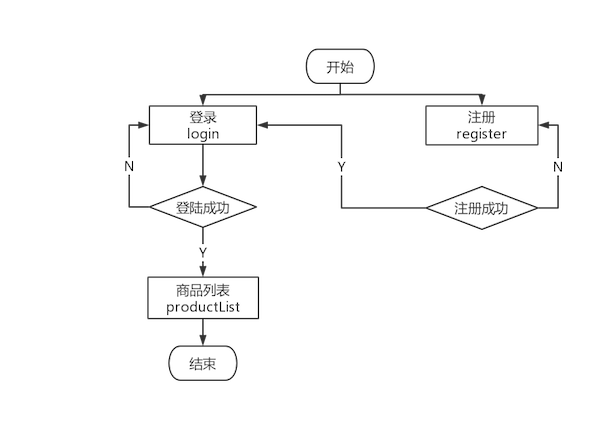
user采用JPA,product采用mybatis,html采用thymeleaf模板。
数据源配置不变,实体类也不变。
1.为项目增加依赖
我们只需再加入thymeleaf即可
<!--thymeleaf-->
<dependency>
<groupId>org.springframework.boot</groupId>
<artifactId>spring-boot-starter-thymeleaf</artifactId>
</dependency>
2.修改application.properties,配置相关信息
添加如下配置
#关闭thymeleaf缓存,开发时使用,否则没有实时画面
spring.thymeleaf.cache=false
3.修改功能实现
3.1修改User---->jpa
为User的DAO层增加自定义查询方法
IUserDao.java
//Jpa提供了增删改查的功能
public interface IUserDao extends JpaRepository<User, Integer> { //第一个泛型为实体类,第二个为实体类的主键类型
/**
* 查找是否有这样的用户名和密码用户存在
* @param name
* @param password
* @return
*/
User findUserByUserNameAndUserPassword(String name, String password);
/**
* 查找是否有这样的用户存在
* @param name
* @return
*/
List<User> findUserByUserName(String name);
}
为User的Service层增加自定义查询方法
IUserService.java
public interface IUserService {
/**
* 添加新用户
* @param user
*/
void saveUser(User user);
/**
* 查找是否有这样的用户名和密码用户存在
* @param name
* @param password
* @return
*/
User findByNameAndPassword(String name, String password);
/**
* 查找是否有这样的用户存在
* @param name
* @return
*/
List<User> findByName(String name);
}
UserServiceImpl.java
@Service
public class UserServiceImpl implements IUserService {
@Autowired
private IUserDao userDao;
/**
* 添加新用户
* @param user
*/
@Override
public void saveUser(User user) {
userDao.save(user);
}
/**
* 查找是否有这样的用户名和密码用户存在
* @param name
* @param password
* @return
*/
@Override
public User findByNameAndPassword(String name, String password){
return userDao.findUserByUserNameAndUserPassword(name, password);
}
/**
* 查找是否有这样的用户存在
* @param name
* @return
*/
@Override
public List<User> findByName(String name){
return userDao.findUserByUserName(name);
}
}
3.1修改Product---->mybatis
为Product的mapper增加自定义查询方法
ProductMapper.java
@Qualifier("db2SqlSessionFactory")
@Mapper
@Component
public interface ProductMapper {
/**
* 添加一个商品
* @param name
* @param price
*/
@Insert("insert into product(productName, productPrice) values(#{productName}, #{productPrice})")
void addProduct(@Param("productName") String name, @Param("productPrice") Double price);
/**
* 查询所有的商品
* @return
*/
@Select("select * from product")
List<Product> findAll();
}
为Product的Service层增加自定义查询方法
IProductService.java
@Service
public class ProductServiceImpl implements IProductService
{
@Autowired
private ProductMapper productMapper;
/**
* 添加一个商品
* @param product
*/
@Override
// @Transactional(transactionManager = "db2TransactionManager")
public void saveProduct(Product product) {
productMapper.addProduct(product.getProductName(), product.getProductPrice());
}
/**
* 查询所有的商品
* @return
*/
@Override
public List<Product> findAllProducts() {
return productMapper.findAll();
}
}
5.修改Controller
IndexController.java
@Controller
public class IndexController {
/**
* 初始界面,选择登录或者注册
* @return
*/
@RequestMapping("/")
public String index(){
return "index";
}
}
UserController.java
@Controller
public class UserController {
@Autowired
IUserService userService;
/**
* 登录界面
* @return
*/
@RequestMapping("/login")
public String login(){
return "login";
}
/**
* 判断能否成功登录
* @param request
* @return
*/
@RequestMapping("/dologin")
public String login(HttpServletRequest request){
String name = request.getParameter("username");
String password = request.getParameter("password");
User user = userService.findByNameAndPassword(name, password);
if(user != null){
return "redirect:/productList";
}else{
return "login";
}
}
/**
* 注册界面
* @return
*/
@RequestMapping("/register")
public String register(){
return "register";
}
/**
* 判断是否成功注册
* @param request
* @return
*/
@RequestMapping("/doregister")
public String register(HttpServletRequest request){
String name = request.getParameter("username");
String password = request.getParameter("password");
String password2 = request.getParameter("password2");
List<User> userList = userService.findByName(name);
if(userList.size() == 0 && password.equals(password2)){
User user = new User();
user.setUserName(name);
user.setUserPassword(password);
userService.saveUser(user);
return "login";
}else{
return "register";
}
}
}
ProductController.java
@Controller
public class ProductController {
@Autowired
IProductService productService;
/**
* 商品列表
* @param model
* @return
*/
@RequestMapping("/productList")
public String productList(Model model){
List<Product> products = productService.findAllProducts();
model.addAttribute("products", products);
return "product/productList";
}
}
6.使用Thymeleaf写HTML页面
1.在Resource—>templates下新建
index.html
<!DOCTYPE html>
<html lang="en">
<head>
<meta charset="UTF-8">
<title>Welcome</title>
</head>
<body>
<a href="/login">登录</a><br>
<a href="/register">注册</a>
</body>
</html>
login.html
<!DOCTYPE html>
<html lang="en" xmlns:th="http://www.w3.org/1999/xhtml">
<head>
<meta charset="UTF-8">
<title>login</title>
</head>
<body>
<form action="/dologin" method="post">
用户名:<input type="text" name="username"><br>
密码: <input type="password" name="password"><br>
<input type="submit" value="登录">
</form>
</body>
</html>
register.html
<!DOCTYPE html>
<html lang="en">
<head>
<meta charset="UTF-8">
<title>register</title>
</head>
<body>
<form action="/doregister" method="post">
用户名:<input type="text" name="username"><br>
密码:<input type="password" name="password"><br>
确认密码:<input type="password" name="password2"><br>
<input type="submit" value="注册">
</form>
</body>
</html>
2.在Resource—>templates—>product下新建
productList.html
<!DOCTYPE html>
<html lang="en" xmlns:th="http://www.thymeleaf.org">
<head>
<meta charset="UTF-8"/>
<title>productList</title>
</head>
<body>
<br/>
<h1>商品列表</h1>
<br/><br/>
<div class="with:80%">
<table>
<thead>
<tr>
<th>#</th>
<th>productName</th>
<th>productPrice</th>
</tr>
</thead>
<tbody>
<!--each来进行for循环求值-->
<tr th:each="product : ${products}">
<th scope="row" th:text="${product.productId}"></th>
<td th:text="${product.productName}"></td>
<td th:text="${product.productPrice}"></td>
</tr>
</tbody>
</table>
</div>
</body>
</html>
7.页面展示
index初始界面
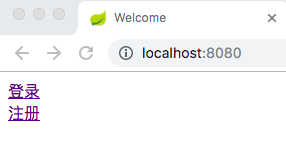
登录界面
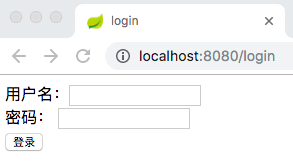
注册界面
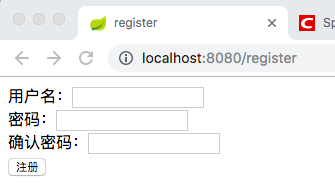
商品列表界面