1.先加好三个包。
http://download.csdn.net/download/baidu_30541191/9383178
注意:可以先不放这3个包,等到编译运行出错后,再根据提示放到相应目录即可。
下载解决后得到3个包

rxtxParallel.dll
rxtxSerial.dll
放到可被搜索的目录下,例如:
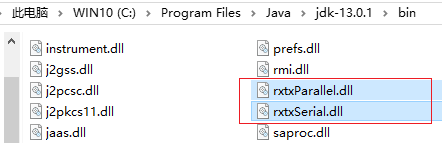
RXTXcomm.jar (这一步可以省掉)
放到C:\Program Files\Java\jre1.8.0_202\lib\ext
2.建一个测试工程
a.先建立一个普通的默认工程。
b.新建一个lib文件夹,放入RXTXcomm.jar,工程目录里就会自动出现该文件,再右键选择“add as library”

就会变成

根据上图,把库加入到代码里,
import gnu.io.*;然后就可以使用库里的方法或函数了。
问题1:没有主清单属性
![]()
解决方法:那是因为误操作,点成了![]() , 点运行工程即可,不能运行jar包。
, 点运行工程即可,不能运行jar包。
问题2:包路径没加对
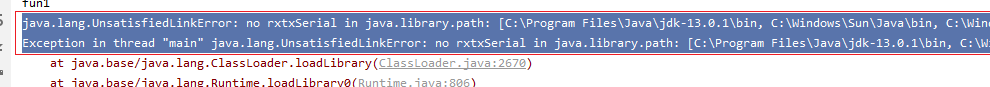
解决方法:那就把那两个dll文件找到提示的目录之一即可。
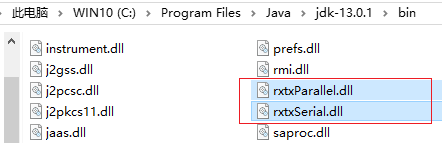
问题3:加错32位的dll.
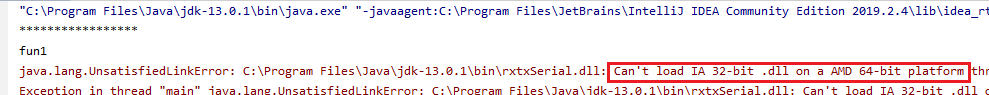
解决方法:下载64位的dll.
测试代码如下:
import javax.print.DocFlavor;
import java.util.ArrayList;
import java.io.*;
import java.util.*;
import gnu.io.*;
public class Test {
public static void main(String[] args) {
System.out.printf("*****************\n");
for (String tmp:FindPort()){
System.out.println(tmp);
}
System.out.printf("----- End -----\n");
}
public static final ArrayList<String> FindPort(){
Enumeration<CommPortIdentifier> portList = CommPortIdentifier.getPortIdentifiers();//获得所有串口
ArrayList<String> PortNameList = new ArrayList<>();
//串口名字添加到List并返回
while (portList.hasMoreElements()) {
String portName = portList.nextElement().getName();
PortNameList.add(portName);
}
return PortNameList;
}
}
运行结果如下:
可以显示当前可用的串口。
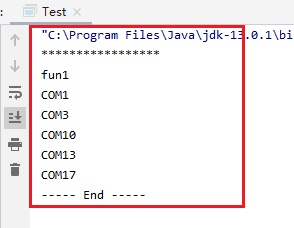
3.写完整工程
网上找的,一放进去就可以编译运行的很精简到只有两个文件的例程:
《java串口通讯传输信息+串口助手模拟》https://download.csdn.net/download/qq_38150996/9856447
下载下来就可以编译进行,还带UI的工程:
《JAVA串口调试助手RXTX 源码》https://download.csdn.net/download/u010050187/7390833
自已写的代码见附录,可惜,无论是自已写的,还是网上找的,都会遇到以下问题:
问题点:
#
# A fatal error has been detected by the Java Runtime Environment:
#
# EXCEPTION_ACCESS_VIOLATION (0xc0000005) at pc=0x0000000180005b00, pid=8432, tid=12608
#
# JRE version: Java(TM) SE Runtime Environment (13.0.1+9) (build 13.0.1+9)
# Java VM: Java HotSpot(TM) 64-Bit Server VM (13.0.1+9, mixed mode, sharing, tiered, compressed oops, g1 gc, windows-amd64)
# Problematic frame:
# C [rxtxSerial.dll+0x5b00]解决方法:推测是dll文件出问题了。有点遗憾,最后还是没调通,不过,由于很少有人用JAVA来调串口工具,所以,这个DLL库估计很久没人维护了,在我的win10-64bit电脑上运行失败,也在情理之中。
附录1:自已写的代码
Test.java
import java.awt.*;
import java.io.*;
import java.util.*;
import java.util.concurrent.TimeUnit;
import gnu.io.*;
//public class SerialPortDao implements Runnable, SerialPortEventListener {
public class Test {
private static boolean isOpen=false;
static Set<CommPortIdentifier> portList=new HashSet<CommPortIdentifier>();
final static String appName="MyApp";
private static InputStream is;
private static OutputStream os;
private static SerialPort serialPort;
static byte[] readBuffer=new byte[1024];
public static void main(String[] args) {
System.out.printf("*****************\n");
Set<CommPortIdentifier> ListTmp = getPortList();
for (CommPortIdentifier portIp:ListTmp) {
String strPort = portIp.getName();
System.out.println(strPort);
if (strPort.equals("COM10")) {
if (openSerialPort(portIp, 1000)) {
System.out.printf("Opend %s Success.\n", strPort);
while (true) {
sendMessage("ATZ\r");
delay_ms(1000);
//uartReceiveDatafromSingleChipMachine(serialPort);
//serialEvent(serialPort);
try {
//获取data buffer数据长度
int bufferLength = is.available();
// System.out.println(bufferLength);
if (bufferLength > 0) {
is.read();
// delay_ms(100);
}
} catch (Exception e){
}
}
} else {
System.out.printf("Error: Opend %s Failed!!!\n", strPort);
}
}
}
System.out.printf("----- End -----\n");
}
public static void delay_ms(int nms){
try {
Robot r = new Robot();
r.delay(nms);
} catch (Exception e) {
}
}
public static Set<CommPortIdentifier> getPortList(){
/*不带参数的getPortIdentifiers方法获得一个枚举对象,该对象又包含了系统中管理每个端口的CommPortIdentifier对象。
* 注意这里的端口不仅仅是指串口,也包括并口。
* 这个方法还可以带参数。
* getPortIdentifiers(CommPort)获得与已经被应用程序打开的端口相对应的CommPortIdentifier对象。
* getPortIdentifier(String portName)获取指定端口名(比如“COM1”)的CommPortIdentifier对象。
*/
Enumeration tempPortList=CommPortIdentifier.getPortIdentifiers(); //枚举类
while(tempPortList.hasMoreElements()){
//在这里可以调用getPortType方法返回端口类型,串口为CommPortIdentifier.PORT_SERIAL
CommPortIdentifier portIp = (CommPortIdentifier) tempPortList.nextElement();
portList.add(portIp);
}
return portList;
}
public static boolean openSerialPort(CommPortIdentifier portIp,int delay){
try {
serialPort=(SerialPort) portIp.open(appName, delay);
/* open方法打开通讯端口,获得一个CommPort对象。它使程序独占端口。
* 如果端口正被其他应用程序占用,将使用 CommPortOwnershipListener事件机制,传递一个PORT_OWNERSHIP_REQUESTED事件。
* 每个端口都关联一个 InputStream 和一个OutputStream。
* 如果端口是用open方法打开的,那么任何的getInputStream都将返回相同的数据流对象,除非有close 被调用。
* 有两个参数,第一个为应用程序名;第二个参数是在端口打开时阻塞等待的毫秒数。
*/
} catch (PortInUseException e) {
return false;
}
try {
is=serialPort.getInputStream();/*获取端口的输入流对象*/
os=serialPort.getOutputStream();/*获取端口的输出流对象*/
} catch (IOException e) {
return false;
}
//try {
//serialPort.addEventListener(this);/*注册一个SerialPortEventListener事件来监听串口事件*/
//} catch (TooManyListenersException e) {
// return false;
// }
serialPort.notifyOnDataAvailable(true);/*数据可用*/
try {
/*设置串口初始化参数,依次是波特率,数据位,停止位和校验*/
serialPort.setSerialPortParams(38400, SerialPort.DATABITS_8,SerialPort.STOPBITS_1 , SerialPort.PARITY_NONE);
} catch (UnsupportedCommOperationException e) {
return false;
}
return true;
}
public static boolean closeSerialPort(){
if(isOpen){
try {
is.close();
os.close();
serialPort.notifyOnDataAvailable(false);
serialPort.removeEventListener();
serialPort.close();
isOpen = false;
} catch (IOException e) {
return false;
}
}
return true;
}
public static boolean sendMessage(String message){
try {
System.out.println(message);
os.write(message.getBytes());
} catch (IOException e) {
return false;
}
return true;
}
/**
* 从串口读取数据
* @param serialPort 当前已建立连接的SerialPort对象
* @return 读取到的数据
* @throws ReadDataFromSerialPortFailure 从串口读取数据时出错
* @throws SerialPortInputStreamCloseFailure 关闭串口对象输入流出错
*/
public static byte[] readFromPort(SerialPort serialPort) {
InputStream in = null;
byte[] bytes = null;
try {
in = serialPort.getInputStream();
int bufflenth = in.available(); //获取buffer里的数据长度
while (bufflenth != 0) {
bytes = new byte[bufflenth]; //初始化byte数组为buffer中数据的长度
in.read(bytes);
bufflenth = in.available();
}
} catch (IOException e) {
//throw new ReadDataFromSerialPortFailure();
} finally {
try {
if (in != null) {
in.close();
in = null;
}
} catch(IOException e) {
//throw new SerialPortInputStreamCloseFailure();
}
}
return bytes;
}
public void serialEvent(SerialPortEvent event) {
/*
* 此处省略一下事件,可酌情添加
* SerialPortEvent.BI:/*Break interrupt,通讯中断
* SerialPortEvent.OE:/*Overrun error,溢位错误
* SerialPortEvent.FE:/*Framing error,传帧错误
* SerialPortEvent.PE:/*Parity error,校验错误
* SerialPortEvent.CD:/*Carrier detect,载波检测
* SerialPortEvent.CTS:/*Clear to send,清除发送
* SerialPortEvent.DSR:/*Data set ready,数据设备就绪
* SerialPortEvent.RI:/*Ring indicator,响铃指示
* SerialPortEvent.OUTPUT_BUFFER_EMPTY:/*Output buffer is empty,输出缓冲区清空
*/
System.out.println("eve");
if(event.getEventType()==SerialPortEvent.DATA_AVAILABLE){
/*Data available at the serial port,端口有可用数据。读到缓冲数组,输出到终端*/
try {
while(is.available()>0){
is.read(readBuffer);//收到的数据再此,可视情况处理
System.out.println(readBuffer);
}
//SPCommandDao.startDoMessage(new String (readBuffer));//这一句是我的自定义类,处理接受到的信息,可删除
} catch (IOException e) {
}
}
}
/*
* 上位机接收数据
* 串口对象seriesPort
* 接收数据buffer
* 返回一个byte数组
*/
public static byte[] uartReceiveDatafromSingleChipMachine(SerialPort serialPort)
{
byte[] receiveDataPackage=null;
InputStream in=null;
try
{
in=serialPort.getInputStream();
//获取data buffer数据长度
int bufferLength=in.available();
System.out.println(bufferLength);
//while(bufferLength!=0)
if (bufferLength > 0)
{
//receiveDataPackage=new byte[bufferLength];
// in.read();
// in.read(receiveDataPackage);
// bufferLength=in.available();
}
}
catch (IOException e)
{
// e.printStackTrace();
}
return receiveDataPackage;
}
public static void run() {
try {
Thread.sleep(50);//每次收发数据完毕后线程暂停50ms
} catch (InterruptedException e) {
e.printStackTrace();
}
}
}
