简介:
公司的项目用到了高德的导航功能,所以自己总结了一下高德的导航,希望对大家有所帮助。该功能集成了高德的导航和讯飞的语音播报。
集成步骤:
1) 到高德地图官网,申请账号和KEY, 进行集成

添加依赖,并且在app目录下的build,gradle文件中配置:
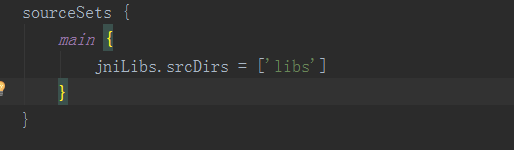
2) 在清单文件中添加权限以及配置:


这是配置的步骤。
3) 功能的实现,废话少说,直接上代码;
public class MainActivity extends Activity implements AMapNaviListener,
View.OnClickListener, CompoundButton.OnCheckedChangeListener,LocationSource,
AMapLocationListener {
private boolean congestion, cost, hightspeed, avoidhightspeed; //筛选路线条件
/**
* 导航对象(单例)
*/
private AMapNavi mAMapNavi;
private AMap mAmap;
/**
* 地图对象
*/
private MapView mRouteMapView;
private Marker mStartMarker;
private Marker mEndMarker;
/**
* 选择起点Action标志位
*/
private boolean mapClickStartReady;
/**
* 选择终点Aciton标志位
*/
private boolean mapClickEndReady;
private NaviLatLng endLatlng = new NaviLatLng(39.955846, 116.352765);
private NaviLatLng startLatlng = new NaviLatLng(39.925041, 116.437901);
private List<NaviLatLng> startList = new ArrayList<NaviLatLng>();
/**
* 途径点坐标集合
*/
private List<NaviLatLng> wayList = new ArrayList<NaviLatLng>();
/**
* 终点坐标集合[建议就一个终点]
*/
private List<NaviLatLng> endList = new ArrayList<NaviLatLng>();
/**
* 保存当前算好的路线
*/
private SparseArray<RouteOverLay> routeOverlays = new SparseArray<RouteOverLay>();
/**
* 当前用户选中的路线,在下个页面进行导航
*/
private int routeIndex;
/**路线的权值,重合路线情况下,权值高的路线会覆盖权值低的路线**/
private int zindex = 1;
/**
* 路线计算成功标志位
*/
private boolean calculateSuccess = false; //路线计算状态
private boolean chooseRouteSuccess = false; //路径选择状态
private boolean mFirstFix=false; //记录是否第一次定位
private AMapLocationClient mlocationClient; //定位服务类
private AMapLocationClientOption mLocationOption; //设置定位参数
private OnLocationChangedListener mListener;
private final int SDK_PERMISSION = 1; //申请权限
@Override
protected void onCreate(Bundle savedInstanceState) {
super.onCreate(savedInstanceState);
setContentView(R.layout.activity_main);
mRouteMapView = (MapView) findViewById(R.id.navi_view);
mRouteMapView.onCreate(savedInstanceState);
mAmap = mRouteMapView.getMap();
init(); //调用初始化控件方法
getPersimmions(); //获取定位动态权限
}
/**
* 初始化控件
*/
private void init() {
//获取布局文件中的控件
CheckBox congestion = (CheckBox) findViewById(R.id.congestion);
CheckBox cost = (CheckBox) findViewById(R.id.cost);
CheckBox hightspeed = (CheckBox) findViewById(R.id.hightspeed);
CheckBox avoidhightspeed = (CheckBox) findViewById(R.id.avoidhightspeed);
Button calculate = (Button) findViewById(R.id.calculate);
Button startPoint = (Button) findViewById(R.id.startpoint);
Button endPoint = (Button) findViewById(R.id.endpoint);
Button selectroute = (Button) findViewById(R.id.selectroute);
Button gpsnavi = (Button) findViewById(R.id.gpsnavi);
//设置控件的单击事件
calculate.setOnClickListener(this);
startPoint.setOnClickListener(this);
endPoint.setOnClickListener(this);
selectroute.setOnClickListener(this);
gpsnavi.setOnClickListener(this);
//复选框事件
congestion.setOnCheckedChangeListener(this);
cost.setOnCheckedChangeListener(this);
hightspeed.setOnCheckedChangeListener(this);
avoidhightspeed.setOnCheckedChangeListener(this);
/**
* 地图单击事件,实现在地图中选择起点与终点
*/
mAmap.setOnMapClickListener(new AMap.OnMapClickListener() {
@Override
public void onMapClick(LatLng latLng) {
//控制选起点
if (mapClickStartReady) {
//设置选中起点的坐标
startLatlng = new NaviLatLng(latLng.latitude, latLng.longitude);
mStartMarker.setPosition(latLng); //在起点坐标位置绘制起点图标
startList.clear(); //清除起点坐标
startList.add(startLatlng); //保存起点坐标
mapClickStartReady = false; //设置起点标志状态
}
//控制选终点
if (mapClickEndReady) {
endLatlng = new NaviLatLng(latLng.latitude, latLng.longitude);
mEndMarker.setPosition(latLng);
endList.clear();
endList.add(endLatlng);
mapClickEndReady = false;
}
}
});
StartMarker(); //获取起点图标
EndMarker(); //获取终点图标
//创建导航对象
mAMapNavi = AMapNavi.getInstance(getApplicationContext());
mAMapNavi.addAMapNaviListener(this); //添加导航事件回调监听
setUpMap(); //调用设置地图属性方法
}
//获取起点图标
private void StartMarker() {
// 获取设置起点的图标
mStartMarker = mAmap.addMarker(new MarkerOptions().icon(BitmapDescriptorFactory
.fromBitmap(BitmapFactory.decodeResource(getResources(), R.drawable.start))));
}
//获取终点图标
private void EndMarker() {
mEndMarker = mAmap.addMarker(new MarkerOptions().icon(BitmapDescriptorFactory
.fromBitmap(BitmapFactory.decodeResource(getResources(), R.drawable.end))));
}
/**
* 添加定位动态权限
*/
private void getPersimmions() {
/***
* 定位权限为必须权限,用户如果禁止,则每次进入都会申请
*/
if (Build.VERSION.SDK_INT >= Build.VERSION_CODES.M) {
ArrayList<String> permissions = new ArrayList<String>();
// 定位精确位置
if (checkSelfPermission(Manifest.permission.ACCESS_FINE_LOCATION) != PackageManager.PERMISSION_GRANTED) {
permissions.add(Manifest.permission.ACCESS_FINE_LOCATION);
}
if (checkSelfPermission(Manifest.permission.ACCESS_COARSE_LOCATION) != PackageManager.PERMISSION_GRANTED) {
permissions.add(Manifest.permission.ACCESS_COARSE_LOCATION);
}
if (permissions.size() > 0) {
requestPermissions(permissions.toArray(new String[permissions.size()]), SDK_PERMISSION);
}
}
}
/**
*动态权限的回调方法
*/
@Override
public void onRequestPermissionsResult(int requestCode, String[] permissions, int[] grantResults) {
super.onRequestPermissionsResult(requestCode, permissions, grantResults);
activate(mListener); //调用激活定位
}
/**
* 设置一些amap的属性
*/
private void setUpMap() {
//定位
mAmap.setLocationSource(this);// 设置定位监听
mAmap.getUiSettings().setMyLocationButtonEnabled(true);// 设置默认定位按钮是否显示
mAmap.setMyLocationEnabled(true);// 设置为true表示显示定位层并可触发定位,false表示隐藏定位层并不可触发定位,默认是false
// 设置定位的类型为定位模式 ,可以由定位 LOCATION_TYPE_LOCATE、跟随 LOCATION_TYPE_MAP_FOLLOW 或地图根据面向方向旋转 LOCATION_TYPE_MAP_ROTATE
mAmap.setMyLocationType(AMap.LOCATION_TYPE_MAP_ROTATE);
}
/**
* 定位成功后回调函数
*/
@Override
public void onLocationChanged(AMapLocation amapLocation) {
if (mListener != null && amapLocation != null) {
if (amapLocation != null
&& amapLocation.getErrorCode() == 0) {
mListener.onLocationChanged(amapLocation);// 显示系统小蓝点
//保存经纬度
LatLng location = new LatLng(amapLocation.getLatitude(),
amapLocation.getLongitude());
if (!mFirstFix) { //判断第一次进入地图
//显示当前位置信息
Toast.makeText(this, amapLocation.getAddress() + "", Toast.LENGTH_SHORT).show();
mFirstFix = true; //修改状态
//更新可视区域位置
mAmap.moveCamera(CameraUpdateFactory.newLatLngZoom(location, 16));
}
} else {
String errText = "定位失败," + amapLocation.getErrorCode()+ ": " + amapLocation.getErrorInfo();
Toast.makeText(this, errText, Toast.LENGTH_SHORT).show();
}
}
}
/**
* 激活定位
*/
@Override
public void activate(OnLocationChangedListener listener) {
mListener = listener;
if (mlocationClient == null) { //如果定位服务为空
mlocationClient = new AMapLocationClient(this); //创建定位服务类
mLocationOption = new AMapLocationClientOption(); //创建设置定位参数类
//设置定位监听
mlocationClient.setLocationListener(this);
//设置为高精度定位模式
mLocationOption.setLocationMode(AMapLocationClientOption.AMapLocationMode.Hight_Accuracy);
//设置定位参数
mlocationClient.setLocationOption(mLocationOption);
// 此方法为每隔固定时间会发起一次定位请求,为了减少电量消耗或网络流量消耗,
// 注意设置合适的定位时间的间隔(最小间隔支持为2000ms),并且在合适时间调用stopLocation()方法来取消定位请求
// 在定位结束后,在合适的生命周期调用onDestroy()方法
// 在单次定位情况下,定位无论成功与否,都无需调用stopLocation()方法移除请求,定位sdk内部会移除
mlocationClient.startLocation();
}
}
/**
* 停止定位
*/
@Override
public void deactivate() {
if (mlocationClient != null) {
mlocationClient.stopLocation();
mlocationClient.onDestroy();
}
mlocationClient = null;
}
/**
* 界面获取焦点时同时获取地图焦点
*/
@Override
protected void onResume() {
super.onResume();
mRouteMapView.onResume();
}
/**
* 界面停止时停止地图,并清理地图路线数据与线路
*/
@Override
protected void onPause() {
super.onPause();
mRouteMapView.onPause();
startList.clear();
wayList.clear();
endList.clear();
routeOverlays.clear();
}
/**
* 方法必须重写
*/
@Override
protected void onSaveInstanceState(Bundle outState) {
super.onSaveInstanceState(outState);
mRouteMapView.onSaveInstanceState(outState);
}
/**
* 销毁地图
*/
@Override
protected void onDestroy() {
super.onDestroy();
mRouteMapView.onDestroy();
/**
* 当前页面只是展示地图,activity销毁后不需要再回调导航的状态
*/
mAMapNavi.removeAMapNaviListener(this);
//注意:不要调用这个destory方法,因为在当前页面进行算路,算路成功的数据全部存在此对象中。到另外一个activity中只需要开始导航即可。
//如果用户是回退退出当前activity,可以调用下面的destory方法。
//mAMapNavi.destroy();
}
/**
*路线筛选条件的复选框事件处理
*/
@Override
public void onCheckedChanged(CompoundButton buttonView, boolean isChecked) {
int id = buttonView.getId();
switch (id) {
case R.id.congestion:
congestion = isChecked; //选中躲避拥堵
break;
case R.id.avoidhightspeed:
avoidhightspeed = isChecked; //选中不走高速
break;
case R.id.cost:
cost = isChecked; //选中躲避收费
break;
case R.id.hightspeed:
hightspeed = isChecked; //选中高速优先
break;
default:
break;
}
}
@Override
public void onInitNaviSuccess() {
}
/**
*多路线绘制
*/
@Override
public void onCalculateMultipleRoutesSuccess(int[] ints) {
//清空上次计算的路径列表。
routeOverlays.clear();
HashMap<Integer, AMapNaviPath> paths = mAMapNavi.getNaviPaths();
for (int i = 0; i < ints.length; i++) {
AMapNaviPath path = paths.get(ints[i]);
if (path != null) {
drawRoutes(ints[i], path);
}
}
}
/**
* 单路线绘制
*/
@Override
public void onCalculateRouteSuccess() {
/**
* 清空上次计算的路径列表。
*/
routeOverlays.clear();
AMapNaviPath path = mAMapNavi.getNaviPath();
/**
* 单路径不需要进行路径选择,直接传入-1即可
*/
drawRoutes(-1, path);
}
@Override
public void onCalculateRouteFailure(int arg0) {
calculateSuccess = false;
Toast.makeText(getApplicationContext(), "计算路线失败,errorcode=" + arg0, Toast.LENGTH_SHORT).show();
}
/**
*画出路线
*/
private void drawRoutes(int routeId, AMapNaviPath path) {
calculateSuccess = true; //设置路线状态
mAmap.moveCamera(CameraUpdateFactory.changeTilt(0)); //设置地图倾斜角度为0
//构造导航路线图层
RouteOverLay routeOverLay = new RouteOverLay(mAmap, path, this);
routeOverLay.setTrafficLine(true); //开启交通线
routeOverLay.addToMap(); //添加驾车/步行路线添加到地图上显示
routeOverlays.put(routeId, routeOverLay); //保存当前算好的路线
}
/**
* 改变路线
*/
public void changeRoute() {
if (!calculateSuccess) {
Toast.makeText(this, "请先算路", Toast.LENGTH_SHORT).show();
return;
}
/**
* 计算出来的路径只有一条
*/
if (routeOverlays.size() == 1) {
chooseRouteSuccess = true;
Toast.makeText(this, "导航距离:" + (mAMapNavi.getNaviPath()).getAllLength() + "m" + "\n" + "导航时间:" + (mAMapNavi.getNaviPath()).getAllTime() + "s", Toast.LENGTH_SHORT).show();
return;
}
if (routeIndex >= routeOverlays.size())
routeIndex = 0;
int routeID = routeOverlays.keyAt(routeIndex);
//突出选择的那条路
for (int i = 0; i < routeOverlays.size(); i++) {
int key = routeOverlays.keyAt(i);
routeOverlays.get(key).setTransparency(0.7f);
}
routeOverlays.get(routeID).setTransparency(0);
/**把用户选择的那条路的权值弄高,使路线高亮显示的同时,重合路段不会变的透明**/
routeOverlays.get(routeID).setZindex(zindex++);
//必须告诉AMapNavi 你最后选择的哪条路
mAMapNavi.selectRouteId(routeID);
Toast.makeText(this, "导航距离:" + (mAMapNavi.getNaviPaths())
.get(routeID).getStrategy()+ "\n" + "导航时间:" +
(mAMapNavi.getNaviPaths()).get(routeID).getAllTime() +
"s", Toast.LENGTH_SHORT).show();
routeIndex++;
chooseRouteSuccess = true;
}
/**
* 清除当前地图上算好的路线
*/
private void clearRoute() {
for (int i = 0; i < routeOverlays.size(); i++) {
RouteOverLay routeOverlay = routeOverlays.valueAt(i);
routeOverlay.removeFromMap();
}
routeOverlays.clear();
}
/**
*按钮单击事件
*/
@Override
public void onClick(View v) {
switch (v.getId()) {
case R.id.calculate: //开始算路按钮
clearRoute(); //清除当前地图上算好的路线
mapClickStartReady = false; //设置起点状态
mapClickEndReady = false; //设置终点状态
if (avoidhightspeed && hightspeed) {
Toast.makeText(getApplicationContext(), "不走高速与高速优先不能同时为true.", Toast.LENGTH_LONG).show();
}
if (cost && hightspeed) {
Toast.makeText(getApplicationContext(), "高速优先与避免收费不能同时为true.", Toast.LENGTH_LONG).show();
}
mStartMarker.remove(); //清除不准确的起点图标
/*
* strategyFlag转换出来的值都对应PathPlanningStrategy常量,用户也可以直接传入PathPlanningStrategy常量进行算路。
* 如:mAMapNavi.calculateDriveRoute(mStartList, mEndList, mWayPointList,PathPlanningStrategy.DRIVING_DEFAULT);
*/
int strategyFlag = 0;
try {
//进行算路策略转换,将传入的特定规则转换成PathPlanningStrategy的枚举值
strategyFlag = mAMapNavi.strategyConvert(congestion, avoidhightspeed, cost, hightspeed, true);
} catch (Exception e) {
e.printStackTrace();
}
if (strategyFlag >= 0) {
//计算驾车路径(包含起点)
mAMapNavi.calculateDriveRoute(startList, endList, wayList, strategyFlag);
Toast.makeText(getApplicationContext(), "策略:" + strategyFlag, Toast.LENGTH_LONG).show();
}
break;
case R.id.startpoint: //选择起点按钮
Toast.makeText(this, "请在地图上点选起点", Toast.LENGTH_SHORT).show();
mapClickStartReady = true; //设置起点状态
StartMarker(); //获取起点图标
break;
case R.id.endpoint:
Toast.makeText(this, "请在地图上点选终点", Toast.LENGTH_SHORT).show();
mapClickEndReady = true;
break;
case R.id.selectroute: //选择路径按钮
changeRoute(); //改变路线方法
break;
case R.id.gpsnavi: //开始导航按钮
Intent gpsintent = new Intent(getApplicationContext(), RouteNaviActivity.class);
gpsintent.putExtra("gps", true);
startActivity(gpsintent); //跳转导航界面
this.finish();
break;
default:
break;
}
}
/**
* ************************************************** 在算路页面,以下接口全不需要处理,在以后的版本中我们会进行优化***********************************************************************************************
**/
@Override
public void OnUpdateTrafficFacility(AMapNaviTrafficFacilityInfo arg0) {
}
@Override
public void OnUpdateTrafficFacility(TrafficFacilityInfo arg0) {
}
@Override
public void OnUpdateTrafficFacility(AMapNaviTrafficFacilityInfo[] arg0) {
}
@Override
public void hideCross() {
}
@Override
public void hideLaneInfo() {
}
@Override
public void notifyParallelRoad(int arg0) {
}
@Override
public void onArriveDestination() {
}
@Override
public void onArriveDestination(NaviStaticInfo naviStaticInfo) {
}
@Override
public void onArriveDestination(AMapNaviStaticInfo aMapNaviStaticInfo) {
}
@Override
public void onArrivedWayPoint(int arg0) {
}
@Override
public void onEndEmulatorNavi() {
}
@Override
public void onGetNavigationText(int arg0, String arg1) {
}
@Override
public void onGpsOpenStatus(boolean arg0) {
}
@Override
public void onInitNaviFailure() {
}
@Override
public void onLocationChange(AMapNaviLocation arg0) {
}
@Override
public void onNaviInfoUpdate(NaviInfo arg0) {
}
@Override
public void onNaviInfoUpdated(AMapNaviInfo arg0) {
}
@Override
public void onReCalculateRouteForTrafficJam() {
}
@Override
public void onReCalculateRouteForYaw() {
}
@Override
public void onStartNavi(int arg0) {
}
@Override
public void onTrafficStatusUpdate() {
}
@Override
public void showCross(AMapNaviCross arg0) {
}
@Override
public void showLaneInfo(AMapLaneInfo[] arg0, byte[] arg1, byte[] arg2) {
}
@Override
public void updateAimlessModeCongestionInfo(AimLessModeCongestionInfo arg0) {
}
@Override
public void updateAimlessModeStatistics(AimLessModeStat arg0) {
}
}
4) 实现导航和语音播报
public class RouteNaviActivity extends Activity implements AMapNaviListener, AMapNaviViewListener {
AMapNaviView mAMapNaviView; //构造导航视图
AMapNavi mAMapNavi; //导航控制
TTSController mTtsManager; //讯飞语音播报组件
@Override
protected void onCreate(Bundle savedInstanceState) {
super.onCreate(savedInstanceState);
requestWindowFeature(Window.FEATURE_NO_TITLE);
setContentView(R.layout.activity_basic_navi);
//初始化语音播报组件
mTtsManager = TTSController.getInstance(getApplicationContext());
mTtsManager.init();
mAMapNaviView = (AMapNaviView) findViewById(R.id.navi_view); //获取导航控件
mAMapNaviView.onCreate(savedInstanceState); //导航与界面同步
//设置导航界面按钮的回调监听
mAMapNaviView.setAMapNaviViewListener(this);
mAMapNavi = AMapNavi.getInstance(getApplicationContext()); //创建导航对象
mAMapNavi.addAMapNaviListener(this); //添加导航事件回调监听
mAMapNavi.addAMapNaviListener(mTtsManager); //注册导航语音
mAMapNavi.setEmulatorNaviSpeed(60); //设置模拟导航的速度
boolean gps=getIntent().getBooleanExtra("gps", false);
if(gps){
mAMapNavi.startNavi(AMapNavi.GPSNaviMode); //gps导航
}
}
@Override
protected void onResume() {
super.onResume();
mAMapNaviView.onResume();
}
@Override
protected void onPause() {
super.onPause();
mAMapNaviView.onPause();
// 仅仅是停止你当前在说的这句话,一会到新的路口还是会再说的
mTtsManager.stopSpeaking();
//
// 停止导航之后,会触及底层stop,然后就不会再有回调了,但是讯飞当前还是没有说完的半句话还是会说完
// mAMapNavi.stopNavi();
}
@Override
protected void onDestroy() {
super.onDestroy();
mAMapNaviView.onDestroy();
mAMapNavi.stopNavi();
mAMapNavi.destroy();
mTtsManager.destroy();
}
@Override
public void onInitNaviFailure() {
Toast.makeText(this, "init navi Failed", Toast.LENGTH_SHORT).show();
}
@Override
public void onInitNaviSuccess() {
}
@Override
public void onStartNavi(int type) {
}
@Override
public void onTrafficStatusUpdate() {
}
@Override
public void onLocationChange(AMapNaviLocation location) {
}
@Override
public void onGetNavigationText(int type, String text) {
}
@Override
public void onEndEmulatorNavi() {
}
@Override
public void onArriveDestination() {
}
@Override
public void onArriveDestination(NaviStaticInfo naviStaticInfo) {
}
@Override
public void onArriveDestination(AMapNaviStaticInfo aMapNaviStaticInfo) {
}
@Override
public void onCalculateRouteSuccess() {
}
@Override
public void onCalculateRouteFailure(int errorInfo) {
}
@Override
public void onReCalculateRouteForYaw() {
}
@Override
public void onReCalculateRouteForTrafficJam() {
}
@Override
public void onArrivedWayPoint(int wayID) {
}
@Override
public void onGpsOpenStatus(boolean enabled) {
}
@Override
public void onNaviSetting() {
}
@Override
public void onNaviMapMode(int isLock) {
}
@Override
public void onNaviCancel() {
finish();
}
@Override
public void onNaviTurnClick() {
}
@Override
public void onNextRoadClick() {
}
@Override
public void onScanViewButtonClick() {
}
@Deprecated
@Override
public void onNaviInfoUpdated(AMapNaviInfo naviInfo) {
}
@Override
public void onNaviInfoUpdate(NaviInfo naviinfo) {
}
@Override
public void OnUpdateTrafficFacility(TrafficFacilityInfo trafficFacilityInfo) {
}
@Override
public void OnUpdateTrafficFacility(AMapNaviTrafficFacilityInfo aMapNaviTrafficFacilityInfo) {
}
@Override
public void showCross(AMapNaviCross aMapNaviCross) {
}
@Override
public void hideCross() {
}
@Override
public void showLaneInfo(AMapLaneInfo[] laneInfos, byte[] laneBackgroundInfo, byte[] laneRecommendedInfo) {
}
@Override
public void hideLaneInfo() {
}
@Override
public void onCalculateMultipleRoutesSuccess(int[] ints) {
}
@Override
public void notifyParallelRoad(int i) {
}
@Override
public void OnUpdateTrafficFacility(AMapNaviTrafficFacilityInfo[] aMapNaviTrafficFacilityInfos) {
}
@Override
public void updateAimlessModeStatistics(AimLessModeStat aimLessModeStat) {
}
@Override
public void updateAimlessModeCongestionInfo(AimLessModeCongestionInfo aimLessModeCongestionInfo) {
}
@Override
public void onLockMap(boolean isLock) {
}
@Override
public void onNaviViewLoaded() {
}
@Override
public boolean onNaviBackClick() {
return false;
}
}
5)语音播报组件,该组件需要在讯飞官网中注册并使用
public class TTSController implements AMapNaviListener {
private Context mContext;
private static TTSController ttsManager;
private SpeechSynthesizer mTts;
/**
* 初始化监听。
*/
private InitListener mTtsInitListener = new InitListener() {
@Override
public void onInit(int code) {
Log.d("SHIXIN", "InitListener init() code = " + code);
if (code != ErrorCode.SUCCESS) {
Toast.makeText(mContext, "初始化失败,错误码:" + code, Toast.LENGTH_SHORT).show();
;
} else {
// 初始化成功,之后可以调用startSpeaking方法
// 注:有的开发者在onCreate方法中创建完合成对象之后马上就调用startSpeaking进行合成,
// 正确的做法是将onCreate中的startSpeaking调用移至这里
}
}
};
private TTSController(Context context) {
mContext = context.getApplicationContext();
}
public static TTSController getInstance(Context context) {
if (ttsManager == null) {
ttsManager = new TTSController(context);
}
return ttsManager;
}
public void init() {
String text = mContext.getString(R.string.app_id);
if ("586f43ad".equals(text)) {
throw new IllegalArgumentException("你不应该用Demo中默认KEY,去讯飞官网申请吧!");
}
text="586f43ad";
SpeechUtility.createUtility(mContext, "appid=" + text);
// 初始化合成对象.
mTts = SpeechSynthesizer.createSynthesizer(mContext, mTtsInitListener);
initSpeechSynthesizer();
}
/**
* 使用SpeechSynthesizer合成语音,不弹出合成Dialog.
*
* @param
*/
public void startSpeaking(String playText) {
// 进行语音合成.
if (mTts != null)
mTts.startSpeaking(playText, new SynthesizerListener() {
@Override
public void onSpeakResumed() {
// TODO Auto-generated method stub
}
@Override
public void onSpeakProgress(int arg0, int arg1, int arg2) {
// TODO Auto-generated method stub
}
@Override
public void onSpeakPaused() {
// TODO Auto-generated method stub
}
@Override
public void onSpeakBegin() {
// TODO Auto-generated method stub
}
@Override
public void onEvent(int arg0, int arg1, int arg2, Bundle arg3) {
// TODO Auto-generated method stub
}
@Override
public void onCompleted(SpeechError arg0) {
// TODO Auto-generated method stub
}
@Override
public void onBufferProgress(int arg0, int arg1, int arg2, String arg3) {
// TODO Auto-generated method stub
}
});
}
public void stopSpeaking() {
if (mTts != null)
mTts.stopSpeaking();
}
private void initSpeechSynthesizer() {
// 清空参数
mTts.setParameter(SpeechConstant.PARAMS, null);
mTts.setParameter(SpeechConstant.ENGINE_TYPE, SpeechConstant.TYPE_CLOUD);
// 设置在线合成发音人
mTts.setParameter(SpeechConstant.VOICE_NAME, "xiaofeng");
//设置合成语速
mTts.setParameter(SpeechConstant.SPEED, "50");
//设置合成音调
mTts.setParameter(SpeechConstant.PITCH, "50");
//设置合成音量
mTts.setParameter(SpeechConstant.VOLUME, "50");
//设置播放器音频流类型
mTts.setParameter(SpeechConstant.STREAM_TYPE, "3");
// 设置播放合成音频打断音乐播放,默认为true
mTts.setParameter(SpeechConstant.KEY_REQUEST_FOCUS, "true");
// 设置音频保存路径,保存音频格式支持pcm、wav,设置路径为sd卡请注意WRITE_EXTERNAL_STORAGE权限
// 注:AUDIO_FORMAT参数语记需要更新版本才能生效
mTts.setParameter(SpeechConstant.AUDIO_FORMAT, "wav");
mTts.setParameter(SpeechConstant.TTS_AUDIO_PATH, Environment.getExternalStorageDirectory() + "/msc/tts.wav");
}
public void destroy() {
if (mTts != null) {
mTts.stopSpeaking();
mTts.destroy();
ttsManager=null;
}
}
@Override
public void onInitNaviFailure() {
}
@Override
public void onInitNaviSuccess() {
}
@Override
public void onStartNavi(int i) {
}
@Override
public void onTrafficStatusUpdate() {
}
@Override
public void onLocationChange(AMapNaviLocation aMapNaviLocation) {
}
@Override
public void onGetNavigationText(int i, String s) {
startSpeaking(s);
}
@Override
public void onEndEmulatorNavi() {
}
@Override
public void onArriveDestination() {
}
@Override
public void onArriveDestination(NaviStaticInfo naviStaticInfo) {
}
@Override
public void onArriveDestination(AMapNaviStaticInfo aMapNaviStaticInfo) {
}
@Override
public void onCalculateRouteSuccess() {
}
@Override
public void onCalculateRouteFailure(int i) {
}
@Override
public void onReCalculateRouteForYaw() {
}
@Override
public void onReCalculateRouteForTrafficJam() {
}
@Override
public void onArrivedWayPoint(int i) {
}
@Override
public void onGpsOpenStatus(boolean b) {
}
@Override
public void onNaviInfoUpdated(AMapNaviInfo aMapNaviInfo) {
}
@Override
public void onNaviInfoUpdate(NaviInfo naviInfo) {
}
@Override
public void OnUpdateTrafficFacility(AMapNaviTrafficFacilityInfo aMapNaviTrafficFacilityInfo) {
}
@Override
public void OnUpdateTrafficFacility(TrafficFacilityInfo trafficFacilityInfo) {
}
@Override
public void showCross(AMapNaviCross aMapNaviCross) {
}
@Override
public void hideCross() {
}
@Override
public void showLaneInfo(AMapLaneInfo[] aMapLaneInfos, byte[] bytes, byte[] bytes1) {
}
@Override
public void hideLaneInfo() {
}
@Override
public void onCalculateMultipleRoutesSuccess(int[] ints) {
}
@Override
public void notifyParallelRoad(int i) {
}
@Override
public void OnUpdateTrafficFacility(AMapNaviTrafficFacilityInfo[] aMapNaviTrafficFacilityInfos) {
}
@Override
public void updateAimlessModeStatistics(AimLessModeStat aimLessModeStat) {
}
@Override
public void updateAimlessModeCongestionInfo(AimLessModeCongestionInfo aimLessModeCongestionInfo) {
}
}
源码地址:
