一、创建项目并导入依赖
<dependency>
<groupId>org.springframework.boot</groupId>
<artifactId>spring-boot-starter-data-jpa</artifactId>
</dependency>
<dependency>
<groupId>org.springframework.boot</groupId>
<artifactId>spring-boot-starter-data-rest</artifactId>
</dependency>
<dependency>
<groupId>org.springframework.boot</groupId>
<artifactId>spring-boot-starter-web</artifactId>
</dependency>
<dependency>
<groupId>com.alibaba</groupId>
<artifactId>druid-spring-boot-starter</artifactId>
<version>1.1.10</version>
</dependency>
<dependency>
<groupId>mysql</groupId>
<artifactId>mysql-connector-java</artifactId>
<scope>runtime</scope>
<version>5.1.27</version>
</dependency>
二、相关配置和代码
2.1 |
Application.properties |
spring.datasource.type=com.alibaba.druid.pool.DruidDataSource
spring.datasource.url=jdbc:mysql://127.0.0.1:3306/jpa_restful?useUnicode=true&characterEncoding=utf8&useSSL=true&serverTimezone=GMT
spring.datasource.username=root
spring.datasource.password=123
spring.jpa.show-sql=true
spring.jpa.database-platform=mysql
spring.jpa.database=mysql
spring.jpa.hibernate.ddl-auto=update
spring.jpa.properties.hibernate.dialect=org.hibernate.dialect.MySQL57Dialect
配置就不解释了,详情请看
https://www.cnblogs.com/fernfei/p/12113045.html
2.1 |
pojo,dao层 |
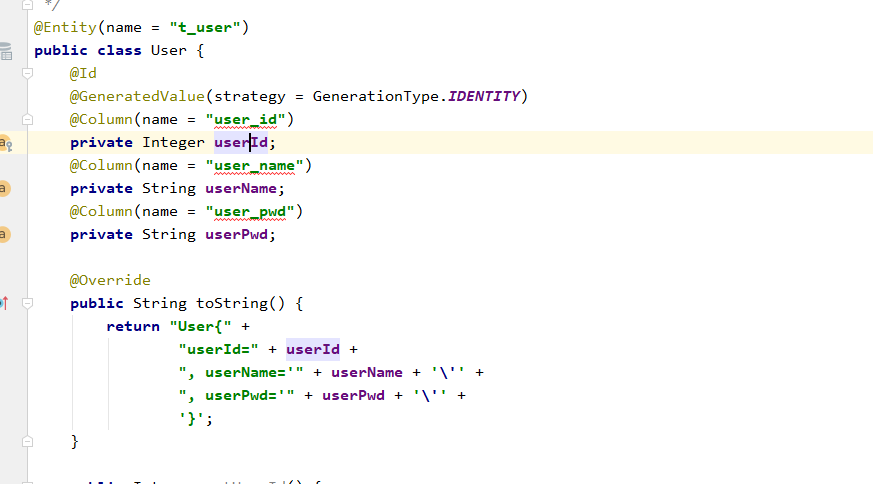
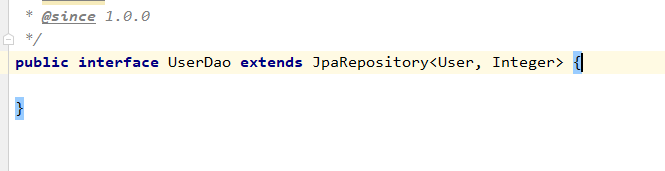
三、使用Postman工具测试
3.1 |
增删改 |
增加:
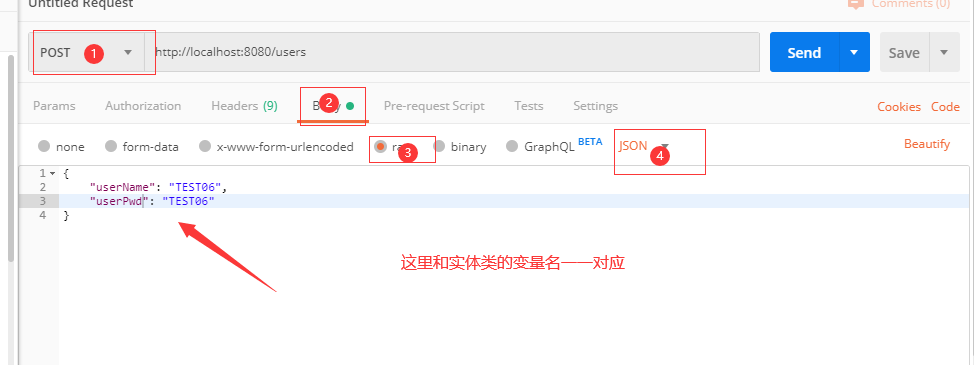
Localhost:8080/users,中的users是对应你实体类的user但是要加s
修改:
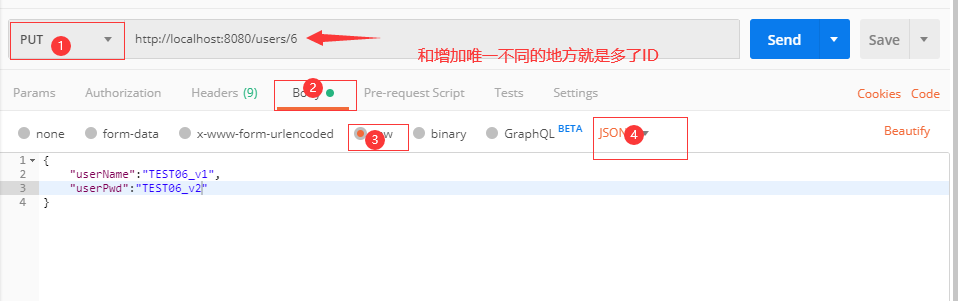
删除:
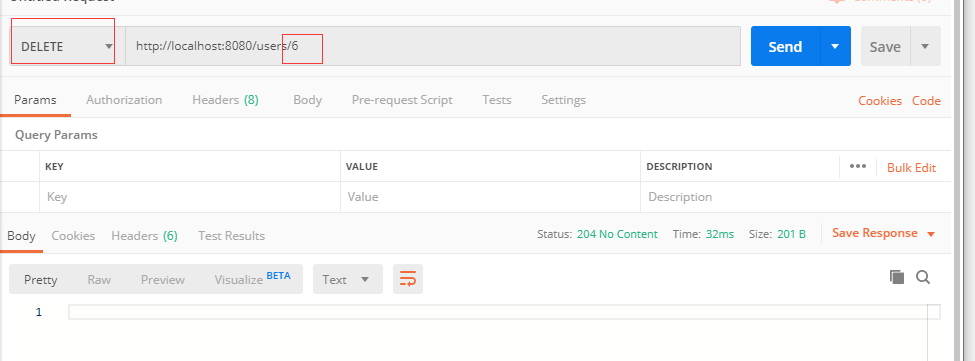
删除更简单直接川id就行
3.2 |
查询 |
查询分两种一是默认提供的查询,二是自定义查询
默认查询:
查询所有 |
|
根据Id查询 |
|
分页查询 |
|
分页带排序 |
自定义查询:
JPA自定义规则请看https://www.cnblogs.com/fernfei/p/12113045.html
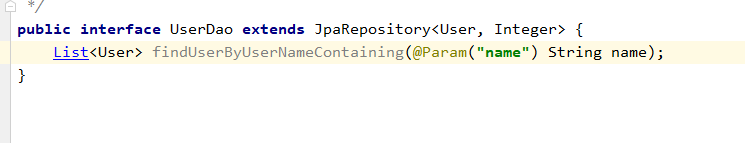
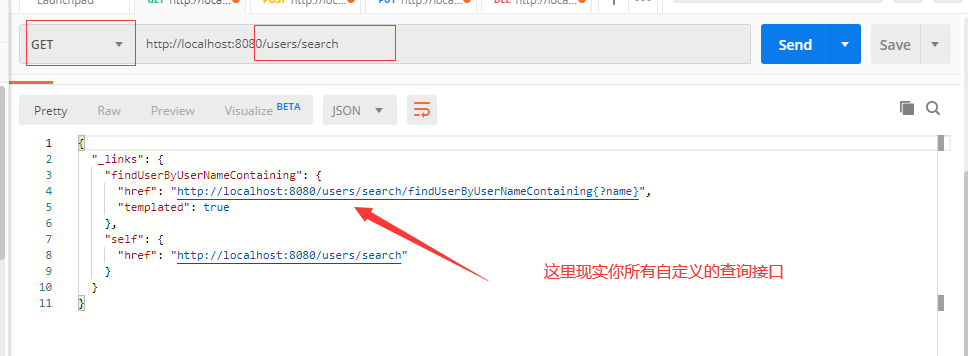
3.3 |
自定义查询路径 |
方法上:
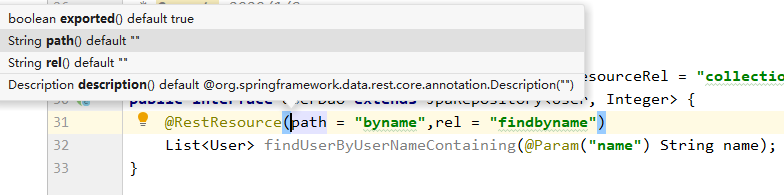
@RestResource(path="byname",rel="findbyname")
exported :是否暴露出自定义的接口
path:
修改掉红框的太长接口名
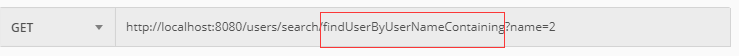
rel:
替换掉红框

类上:
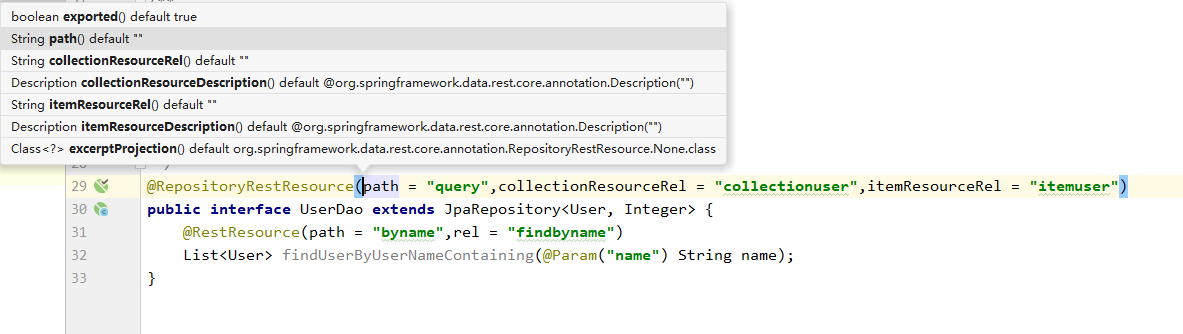
@RepositoryRestResource(path="query",collectionResourceRel="collectionuser",itemResourceRel="itemuser")
exported:同上
path:
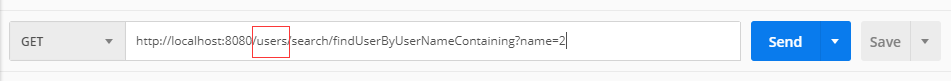
collectionResourceRel:

itemResouceRel:
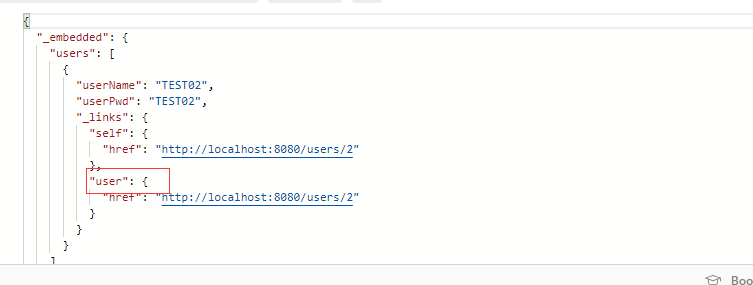
效果图:
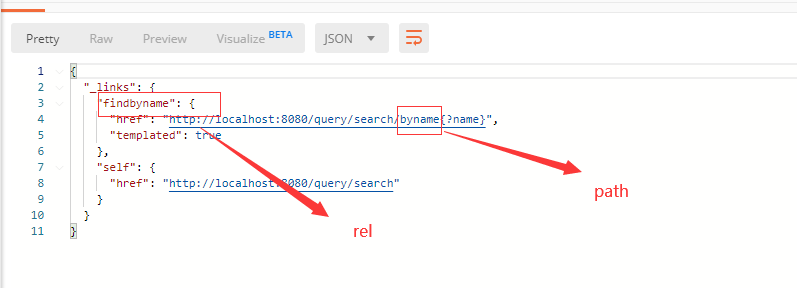
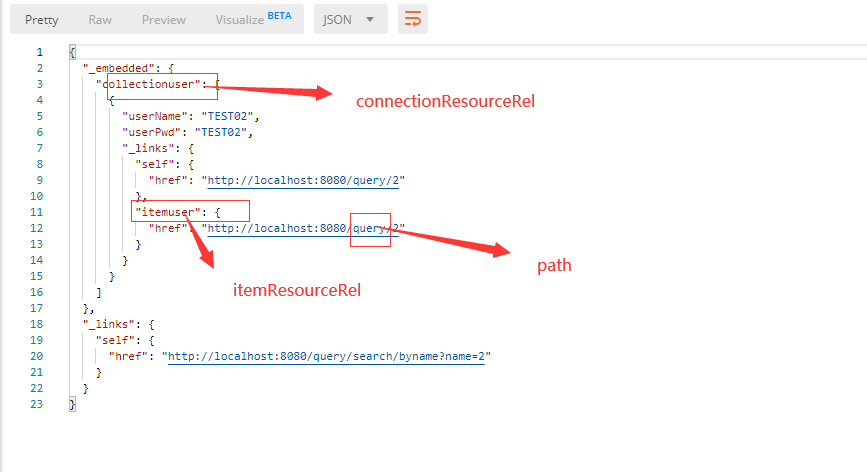
Appliction.perterites配置路径

spring.data.rest.base-path=/api |
|
spring.data.rest.return-body-on-create=true |
默认为true,添加时返回添加的记录 |
spring.data.rest.return-body-on-update=true |
默认为true,修改时返回修改的记录 |
spring.data.rest.default-page-size |
默认一页的记录数 |
spring.data.rest.max-page-size |
最大的记录数 |
spring.data.rest.limit-param-name
spring.data.rest.page-param-name
spring.data.rest.sort-param-name |
http://localhost:8080/api/users?page=0&size=2&sort=id,desc 自定义分页的参数名 limit对应size,page对应page,sort对应sort |
spring.data.rest.default-media-type |
默认参数的数据类型,比如上面例子postman里面添加修改时选的是json类型 |
通过配置类配置
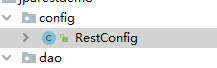
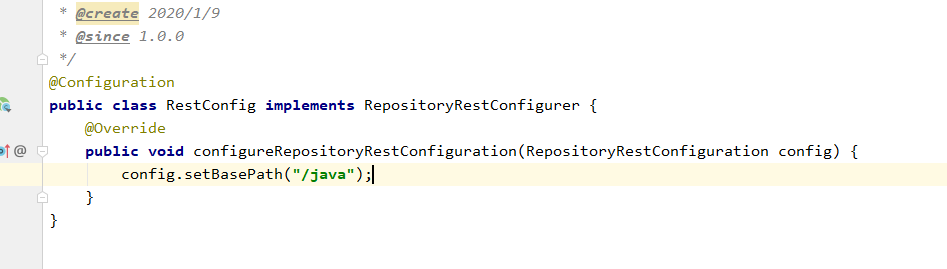
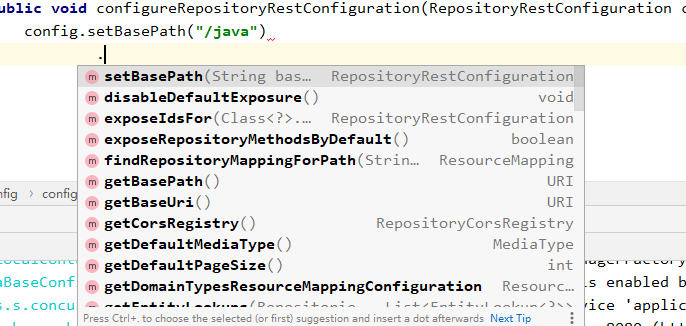
和Application.perteries里面配置是一模一样的,配置类优先级高于application.proteries 所有 两个同时存在时配置类生效
四、REST配置跨域
两种配置方法
1:全局配置
查看该篇博客https://www.cnblogs.com/fernfei/p/12079478.html
2:dao层配置跨域也一样行
