第一步, 运行Xcode, 选择你想要运行的模拟器, 运行你的APP到模拟器中, 如下图:
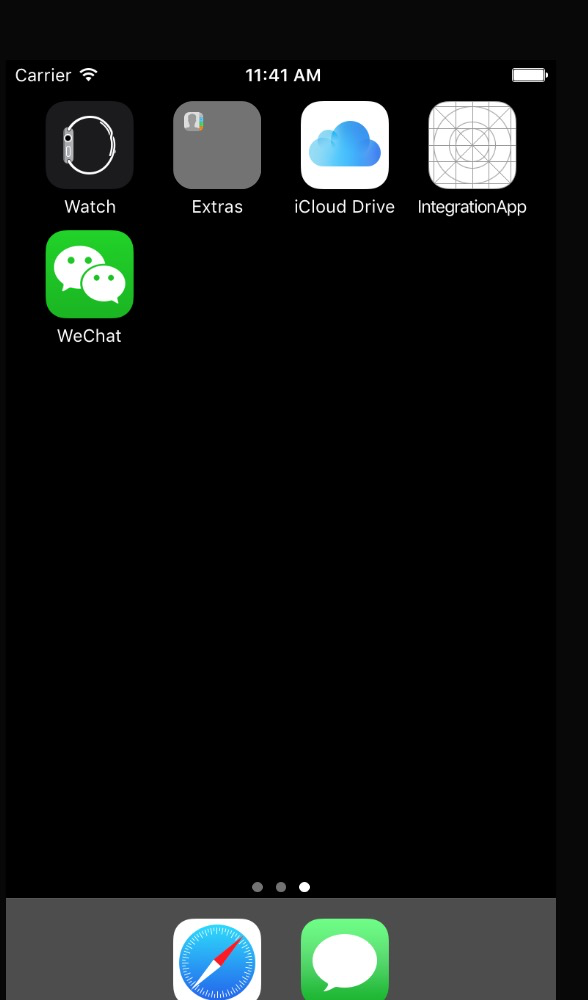
第二步, 打开Xcode -> Window -> Devices and Simulators, 选择"Simulators", 找到你当前正在运行的模拟器, 记录下Identifier ("Identifier"这个字符串就是模拟器里安装的文件夹名称)
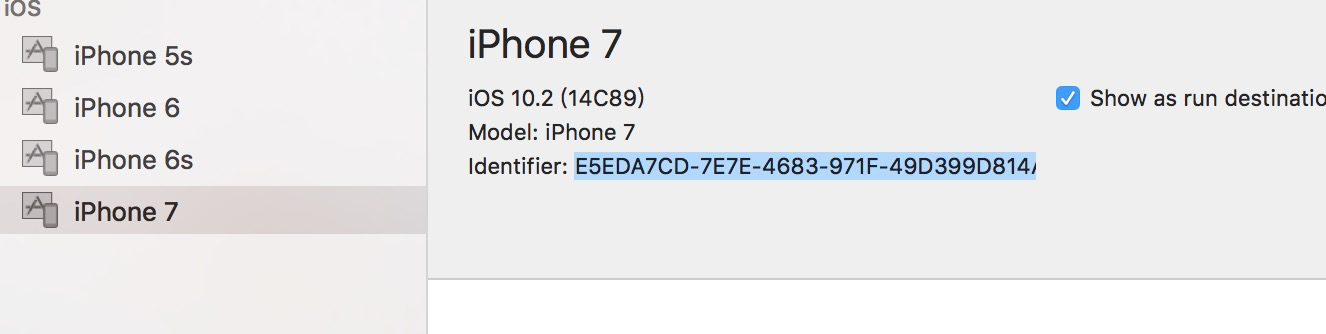
第三步, 打开访达, 选择"前往文件夹", 输入/Users/max/Library/Developer/CoreSimulator/Devices ,其中max你系统的用户名
/Users/max/Library/Developer/CoreSimulator/Devices/E5EDA7CD-7E7E-4683-971F-49D399D814A8/data/Containers/Bundle/Application
第四步, 找到"Identifier" (之前记录的) 这个文件夹,然后进入data -> Containers -> Bundle -> Application下面找到当前运行的APP
