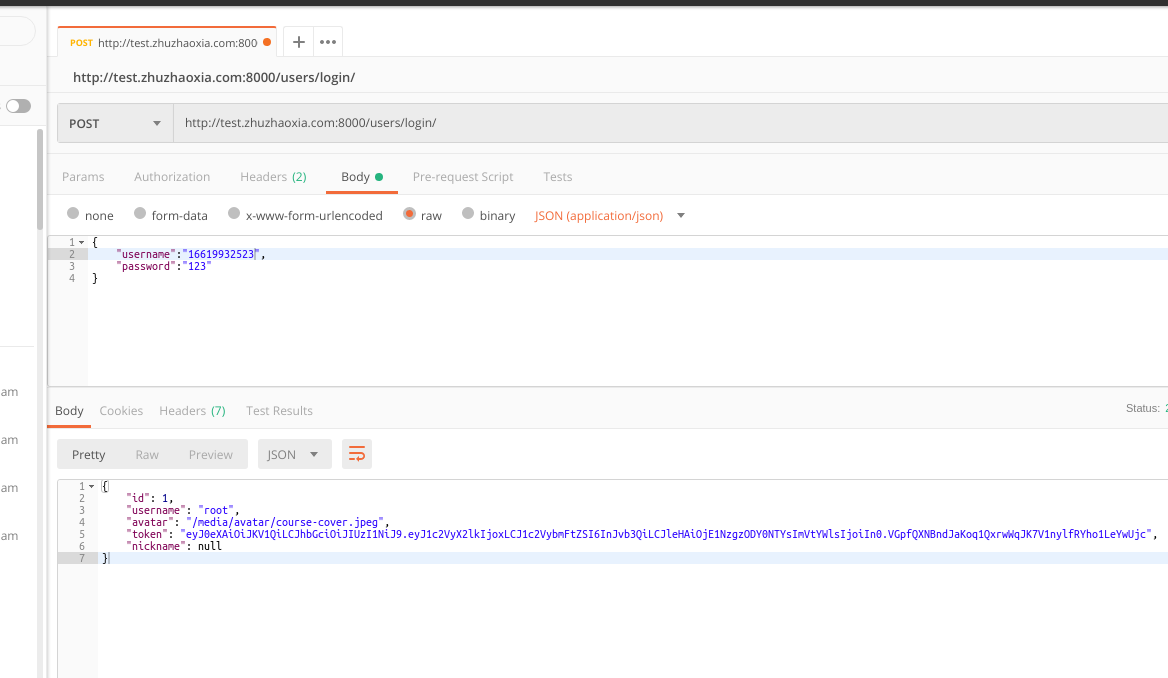1、安装jwt
pip install djangorestframwork-jwt
2、修改配置文件dev.py
REST_FRAMEWORK = { 'DEFAULT_AUTHENTICATION_CLASSES': ( 'rest_framework_jwt.authentication.JSONWebTokenAuthentication', 'rest_framework.authentication.SessionAuthentication', 'rest_framework.authentication.BasicAuthentication', ), } import datetime JWT_AUTH = { 'JWT_EXPIRATION_DELTA': datetime.timedelta(days=1), # 设置jwt的认证过期时间 }
3、注册路由
from rest_framework_jwt.views import obtain_jwt_token urlpatterns = [ path('login/', obtain_jwt_token), # jwt中提供了一个认证,直接导入后使用obtain_jwt_token视图即可 ]
4、此时可以使用postman 进行接口测试
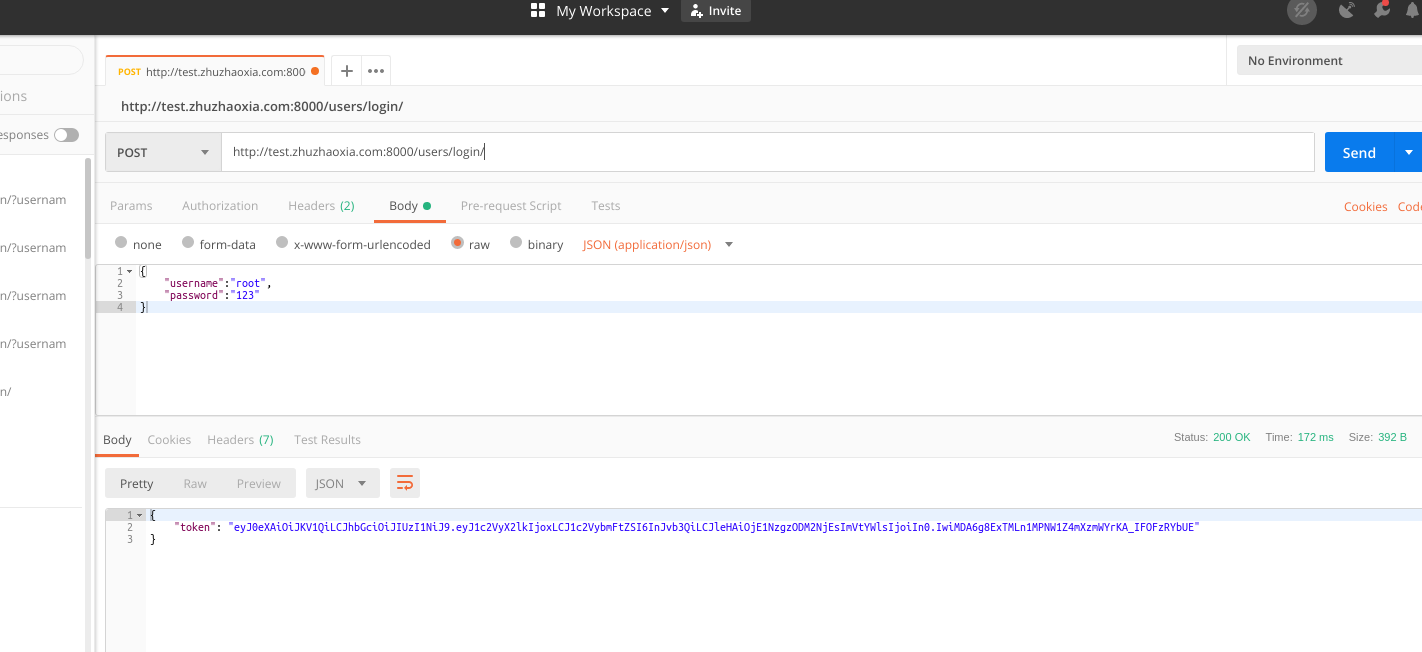
如上图即,后台接口已经ok
5、jwt的返回只提供了一个token返回,如果想要返回其他字段,需要进行改造
再对应模块下面的utils文件中改写jwt_response_payload_handler方法
def jwt_response_payload_handler(token, user=None, response=None): # 如果不知道为啥要带这三个参数,可以ctrl+shift+f全局搜索,再jwt得post方法有 """ 自定义jwt认证成功返回对象 :param token: token :param user: 用户对象 :param request: :return: 用户token,id,户名username,用户头像 """ return { "id": user.id, "username": user.username, "avatar": user.avatar.url, "token": token, "nickname": user.nickname }
修改配置文件dev.py,指定处理得方法:
JWT_AUTH = { ... "JWT_RESPONSE_PAYLOAD_HANDLER": "users.utils.jwt_response_payload_handler", }
6、如下图返回结果,即为改造成功
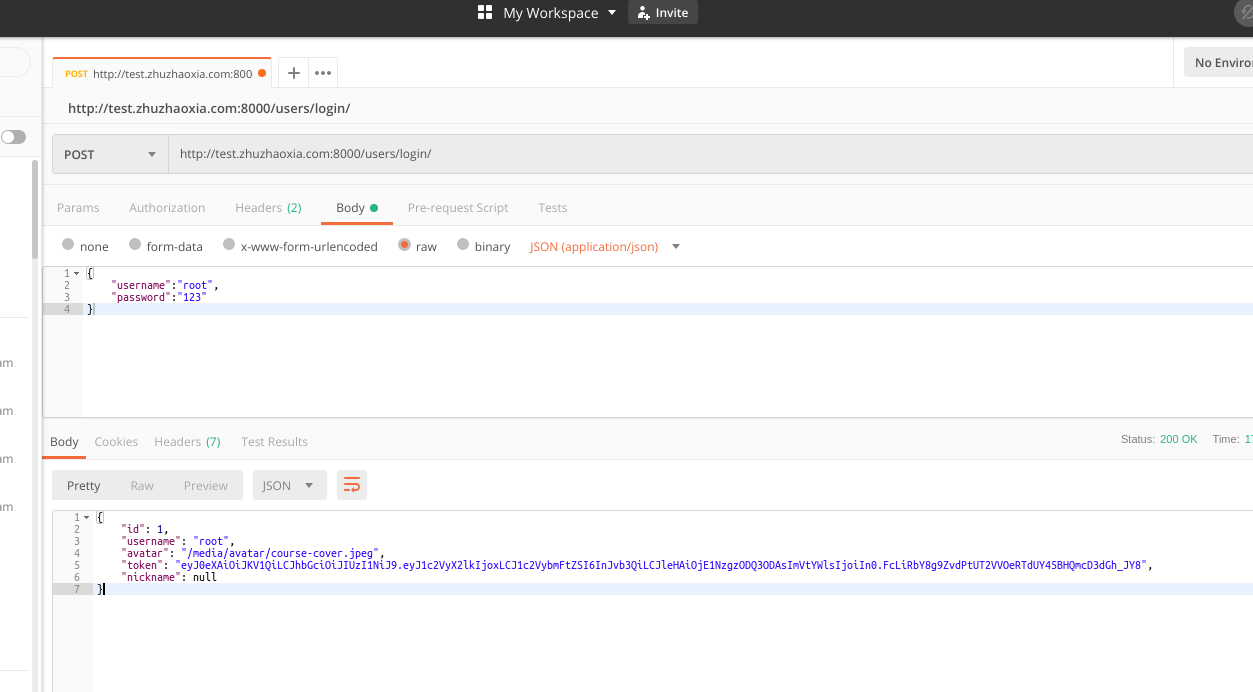
7、改造authentication 实现多条件登录
django.auth提供得登录,仅限于使用username 和password 进行认证登录,如果想要使用多条件(例如:手机号+密码; 邮箱+密码)登录,此时需要改写authentication方法
django.auth得认证可以查看:from django.contrib.auth.backends import ModelBackend得authentication方法
在模块(users)得utils文件中重新写
from django.contrib.auth.backends import ModelBackend from .models import User from django.db.models import Q def get_user_by_other_info(account): """ 根据不同的账号类型来获取用户 :param username: 用户信息,可以是用户名,也可以是邮箱或者手机号码 :return: """ try: user = User.objects.get(Q(username=account) | Q(mobile=account) | Q(email=account)) except User.DoesNotExist: user = None return user class UserInfoModelBackend(ModelBackend): def authenticate(self, request, username=None, password=None, **kwargs): """ 重写authentication, 以支持多条件登录 :param request: :param username: 用户名或者手机号码或者用户邮箱 :param password: 登录密码 :param kwargs: :return: 认证后的用户对象 """ user = get_user_by_other_info(username) if isinstance(user, User) and user.check_password(password) and self.user_can_authenticate(user): return user
修改配置文件,指定authenticate处理方法:
AUTHENTICATION_BACKENDS = [ "users.utils.UserInfoModelBackend", ]
8、出现下图,则多条件登录,后端配置成功