模拟实现基于文本界面的家庭记账软件,该软件能够记录家庭的收入支出,并能够打印收支明细表。
项目采用分级菜单方式。主菜单如下:
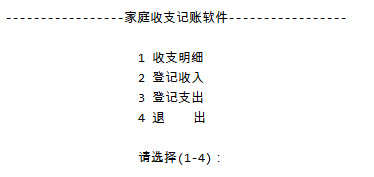
假设家庭起始的生活基本金为10000元。
每次登记收入(菜单2)后,收入的金额应累加到基本金上,并记录本次收入明细,以便后续的查询。
每次登记支出(菜单3)后,支出的金额应从基本金中扣除,并记录本次收入明细,以便后续的查询。
查询收支明细(菜单1)时,将显示所有的收入、支出明细列表。
“登记收入”的界面及操作过程如下所示:
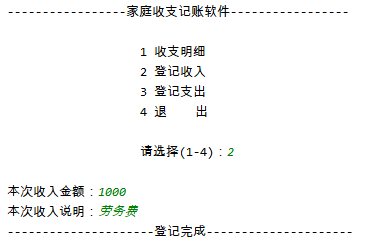
“登记支出”的界面及操作过程如下所示:

“收支明细”的界面及操作过程如下所示:
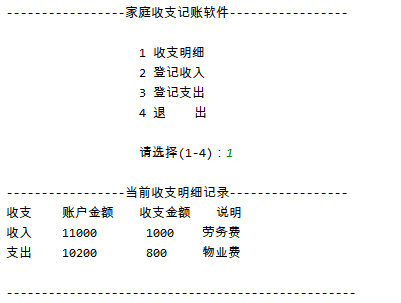
“退出”的界面及操作过程如下所示:
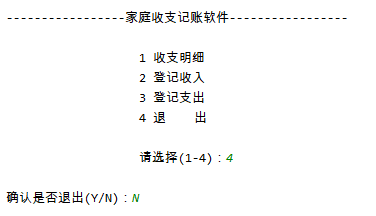
第1步:实现主程序结构
1.创建FamilyAccount类及main方法
2.在main方法中,参照主流程,实现程序主体结构
3.测试程序,确认可以正常执行第1和第4菜单选项
第2步:实现收入和支出登记处理
1.在main方法中,参照收入和支出流程,实现“登记收入”功能
2.测试“登记收入”功能
3.在main方法中,参照收入和支出流程,实现“登记支出”功能
4.测试“登记支出”功能
1 public class FamilyAccount {
2 public static void main(String[] args) {
3 String details = "收支\t账户金额\t收支金额\t说 明\n";
4 int balance = 10000;
5
6 boolean loopFlag = true;
7 do {
8 System.out.println("\n-----------------家庭收支记账软件-----------------\n");
9 System.out.println(" 1 收支明细");
10 System.out.println(" 2 登记收入");
11 System.out.println(" 3 登记支出");
12 System.out.println(" 4 退 出\n");
13 System.out.print(" 请选择(1-4):");
14
15 char key = Utility.readMenuSelection();
16 System.out.println();
17 switch (key) {
18 case '1':
19 System.out.println("-----------------当前收支明细记录-----------------");
20 System.out.println(details);
21 System.out.println("--------------------------------------------------");
22 break;
23 case '2':
24 System.out.print("本次收入金额:");
25 int amount1 = Utility.readNumber();
26 System.out.print("本次收入说明:");
27 String desc1 = Utility.readString();
28
29 balance += amount1;
30 details += "收入\t" + balance + "\t\t" +
31 amount1 + "\t\t" + desc1 + "\n";
32 System.out.println("---------------------登记完成---------------------");
33 break;
34 case '3':
35 System.out.print("本次支出金额:");
36 int amount2 = Utility.readNumber();
37 System.out.print("本次支出说明:");
38 String desc2 = Utility.readString();
39
40 balance -= amount2;
41 details += "支出\t" + balance + "\t\t" +
42 amount2 + "\t\t" + desc2 + "\n";
43 System.out.println("---------------------登记完成---------------------");
44 break;
45 case '4':
46 System.out.print("确认是否退出(Y/N):");
47 char yn = Utility.readConfirmSelection();
48 if (yn == 'Y') loopFlag = false;
49 break;
50 }
51 } while (loopFlag);
52 }
53 }
1 import java.util.Scanner;
2 /**
3 Utility工具类:
4 将不同的功能封装为方法,就是可以直接通过调用方法使用它的功能,而无需考虑具体的功能实现细节。
5 */
6 public class Utility {
7 private static Scanner scanner = new Scanner(System.in);
8 /**
9 用于界面菜单的选择。该方法读取键盘,如果用户键入’1’-’4’中的任意字符,则方法返回。返回值为用户键入字符。
10 */
11 public static char readMenuSelection() {
12 char c;
13 for (; ; ) {
14 String str = readKeyBoard(1);
15 c = str.charAt(0);
16 if (c != '1' && c != '2' && c != '3' && c != '4') {
17 System.out.print("选择错误,请重新输入:");
18 } else break;
19 }
20 return c;
21 }
22 /**
23 用于收入和支出金额的输入。该方法从键盘读取一个不超过4位长度的整数,并将其作为方法的返回值。
24 */
25 public static int readNumber() {
26 int n;
27 for (; ; ) {
28 String str = readKeyBoard(4);
29 try {
30 n = Integer.parseInt(str);
31 break;
32 } catch (NumberFormatException e) {
33 System.out.print("数字输入错误,请重新输入:");
34 }
35 }
36 return n;
37 }
38 /**
39 用于收入和支出说明的输入。该方法从键盘读取一个不超过8位长度的字符串,并将其作为方法的返回值。
40 */
41 public static String readString() {
42 String str = readKeyBoard(8);
43 return str;
44 }
45
46 /**
47 用于确认选择的输入。该方法从键盘读取‘Y’或’N’,并将其作为方法的返回值。
48 */
49 public static char readConfirmSelection() {
50 char c;
51 for (; ; ) {
52 String str = readKeyBoard(1).toUpperCase();
53 c = str.charAt(0);
54 if (c == 'Y' || c == 'N') {
55 break;
56 } else {
57 System.out.print("选择错误,请重新输入:");
58 }
59 }
60 return c;
61 }
62
63
64 private static String readKeyBoard(int limit) {
65 String line = "";
66
67 while (scanner.hasNext()) {
68 line = scanner.nextLine();
69 if (line.length() < 1 || line.length() > limit) {
70 System.out.print("输入长度(不大于" + limit + ")错误,请重新输入:");
71 continue;
72 }
73 break;
74 }
75
76 return line;
77 }
78 }