webapi的操作还是很简单的,建议使用postman配合使用。
项目结构如下:
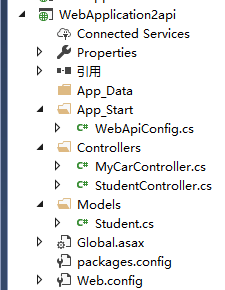
在Models文件夹中建立了Student类,如果有数据库的话,其实EF也是很好用的。
控制器中建立了MyCar和Student两个控制器。
public class MyCarController : ApiController { [HttpGet] public List<string> GetMyCar() { List<string> res = new List<string>(); res.Add("Benz"); res.Add("BMW"); res.Add("Audi"); return res; } }
public class StudentController : ApiController { public List<Student> GetStudentsInfo() { Student s1 = new Student() { ID = 1, Name = "Lee", Age = 12 }; Student s2 = new Student() { ID = 2, Name = "Tom", Age = 22 }; Student s3 = new Student() { ID = 3, Name = "Han", Age = 34 }; Student s4 = new Student() { ID = 4, Name = "Keven", Age = 14 }; Student s5 = new Student() { ID = 5, Name = "Loce", Age = 43 }; Student s6 = new Student() { ID = 6, Name = "KAka", Age = 54 }; List<Student> res = new List<Student>() { s1, s2, s3, s4, s5,s6 }; return res; } }
客户端访问方式:
1 string apiUrl = "http://localhost:3120/"; 2 HttpWebRequest req = (HttpWebRequest)WebRequest.Create(apiUrl+ @"api/Student"); 3 req.Method = "GET"; 4 //req.ContentType = "application/json"; 5 6 HttpWebResponse res = (HttpWebResponse)req.GetResponse(); 7 Stream resStream = res.GetResponseStream(); 8 StreamReader strReader = new StreamReader(resStream, Encoding.UTF8); 9 string data = strReader.ReadToEnd(); 10 List<Student> listData = JsonConvert.DeserializeObject<List<Student>>(data);//反序列化
注意:本地访问之前先编译项目,不要犯低级错误。