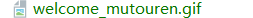使用一个开源的图片加载和缓存的第三方框架 Android Glide 。
一、首先下载相应的 jar 包。
https://github.com/bumptech/glide/releases/download/v3.6.0/glide-3.6.0.jar
将 jar 包放进 libs 文件夹中,再导进工程中。
二、将 gif 文件放进 drawable 文件夹中
三、再 layout 中加入以下代码
<ImageView android:id="@+id/welcome_gif" android:layout_width="match_parent" android:layout_height="match_parent" android:scaleType="fitXY"/>
其中,
android:scaleType="fitXY"
是为了适应屏幕,充满整个屏幕,android:scaleType 还有很多其他取值。
四、相应的 Activity 中,在onCreate 中加入以下代码
ImageView welcome_gif = (ImageView) findViewById(R.id.welcome_gif); Glide.with(this).load(R.drawable.welcome_mutouren).into(welcome_gif);
其中,R.id.welcome_gif 是 ImageView 的 id 号;R.drawable.welcome_mutouren 是放入的gif 文件
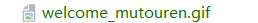 (图片来自 ui 中国)
(图片来自 ui 中国)

博客参考:https://blog.csdn.net/zhangphil/article/details/45535693