添加依赖
<dependencies>
<!-- 方便调试依赖 -->
<dependency>
<groupId>org.springframework.boot</groupId>
<artifactId>spring-boot-devtools</artifactId>
<scope>runtime</scope>
</dependency>
</dependencies>
<build>
<plugins>
<plugin>
<groupId>org.springframework.boot</groupId>
<artifactId>spring-boot-maven-plugin</artifactId>
<configuration>
<fork>true</fork>
</configuration>
</plugin>
</plugins>
</build>修改IDE配置参数
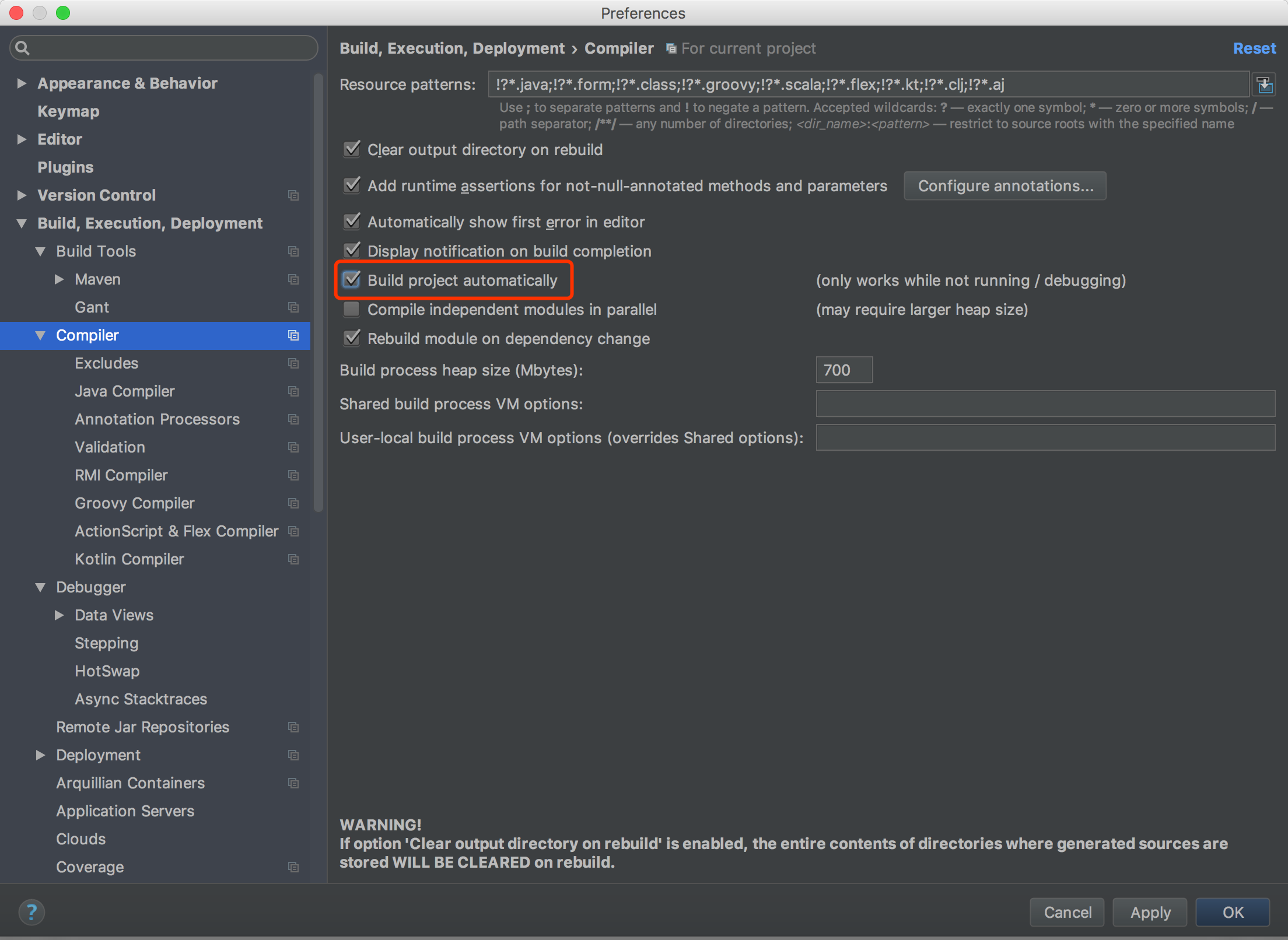
Mac快捷键:shift+alt+command+/,选择Registry
Window快捷键:Shift+Ctrl+Alt+/,选择Registry
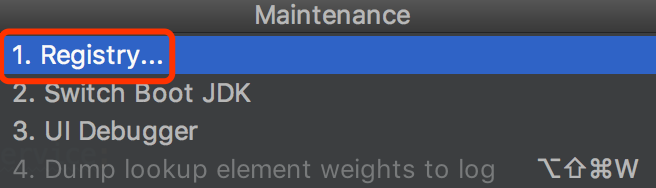
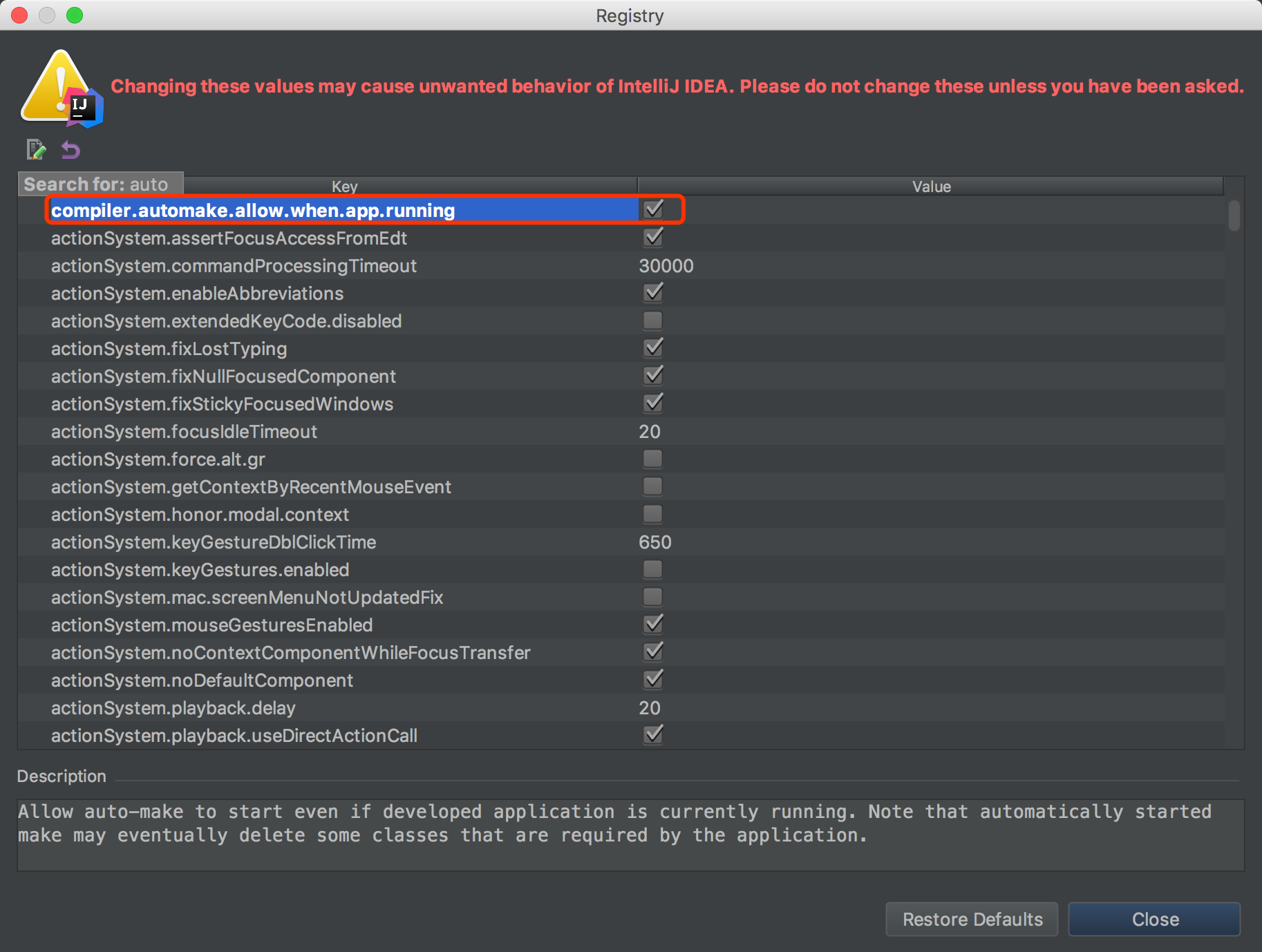
测试成功了,但是该一点代码,就重启一下,而且很慢,不好用,你会受不了的。