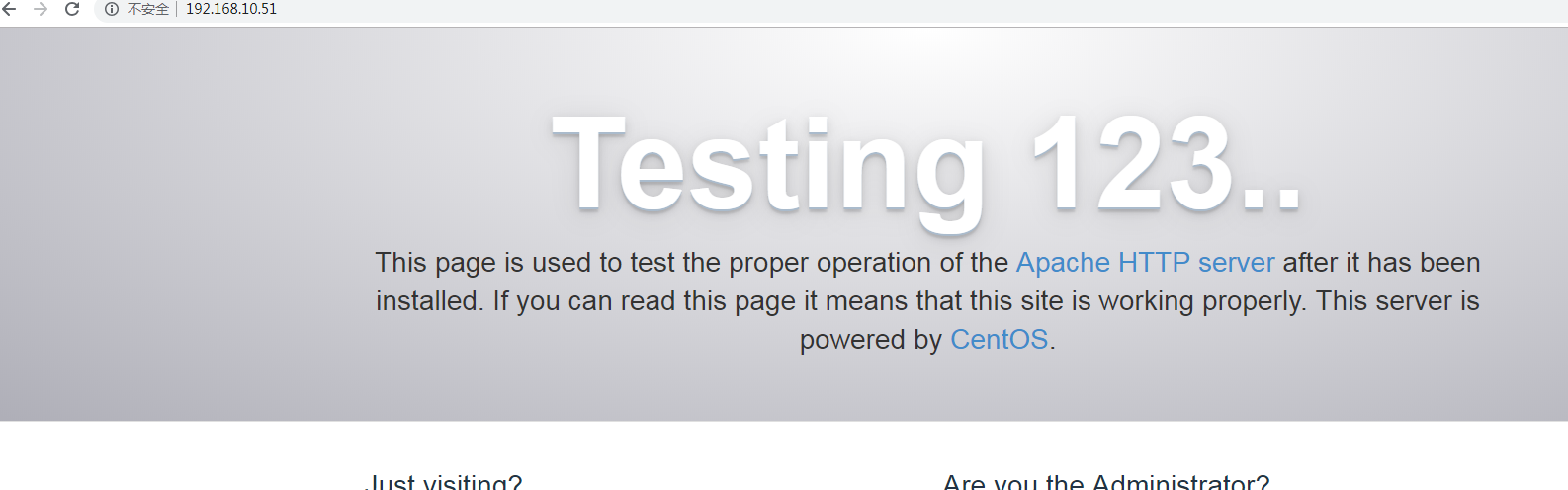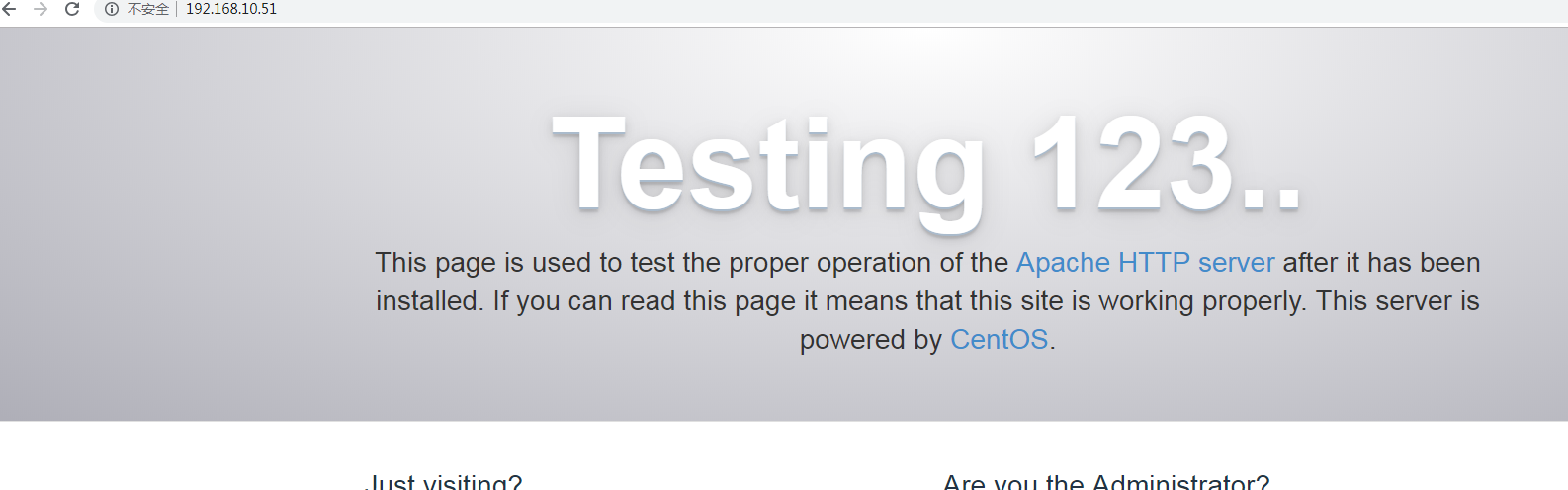1、apache 版本httpd-2.4.41.tar.gz
cd /usr/local/src/
下载:
wget http://httpd.apache.org/download.cgi/httpd-2.4.41.tar.gz
解压时报错:
[root@xxxxxxx ~]# tar -jxvf tcl8.4.16-src.tar.gz
bzip2
: (stdin) is not a
bzip2
file
.
tar
: Child returned status 2
tar
: Error is not recoverable: exiting now
1. 先查看文件真正的属性是什么?
[root@xxxxxx ~]
# file tcl8.4.16-src.tar.gz
tcl8.4.16-src.
tar
.gz: HTML document text
下载的,竟然是 HTML 文件,现在我们知道为什么解压不了,
原因:文件下载链接可能不是直接指向文件,而是指向的一个跳转页面,跳转页面才是真正的链接。
解决方法:
我们可以把要下载的文件下到本地
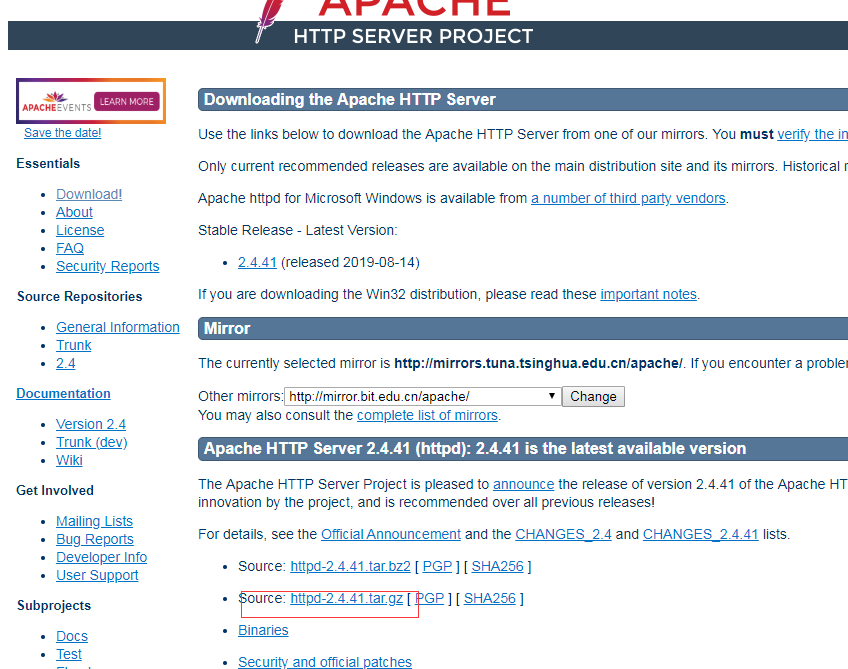
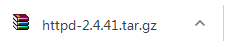
然后把压缩包传至 /usr/local/src/ 下
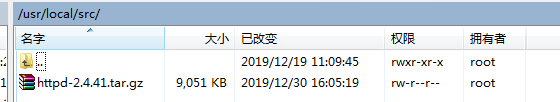
2、解压压缩包、安装
tar -xzvf http-2.4.41.tar.gz #tar工具解压httpd包
cd httpd-2.4.41/ #进入解压后目录
yum install apr apr-devel apr-util-devel -y #安装apr相关移植库模块
./configure --prefix=/usr/local/apache2/ --enable-rewrite --enable-so #预编译 Apache,启动 rewrite 规则、启动动态加载库
make #编译
make install #安装
启动 Apache服务,要先关闭防火墙和 SELinux
systemctl stop firewalld
setenforce 0
systemctl start http
查看Apache 服务进程,通过浏览器访问(输入服务器 IP)