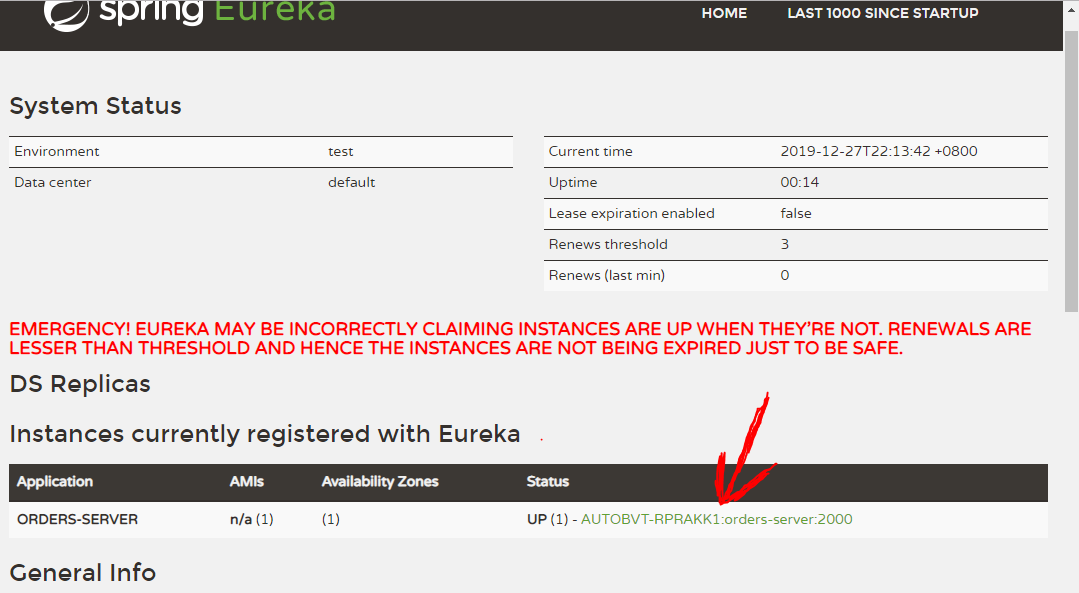MicroService实现技术:
用springBoot来创建单个服务,用SpringCloud来管理这些微服务。
##SpringCloud的五大神兽
#1.注册/服务发现——Netflix Eureka
管理服务器地址和ip的
#2.客服端负载均衡——Netflix Ribbon\Feign
服务请求的分配
#3.断路器——Netflix Hystrix
对有故障的服务进行处理
#4.服务网关——Netflix Zuul
微服务的统一入口。
#5.分布式配置——Spring Cloud Config
对微服务的配置文件做同一管理
SpringCloud入门步奏
1.注册中心
用于管理微服务的地址
1.1当微服务可以解决注册的注册表(IP、端口、服务名称)
1.2从每个微服务注册微服务地址清单
1.3使用心跳机制微服务合同:每N秒发送一个请求到注册表,告诉注册表,
我还活着,如果微服务挂,有心跳合同失败,
注册表微服务地址列表,其他服务将更新地址列表
2.用户管理微服务
3.订单管理微服务
1.注册中心配置
1.1先创建个普通的maven项目父级模块,
在pom.xml里配置公用的jar包管理
<properties> <!--编码--> <project.build.sourceEncoding>UTF-8</project.build.sourceEncoding> <maven.compiler.source>1.8</maven.compiler.source> <maven.compiler.target>1.8</maven.compiler.target> </properties> <!-- 1.管理SpringBoot的jar包 --> <parent> <groupId>org.springframework.boot</groupId> <artifactId>spring-boot-starter-parent</artifactId> <version>2.0.5.RELEASE</version> </parent> <!-- 2.管理spring-cloud的jar包 --> <dependencyManagement> <dependencies> <dependency> <groupId>org.springframework.cloud</groupId> <artifactId>spring-cloud-dependencies</artifactId> <version>Finchley.SR1</version> <type>pom</type> <scope>import</scope> </dependency> </dependencies> </dependencyManagement> <!-- 测试 --> <dependencies> <dependency> <groupId>junit</groupId> <artifactId>junit</artifactId> <version>4.12</version> </dependency> </dependencies>
1.2.创建注册中心 --项目名:eureka-server-1000
在父级模块中创建个spring-boot项目,也是maven项目,
但是要选中quickstart

1.3在eureka-server-1000模块中的pom.xml添加依赖
<parent> <artifactId>spring-cloud-parent</artifactId> <groupId>spring-cloud-parent</groupId> <version>1.0-SNAPSHOT</version> </parent> <modelVersion>4.0.0</modelVersion> <artifactId>eureka-server-1000</artifactId> <name>eureka-server-1000</name> <dependencies> <!-- 注册/服务发现的依赖 有了它,才能获取到所有微服务的ip,端口,服务名 有了它,其他的微服务才能获取到所有微服务的ip,端口,服务名清单 --> <dependency> <groupId>org.springframework.cloud</groupId> <artifactId>spring-cloud-starter-netflix-eureka-server</artifactId> </dependency> <!-- springboot-web的环境依赖 --> <dependency> <groupId>org.springframework.boot</groupId> <artifactId>spring-boot-starter-web</artifactId> </dependency> </dependencies>
1.4再建个resources配置文件夹,
在配置文件夹中建个application.yml文件
在yml文件中添加
server:
port: 1000 #端口号
eureka:
instance:
hostname: localhost #主机
client:
registerWithEureka: false #禁止注册中心向自己注册
fetchRegistry: false #禁止注册中心拉取注册地址清单
serviceUrl: #微服务向注册中心注册的地址
defaultZone: http://localhost:1000/eureka/
1.5在java中建个配置类添加
/** * @EnableEurekaServer * 启动注册中心,默认关闭 */ @SpringBootApplication @EnableEurekaServer public class EurekaServerApplication { public static void main(String[] args) { SpringApplication.run(EurekaServerApplication.class,args); } }
启动main方法可以看见页面
在网页上输入http://localhost:1000/显示如下页面说明配置成功
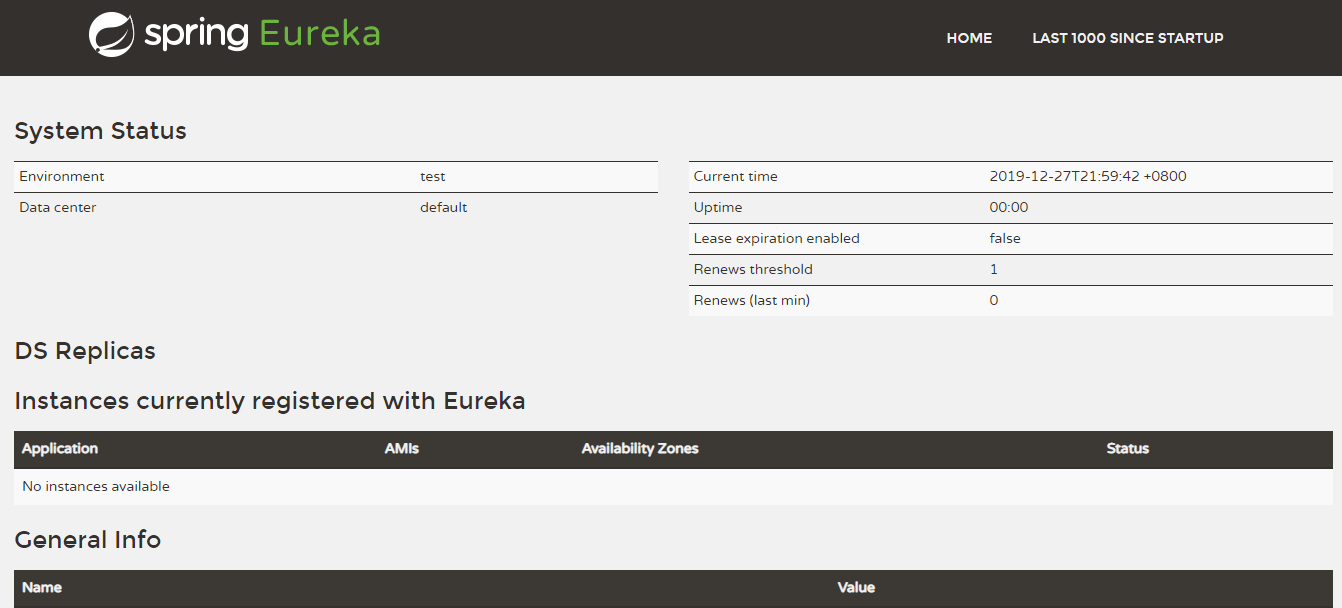
2..用户管理微服务
模块名:order-server-2000
和创建注册模块一样但配置不一样
2.1在pom.xml中添加依赖
<parent> <artifactId>spring-cloud-parent</artifactId> <groupId>spring-cloud-parent</groupId> <version>1.0-SNAPSHOT</version> </parent> <modelVersion>4.0.0</modelVersion> <artifactId>order-server-2000</artifactId> <name>order-server-2000</name> <dependencies> <!-- 注册的微服务控制器 --> <dependency> <groupId>org.springframework.cloud</groupId> <artifactId>spring-cloud-starter-netflix-eureka-client</artifactId> </dependency> <!-- springboot的web环境配置 --> <dependency> <groupId>org.springframework.boot</groupId> <artifactId>spring-boot-starter-web</artifactId> </dependency> </dependencies>
2.2在resources配置文件夹中新建个application.yml
在yml中添加配置
eureka:
client:
serviceUrl: #指定注册中心的地址
defaultZone: http://localhost:1000/eureka/
instance: #是否显示ip地址
prefer-ip-address: true
server: #端口号
port: 2000
spring:
application: #服务名
name: orders-server
cloud:
discovery:
client:
simple:
local:
service-id: orders-server:2000 #显示的id
2.3在java文件夹中建个
OrdersServerApplication.java
添加如下代码
@SpringBootApplication @RestController public class OrdersServerApplication { @RequestMapping("/") public String home() { return "Hello world"; } public static void main(String[] args) { SpringApplication.run(OrdersServerApplication.class); } }
启动main方法可以看见页面
在网页上输入http://localhost:2000/页面显示
Hello world
说明配置成功
再重启动注册模块的main方法
在网页上输入http://localhost:1000/页面显示如下就说明微服务配置成功
3.订单管理微服务
项目名:user-server-3000
和创建注册模块一样但配置不一样
3.1在pom.xml中添加依赖
<parent> <artifactId>spring-cloud-parent</artifactId> <groupId>spring-cloud-parent</groupId> <version>1.0-SNAPSHOT</version> </parent> <modelVersion>4.0.0</modelVersion> <artifactId>user-server-3000</artifactId> <name>user-server-3000</name> <dependencies> <!-- 注册的微服务控制器 --> <dependency> <groupId>org.springframework.cloud</groupId> <artifactId>spring-cloud-starter-netflix-eureka-client</artifactId> </dependency> <!-- springboot的web环境配置 --> <dependency> <groupId>org.springframework.boot</groupId> <artifactId>spring-boot-starter-web</artifactId> </dependency> </dependencies>
3.2在resources配置文件夹中新建个application.yml
在yml中添加配置
eureka:
client:
serviceUrl:
defaultZone: http://localhost:1000/eureka/
instance:
prefer-ip-address: true
server:
port: 3000
spring:
application:
name: user-server
cloud:
discovery:
client:
simple:
local:
service-id: user-server:3000
3.3在java文件夹中建个
OrdersServerApplication.java
添加如下代码
/** * @EnableEurekaClient * 启动微服务; * 默认开启 */ @SpringBootApplication @RestController @EnableEurekaClient public class UserServerApplication { @RequestMapping("/") public String home() { return "Hello world2"; } public static void main(String[] args) { SpringApplication.run(UserServerApplication.class); } }
启动main方法可以看见页面
在网页上输入http://localhost:3000/页面显示
Hello world2
说明配置成功
再重启动注册模块的main方法
在网页上输入http://localhost:1000/页面显示如下就说明微服务配置成功