charles 抓取https请求
1,点击Help,然后点击SSL Proxying,然后点击Install Charles Root Certificate on a Mobile Device or Remote Browser.
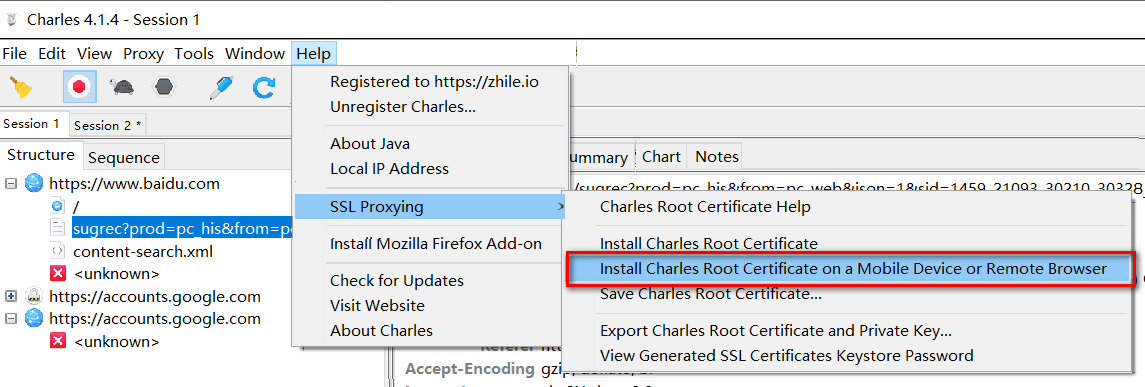
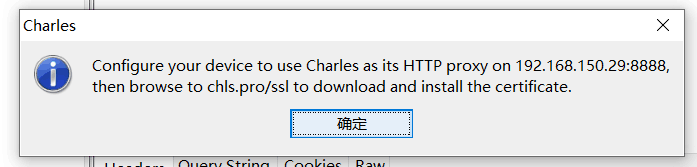
运行中certmgr.msc,打开证书
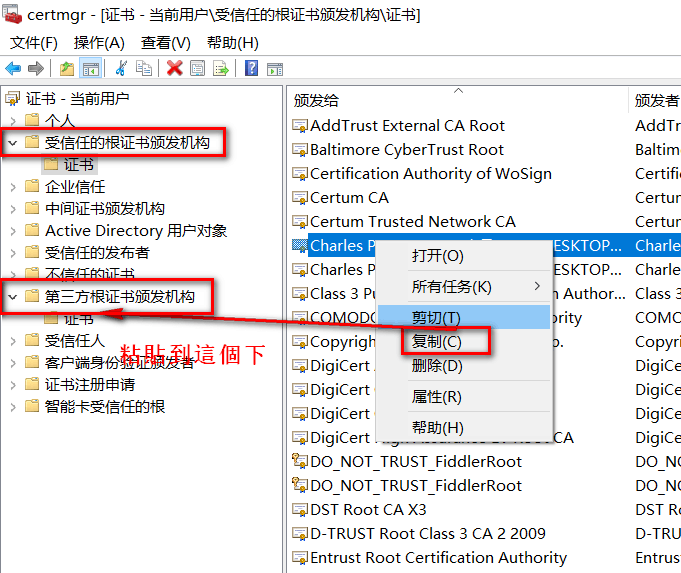
2.在配置了代理的手机,手机在浏览器上面输入chls.pro/ssl 然后下载按操作安装证书
3,点击Proxy,然后点击SSL Proxying Settings,然后输入你想代理https地址的域名
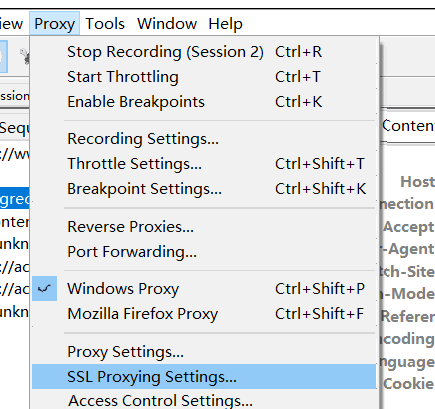

抓取到的请求:

原文:https://blog.csdn.net/kai_1215/article/details/90054509