公众号分类
1. 订阅号(个人)
2 服务号(公司-工商营业执照、个体户-工商营业执照)
3 企业号(公司-工商营业执照)
注册公众平台账号
1 个人只能注册订阅号 :https://mp.weixin.qq.com
2 订阅号 服务号 企业号 三者能使用的功能不相同
3 注册的账号需要跟微信号绑定(微信号需要绑定银行卡)
3.1 注册地址: https://mp.weixin.qq.com/cgi-bin/readtemplate?t=register/step1_tmpl&lang=zh_CN
3.2 注册需要邮箱激活
开通测试号
登录后找到开发者工具:


微信号、appID、appsecret这三个是开发项目中所用到的而且是唯一的
因为微信不能用IP直接访问的,需要进行ip映射绑定的域名

配置内网穿透工具
注册账号(需要绑定身份证和支付宝)

注册完点击购买隧道,选择免费隧道

然后去首页下载客户端,选择自己的系统

下载完解压后

点击1分钟快速新手图文教程
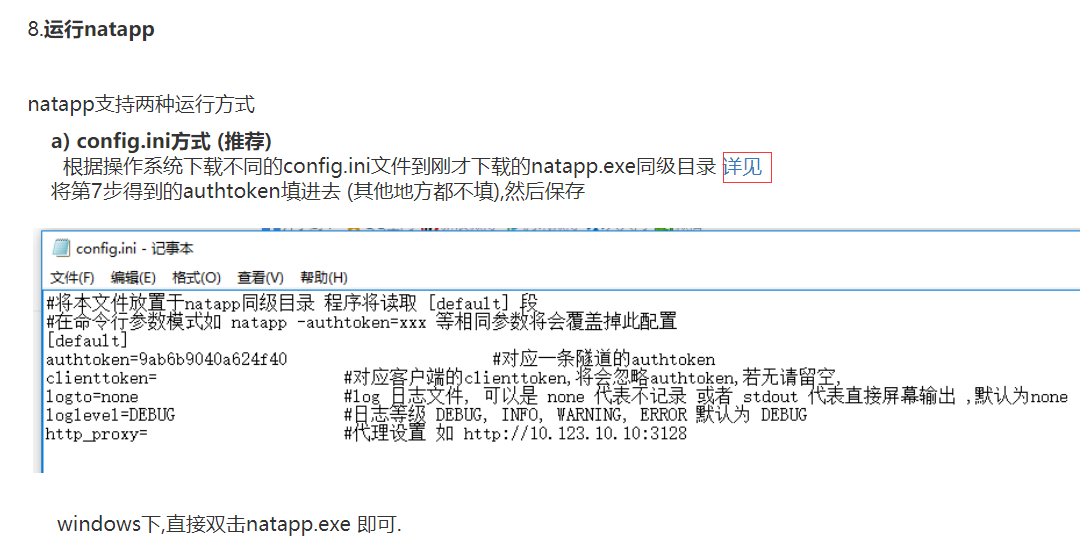
然后把config.ini放入下载客户端目录下:

把token配进config.ini中

运行exe文件
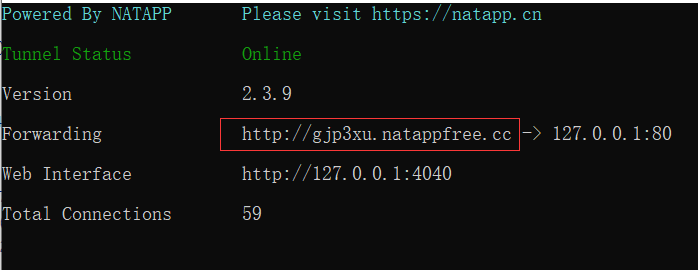
配置项目的url地址 :
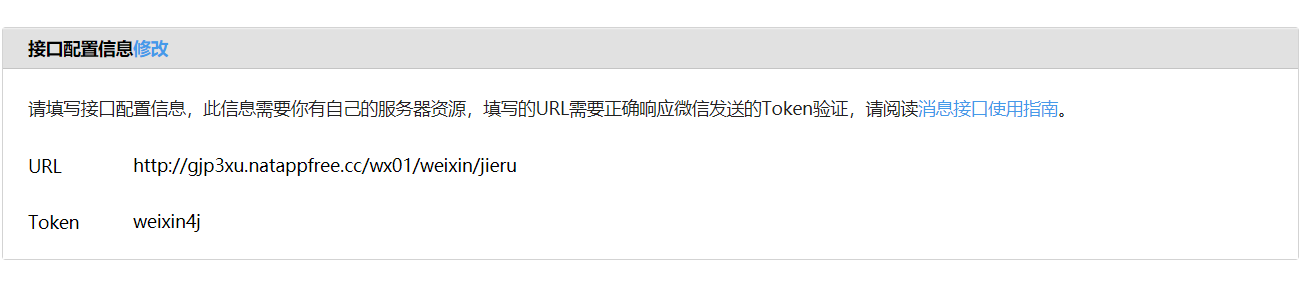
项目配置:
项目地址:https://github.com/chenjiahao12/wx01
项目目录:

application.yml项目相关的配置数据库连接,redis的配置
weixin4j.properties就是配置ID就是登陆微信公众号的那三个

IndexController
package com.cjh.wx01.controller; import lombok.extern.slf4j.Slf4j; import org.springframework.beans.factory.annotation.Autowired; import org.springframework.data.redis.core.StringRedisTemplate; import org.springframework.stereotype.Controller; import org.springframework.ui.Model; import org.springframework.web.bind.annotation.RequestMapping; import org.springframework.web.bind.annotation.ResponseBody; import java.util.Date; import java.util.HashMap; import java.util.Map; @Controller @Slf4j public class IndexController { @Autowired private StringRedisTemplate stringRedisTemplate; @RequestMapping("/hello") @ResponseBody public Map<String, Object> hello() { // log.info("hello"); Map<String, Object> map = new HashMap<String, Object>(); map.put("code", 0); map.put("message", "xyz"); return map; } @RequestMapping("/toMain") public String toMain(Model model) { // log.info("toMain"); Integer n = 1; String loginCount = stringRedisTemplate.opsForValue().get("loginCount"); if (null != loginCount) { n = Integer.parseInt(loginCount) + 1; } stringRedisTemplate.opsForValue().set("loginCount", n.toString()); model.addAttribute("now", new Date().toLocaleString()+",XXXXXYYYYYYzzzzAAAA"); model.addAttribute("loginCount", n); return "main"; } @RequestMapping("") public String toIndex() { return "index"; } @RequestMapping("/toHello") public String toHello() { return "hello"; } }
启动项目:
因为我们配置了ip映射域名所有直接用域名访问项目:

配置weixin接入Controller
package com.cjh.wx01.controller; import org.springframework.stereotype.Controller; import org.springframework.web.bind.annotation.RequestMapping; import org.weixin4j.spring.web.WeixinJieruController; /** * 微信开发者接入 */ @Controller @RequestMapping("/weixin/jieru") public class JieruController extends WeixinJieruController { }
这样我们就可以进行开发了

自定义菜单:
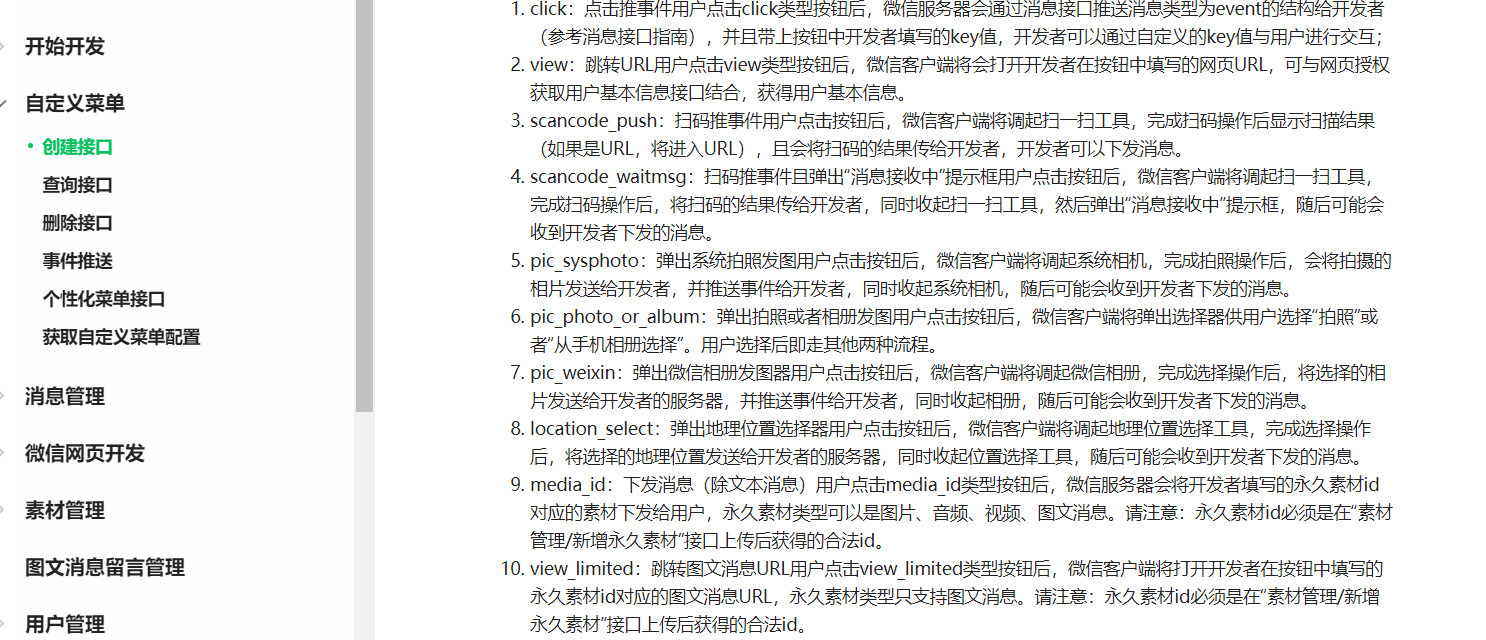
weixinController
package com.cjh.wx01.controller; import lombok.extern.slf4j.Slf4j; import org.springframework.beans.factory.annotation.Autowired; import org.springframework.stereotype.Controller; import org.springframework.ui.Model; import org.springframework.web.bind.annotation.RequestBody; import org.springframework.web.bind.annotation.RequestMapping; import org.springframework.web.bind.annotation.ResponseBody; import org.weixin4j.Configuration; import org.weixin4j.Weixin; import org.weixin4j.WeixinBuilder; import org.weixin4j.component.MenuComponent; import org.weixin4j.factory.WeixinFactory; import org.weixin4j.factory.defaults.DefaultWeixinFactory; import org.weixin4j.model.base.Token; import org.weixin4j.model.menu.Menu; import org.weixin4j.model.menu.SingleButton; import org.weixin4j.model.menu.ViewButton; import org.weixin4j.spring.WeixinTemplate; import sun.applet.Main; import javax.annotation.Resource; import javax.servlet.http.HttpServletRequest; import java.util.ArrayList; import java.util.HashMap; import java.util.List; import java.util.Map; @Controller @RequestMapping("/wx") @Slf4j public class WeixinController { @Autowired private WeixinTemplate weixinTemplate; @RequestMapping("/createMenu") @ResponseBody public Map<String, Object> createMenu(Model model, HttpServletRequest request) { // log.info("WeixinController.createMenu"); String ctx = request.getScheme() + "://" + request.getServerName() + ":" + request.getServerPort() + request.getContextPath(); // log.info("ctx=" + ctx); Map<String, Object> jsonData = new HashMap<String, Object>(); jsonData.put("code", 0); jsonData.put("message", "微信菜单创建成功"); try { Menu menu = new Menu(); //创建菜单按钮 List<SingleButton> buttons = new ArrayList<SingleButton>(); menu.setButton(buttons); SingleButton btn1 = new ViewButton("主界面", ctx + "/"); buttons.add(btn1); SingleButton btn2 = new ViewButton("界面Y", ctx + "/toHello"); buttons.add(btn2); SingleButton btn3 = new ViewButton("界面X", ctx + "/toHello"); buttons.add(btn2); //设置子菜单 System.out.println(menu.toJSONObject().toString()); //创建自定义菜单 Weixin weixin = weixinTemplate.getWeixinFactory().getWeixin(); MenuComponent menu1 = weixin.menu(); menu1.create(menu); model.addAttribute("message", "微信菜单创建成功"); } catch (Exception e) { // log.error(e.getMessage()); jsonData.put("code", -1); jsonData.put("message", "微信菜单创建失败,原因:" + e.getMessage()); } return jsonData; } @RequestMapping("/test1") @ResponseBody public Map<String, Object> test1() { // log.info("WeixinController.test1"); Map<String, Object> jsonData = new HashMap<String, Object>(); System.out.println("test"); String s1 = Configuration.getProperty("weixin4j.message.handler.normal"); String s2 = Configuration.getProperty("weixin4j.message.handler.event"); jsonData.put("weixin4j.message.handler.normal", s1); jsonData.put("weixin4j.message.handler.event", s2); return jsonData; } public static void main(String[] args) throws Exception { Weixin weixin = new Weixin(); weixin.base().token(); Token token = weixin.getToken(); System.out.println(token); } }
需要接收weixin发送过来的token才能进行操作,而我们又是用redis来存储我们的token令牌的,所以我们需要开启vm,启动redis
./src/redis-service redis.conf
然后运行方法创建菜单:
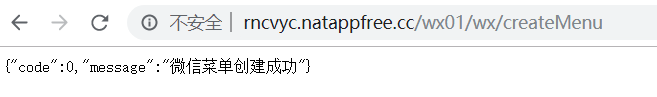
可以看到redis也存储了一个token令牌
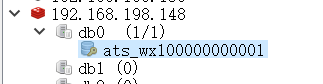
进入我们自己的开发者中心,扫描关注一下,进入我们的订阅号就能看见我们的菜单了
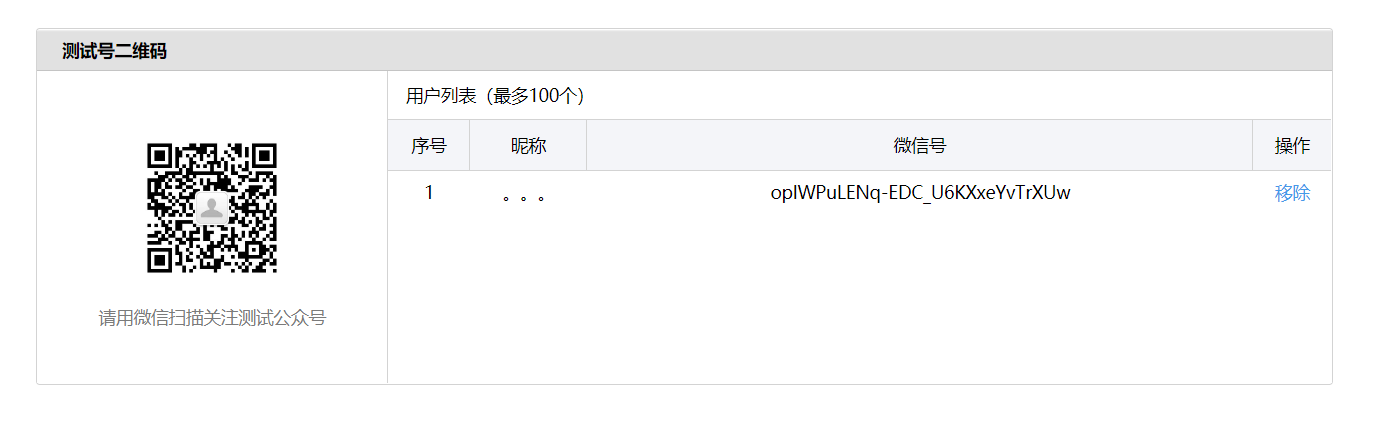

weixin这个包里面主要是我们对接收的各类消息进行处理,以及我们redis的工具类