import os import tornado import tornado.ioloop import tornado.httpserver import tornado.web import tornado.log import logging from tornado.options import options, define # 这里配置的是日志的路径,配置好后控制台的相应信息就会保存到目标路径中。 options.log_file_prefix = os.path.join(os.path.dirname(__file__), 'logs/tornado_main.log') # 后台函数 class MainHandler(tornado.web.RequestHandler): def get(self): self.write("Hello, world") class Application(tornado.web.Application): def __init__(self): handlers = [ # 路由设置 (r"/", MainHandler), ] self.settings = dict( template_path=os.path.join(os.path.dirname(__file__), 'templates'), #设置模板路径 static_path=os.path.join(os.path.dirname(__file__), 'static'), # 设置静态资源引用路路径 # static_url_prefix='/myPath/static/', # 设置html中静态文件的引用路径,默认为/static/ debug=True, ) super(Application, self).__init__(handlers, **self.settings) # 格式化日志输出格式 # 默认是这种的:[I 160807 09:27:17 web:1971] 200 GET / (::1) 7.00ms # 格式化成这种的:[2016-08-07 09:38:01 执行文件名:执行函数名:执行行数 日志等级] 内容消息 class LogFormatter(tornado.log.LogFormatter): def __init__(self): super(LogFormatter, self).__init__( fmt='%(color)s[%(asctime)s %(filename)s:%(funcName)s:%(lineno)d %(levelname)s]%(end_color)s %(message)s', datefmt='%Y-%m-%d %H:%M:%S' ) def main(): tornado.options.define("port", default="8888", help="run on the port", type=int) # 设置全局变量port tornado.options.parse_command_line() # 启动应用前面的设置项目 [i.setFormatter(LogFormatter()) for i in logging.getLogger().handlers] http_server = tornado.httpserver.HTTPServer(Application()) http_server.listen(tornado.options.options.port) # 在这里应用之前的全局变量port tornado.ioloop.IOLoop.current().start() # 启动监听 if __name__ == "__main__": main()
项目目录:
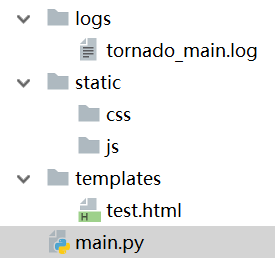
日志输出样式:
![]()