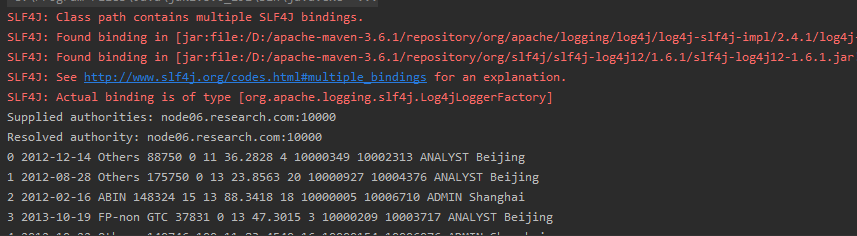一、依赖
pom
<properties>
<project.build.sourceEncoding>UTF-8</project.build.sourceEncoding>
<jdk.version>1.8</jdk.version>
</properties>
<dependencies>
<dependency>
<groupId>org.apache.hive</groupId>
<artifactId>hive-jdbc</artifactId>
<version>2.1.1</version>
</dependency>
</dependencies>
二、代码
package com.qax.kylin.HiveUtil;
import java.sql.*;
/**
* DESC:连接Hive数据库
*
* @author:wangshiheng
* @date:2019/12/24
*/
public class JDBCUtil {
static final String DriverName="org.apache.hive.jdbc.HiveDriver";
static final String url="jdbc:hive2://node06.research.com:10000";
static final String user="";
static final String pass="";
/**
* 创建连接
* @return
* @throws ClassNotFoundException
* @throws SQLException
*/
public static Connection getConn() throws ClassNotFoundException, SQLException {
Class.forName(DriverName);
Connection connection = DriverManager.getConnection(url,user,pass);
return connection;
}
/**
* 创建命令
* @param connection
* @return
* @throws SQLException
*/
public static Statement getStmt(Connection connection) throws SQLException {
return connection.createStatement();
}
/**
* 关闭连接
* @param connection
* @param statement
* @throws SQLException
*/
public void closeFunc(Connection connection,Statement statement) throws SQLException {
statement.close();
connection.close();
}
public static void main(String[] args) throws SQLException, ClassNotFoundException {
Connection conn = JDBCUtil.getConn();
Statement stmt = JDBCUtil.getStmt(conn);
//执行sql语句
String sql="select * from default.kylin_sales";
ResultSet set = stmt.executeQuery(sql);//返回执行的结果集
ResultSetMetaData meta = set.getMetaData();//获取字段
while(set.next()) {
for(int i=1;i<=meta.getColumnCount();i++) {
System.out.print(set.getString(i)+" ");
}
System.out.println();
}
System.out.println("sql");
}
}
三、执行结果