lichengbei
2019-12-21
NAT网络:
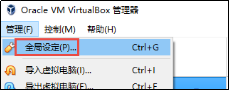

仅主机网络:
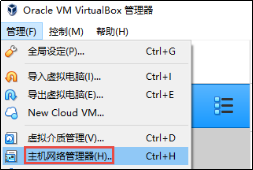

修改网络配置文件:
root@ubuntu1804:~# vim /etc/netplan/50-cloud-init.yaml
network:
ethernets:
enp0s3:
dhcp4: yes
nameservers:
addresses: [223.5.5.5,223.6.6.6]
enp0s8:
addresses:
- 172.16.0.10/16
version: 2
使配置生效
root@ubuntu1804:~# netplan apply
查看验证网络配置生效情况
root@ubuntu1804:~# ifconfig
enp0s3: flags=4163<UP,BROADCAST,RUNNING,MULTICAST> mtu 1500
inet 10.0.2.4 netmask 255.255.255.0 broadcast 10.0.2.255
inet6 fe80::a00:27ff:fee2:e241 prefixlen 64 scopeid 0x20<link>
ether 08:00:27:e2:e2:41 txqueuelen 1000 (Ethernet)
enp0s8: flags=4163<UP,BROADCAST,RUNNING,MULTICAST> mtu 1500
inet 172.16.0.10 netmask 255.255.0.0 broadcast 172.16.255.255
inet6 fe80::a00:27ff:fe4b:bacd prefixlen 64 scopeid 0x20<link>
ether 08:00:27:4b:ba:cd txqueuelen 1000 (Ethernet)
lo: flags=73<UP,LOOPBACK,RUNNING> mtu 65536
inet 127.0.0.1 netmask 255.0.0.0
inet6 ::1 prefixlen 128 scopeid 0x10<host>
loop txqueuelen 1000 (Local Loopback)