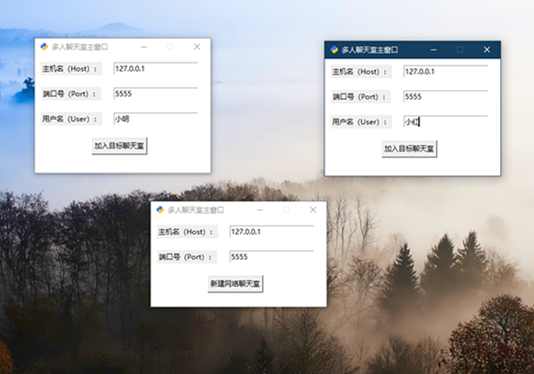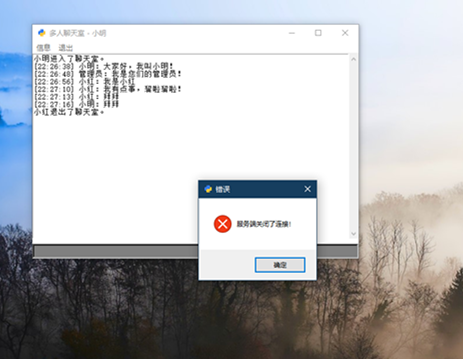Python实现网络图形化界面多人聊天室 - Windows

项目名称:网络多人聊天室图形界面版本
项目思路:
server.py
服务端文件,主进程中,创建图形化界面,询问地址(主机名,端口),点击开始进入聊天室。
创建子进程,开始网络连接,使用select.select循环接收客户端连接请求,使用timeout不断检查与主进程间队列(multiprocessing.Queues)的情况
client.py
客户端文件,主进程中,创建图形化界面,询问地址(主机名,端口),点击开始以连接到客户端。
创建子进程,开始网络连接。
settings.py
默认设置

# settings.py # 默认设置 HOST = "127.0.0.1" PORT = 5555 ADDR = HOST, PORT def center(root, width=300, height=150): # 设置窗口居中 screenWidth = root.winfo_screenwidth() screenHeight = root.winfo_screenheight() x = (screenWidth - width) / 2 y = (screenHeight - height) / 2 root.geometry("%dx%d+%d+%d" % (width, height, x, y))

# server.py # 服务端代码 from time import ctime from multiprocessing import Process, Queue from select import select from socket import * from settings import * from tkinter import * from tkinter.scrolledtext import ScrolledText from tkinter import messagebox def main_gui(): # 主窗口 root = Tk() # 设置窗口居中 center(root) # 设置窗口其他属性 root.title("多人聊天室主窗口") root.resizable(0, 0) root.configure(bg="white") # root.iconbitmap("python.ico") # 添加主机名(HOST)以及端口号(PORT)等输入框 pad = 10 Label(root, text="主机名(Host):").grid(row=0, column=0, padx=pad, pady=pad) ent_host = Entry(root) ent_host.insert(0, HOST) ent_host.grid(row=0, column=1, padx=pad, pady=pad) Label(root, text="端口号(Port):").grid(row=1, column=0, padx=pad, pady=pad) ent_port = Entry(root) ent_port.insert(0, PORT) ent_port.grid(row=1, column=1, padx=pad, pady=pad) # 组件列表 widgets = { "ent_host": ent_host, "ent_port": ent_port } # 添加确认按钮 btn_cfm = Button(root, text="新建网络聊天室", command=lambda:validate(root, widgets)) btn_cfm.grid(rowspan=2, columnspan=2, padx=pad, pady=pad) # 绑定事件 root.bind("<Return>", lambda event:validate(root, widgets)) # 主循环事件 root.mainloop() def validate(root, widgets): # 确认按钮事件,检查是否输入有误 host, port = widgets["ent_host"].get(), widgets["ent_port"].get() # 如果端口号不是纯数字 try: port = int(port) except: messagebox.showerror("错误", "端口号必须为数字!") return # 弹出错误窗口 if not host or not port: messagebox.showerror("错误", "主机名或端口不可为空!") return # 有效地址 addr = (host, port) # 检查是否套接字成功 try: server = socket(AF_INET, SOCK_STREAM) server.setsockopt(SOL_SOCKET, SO_REUSEADDR, 1) server.bind(addr) server.listen(10) except Exception as e: messagebox.showerror("错误", f"无法在{addr}上生成套接字!") print(e) return else: # 生成两个队列 # queue负责在子进程中循环get主进程的信息 # queueu负责在父进程中循环get子进程的消息 queue = Queue() queueu = Queue() # 生成子进程 process = Process(target=inet, args=(server, queue, queueu)) process.daemon = True process.start() # 创建聊天室页面 chatroom_gui(root, queue, queueu) def chatroom_gui(r, queue, queueu): # 聊天室页面 r.destroy() root = Tk() # 设置窗口居中 center(root, 500, 500) # 最小化窗口 root.minsize(350, 350) # 菜单栏 menubar = Menu(root) menubar.add_command(label="新建", command=None) menubar.add_command(label="信息", command=None) menubar.add_command(label="退出", command=root.destroy) root.config(menu=menubar) # 文本框 text = ScrolledText(root) text.pack(fill=BOTH) # 输入框 ent = Entry(root, bg='gray', bd=3) ent.pack(fill=BOTH, side=BOTTOM) ent.focus_set() # 绑定事件 root.bind("<Return>", lambda event:send(ent, queue, text)) # 设置窗口其他属性 root.title("多人聊天室 - 管理员") root.configure(bg="white") root.iconbitmap("python.ico") # 主循环函数 root.after(1000, recv, root, queueu, text) def recv(root, queueu, text): if not queueu.empty(): data = queueu.get() text.insert(END, data) root.after(1000, recv, root, queueu, text) def send(ent, queue, text): now = ":".join(ctime().split()[3].split(":")) data = "[" + now + "] " + "管理员:" + ent.get() + "\n" queue.put(data) text.insert(END, data) ent.delete(0, END) def inet(server, queue, queueu): # 子进程 rlist = [server] wlist = [] xlist = [] while True: # 接收队列信息 if not queue.empty(): data = queue.get() for conn in rlist: if conn is not server: conn.send(bytes(data, "UTF-8")) rs, ws, xs = select(rlist, wlist, xlist, 1) for r in rs: if r is server: conn, addr = r.accept() rlist.append(conn) else: try: data = r.recv(1024) except: rlist.remove(r) else: queueu.put(data.decode()) for conn in rlist: if conn is not server: conn.send(data) def main(): # 主进程 main_gui() if __name__ == "__main__": main()

# client.py # 客户端代码 import sys from time import sleep, ctime from multiprocessing import Process, Queue from socket import * from settings import * from tkinter import * from tkinter.scrolledtext import ScrolledText from tkinter import messagebox def main_gui(): # 主窗口 root = Tk() # 设置窗口居中 center(root, 300, 200) # 设置窗口其他属性 root.title("多人聊天室主窗口") root.resizable(0, 0) root.configure(bg="white") root.iconbitmap("python.ico") # 添加主机名(HOST)以及端口号(PORT)等输入框 pad = 10 Label(root, text="主机名(Host):").grid(row=0, column=0, padx=pad, pady=pad) ent_host = Entry(root) ent_host.insert(0, HOST) ent_host.grid(row=0, column=1, padx=pad, pady=pad) Label(root, text="端口号(Port):").grid(row=1, column=0, padx=pad, pady=pad) ent_port = Entry(root) ent_port.insert(0, PORT) ent_port.grid(row=1, column=1, padx=pad, pady=pad) Label(root, text="用户名(User):").grid(row=2, column=0, padx=pad, pady=pad) ent_user = Entry(root) ent_user.grid(row=2, column=1, padx=pad, pady=pad) ent_user.focus_set() # 组件列表 widgets = { "ent_host": ent_host, "ent_port": ent_port, "ent_user": ent_user } # 添加确认按钮 btn_cfm = Button(root, text="加入目标聊天室", command=lambda:validate(root, widgets)) btn_cfm.grid(rowspan=2, columnspan=2, padx=pad, pady=pad) # 绑定事件 root.bind("<Return>", lambda event:validate(root, widgets)) # 主循环事件 root.mainloop() def validate(root, widgets): # 确认按钮事件,检查是否输入有误 host, port, user = widgets["ent_host"].get(), widgets["ent_port"].get(), widgets["ent_user"].get() # 如果端口号不是纯数字 try: port = int(port) except: messagebox.showerror("错误", "端口号必须为数字!") return # 弹出错误窗口 if not host or not port or not user: messagebox.showerror("错误", "主机名或端口或用户名不可为空!") return # 有效地址 addr = (host, port) # 检查是否套接字成功 try: client = socket(AF_INET, SOCK_STREAM) client.connect(addr) except Exception as e: messagebox.showerror("错误", f"无法在{addr}上生成套接字!") print(e) return else: # 生成两个队列 # queue负责在子进程中循环get主进程的信息 # queueu负责在父进程中循环get子进程的消息 queue = Queue() queueu = Queue() # 发送成功建立连接信息 client.send(bytes(f"{user}进入了聊天室。\n", "UTF-8")) # 生成子进程 process = Process(target=inet, args=(client, queue, queueu, user)) process.daemon = True process.start() # 创建聊天室页面 chatroom_gui(root, queue, queueu, user) def chatroom_gui(r, queue, queueu, user): # 聊天室页面 r.destroy() root = Tk() # 设置窗口居中 center(root, 500, 500) # 最小化窗口 root.minsize(350, 350) # 菜单栏 menubar = Menu(root) menubar.add_command(label="信息", command=None) menubar.add_command(label="退出", command=root.destroy) root.config(menu=menubar) # 文本框 text = ScrolledText(root) text.pack(fill=BOTH) # 输入框 ent = Entry(root, bg='gray', bd=3) ent.pack(fill=BOTH, side=BOTTOM) ent.focus_set() # 绑定事件 root.bind("<Return>", lambda event:send(ent, queue, user)) # 设置窗口其他属性 root.title(f"多人聊天室 - {user}") root.configure(bg="white") # root.iconbitmap("python.ico") # 设置退出方法 root.protocol("WM_DELETE_WINDOW", lambda: exit(root, queue, user)) # 主循环函数 root.after(1000, recv, root, queueu, text) def exit(root, queue, user): data = user + "退出了聊天室。\n" queue.put(data) sleep(1) root.destroy() sys.exit(0) def recv(root, queueu, text): if not queueu.empty(): data = queueu.get() if data == 404: messagebox.showerror("错误", "服务端关闭了连接!") sys.exit(0) text.insert(END, data) root.after(1000, recv, root, queueu, text) def send(ent, queue, user): now = ":".join(ctime().split()[3].split(":")) data = "[" + now + "] " + user + ":" + ent.get() + "\n" queue.put(data) ent.delete(0, END) def inet(client, queue, queueu, user): # 子进程 client.setblocking(0) while True: if not queue.empty(): data = queue.get() if data: data = bytes(data, "UTF-8") client.send(data) try: data = client.recv(1024) except BlockingIOError as e: continue except: queueu.put(404) else: data = data.decode() queueu.put(data) def main(): # 主进程 main_gui() if __name__ == "__main__": main()
运行截图: