NFS的使用:
主机 192.168.189.129
备份机 192.168.189.130
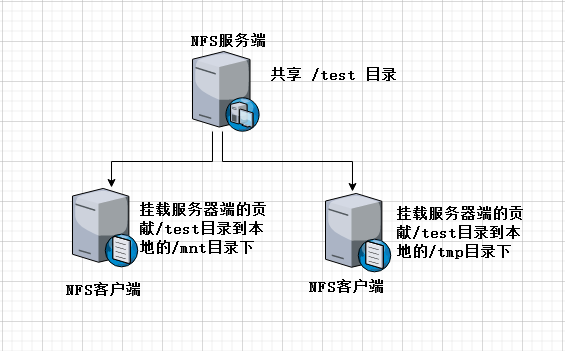
图文详解见:https://www.cnblogs.com/security-guard/Linux公社详解NFS共享存储服务
实验操作:准备一台服务器当存储服务器,在其上部署nfs(192.168.189.129)
1)机器下载 rpcbind 和 nfs-utils
yum -y install rpcbind nfs-utils
开启服务,并在主服务器设置开机自启
linux 6: service rpcbind start service nfs start chkconfig rpcbind on chkconfig nfs on linux 7: systemctl start rpcbind systemctl enable rpcbind systemctl start nfs systemctl enable nfs
2)准备一个共享目录
mkdir /opt/html
3)编辑共享文件
编辑共享文件 vim /etc/exports /opt/html 192.168.189.0/24(rw,no_root_squash) #赋予读写权限 重载共享配置文件 exportfs -rv 关闭相关防火墙,selinux linux 6: service iptables stop setenforce 0 linux 7: systemctl stop firewalld setenforce 0
4) 在客户端挂载该共享目录(192.168.189.130)
首先下载nfs
yum -y install nfs-utils
下一步:
挂载129机器 showmout -e 192.168.189.129 如果可以看到共享的目录,说明可以执行挂载该目录了 mount -t nfs 192.168.189.129:/opt/html /var/www/html 执行mount命令查看是否挂载成功 mount
成功:192.168.189.129:/opt/html on /var/www/html type nfs (rw,vers=4,addr=192.168.189.129,clientaddr=192.168.189.130)
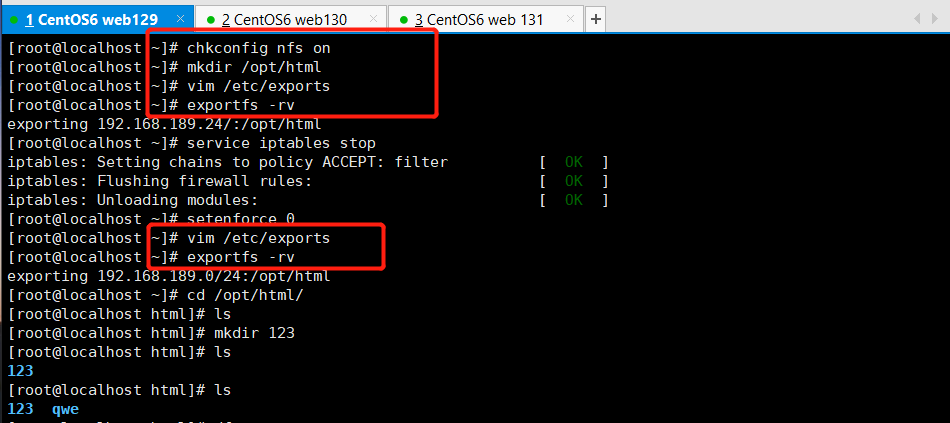

附件:
| NFS常用路径 |
说明 |
| /etc/exports |
NFS服务的主配置文件。 |
| /usr/sbin/exports |
NFS的管理命令,可以加载NFS配置生效等 |
| /usr/sbin/showmount |
用来客户端查看NFS配置及挂在结果命令 |
| /var/lib/nfs/etab |
NFS配置文件的完整参数设定文件 |
| /pro/mounts |
客户端挂在参数 |
| /vae/lib/nfs/rmtab |
客户端访问服务器exports的信息列表 |