对于webdriver和各个浏览器的版本的对应,我最近发现浏览器驱动的对应在selenium库的源码里都有提及,路径是:python>site-packages>selenium>webdriver>浏览器名称的文件夹>service.py中,里面会有一个指向官网的url地址,这里我把源码里和自己总结的地址汇总如下。
谷歌浏览器驱动版本对应以及下载:
点击下载chrome的webdriver:http://chromedriver.storage.googleapis.com/index.html
点击下载chrome的历史版本:https://www.chromedownloads.net/
点击进入谷歌官方版本对应页面:https://sites.google.com/a/chromium.org/chromedriver/downloads
edge浏览器驱动版本对应以及下载:
点击进入微软edge浏览器wendriver版本对应下载页面:https://developer.microsoft.com/en-us/microsoft-edge/tools/webdriver/#downloads
ie浏览器驱动官方地址:
点击进入ie浏览器driver下载:http://selenium-release.storage.googleapis.com/index.html
点击进入ie浏览器官方github:https://github.com/SeleniumHQ/selenium/wiki/InternetExplorerDriver
safari浏览器官方地址:
点击进入safari浏览器官方地址:https://developer.apple.com/safari/download/
1.谷歌浏览器:
对于chrome浏览器,有时候会有闪退的情况,有时候也许是版本冲突的问题,我们要对照着这个表来对照查看是不是webdriver和chrome版本不对应
webdriver版本 chrome版本
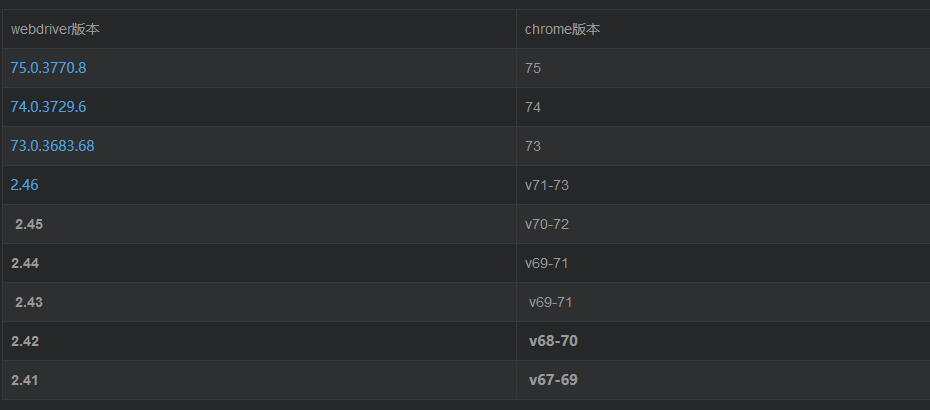
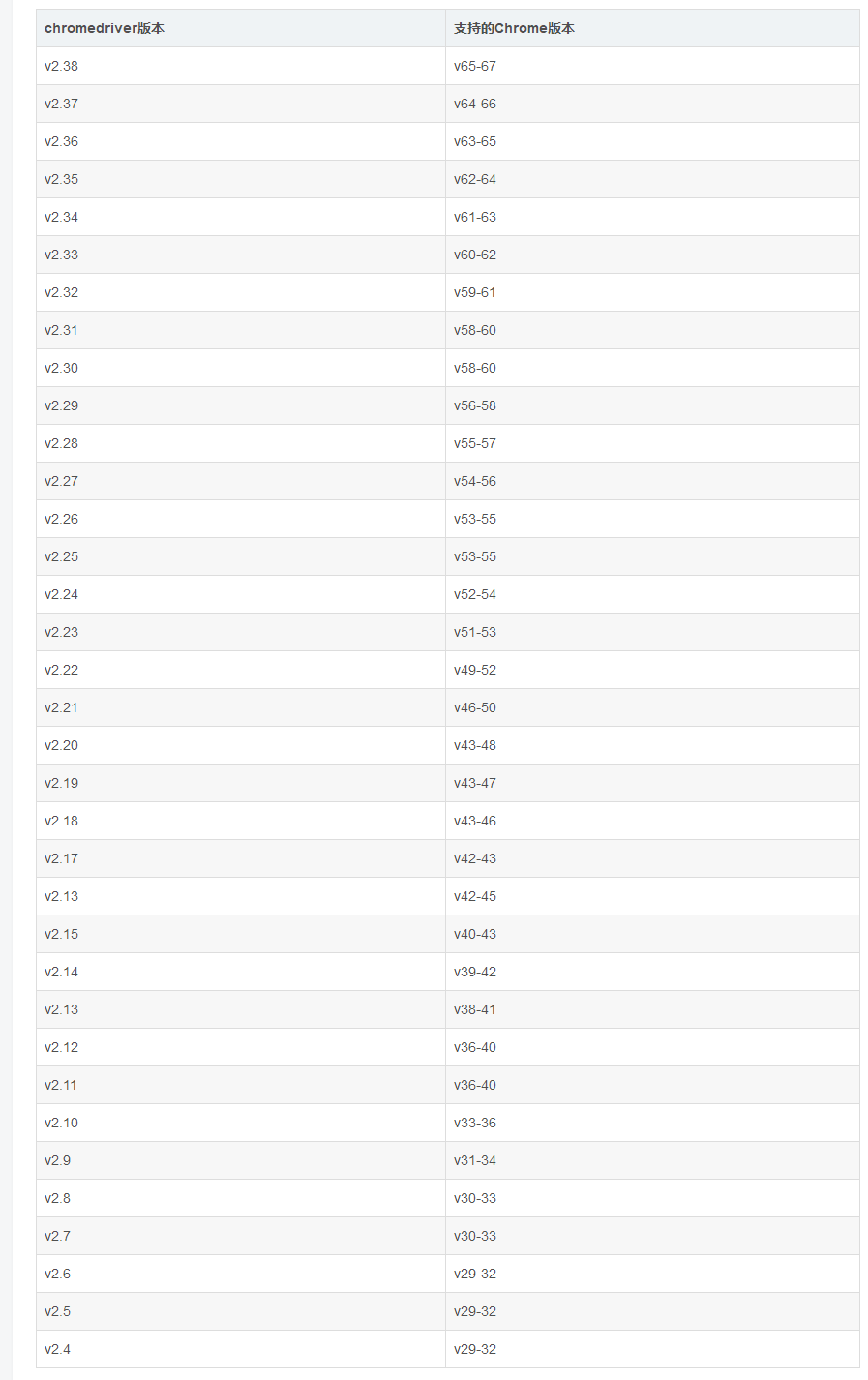
(备注:图片信息来源:https://blog.csdn.net/huilan_same/article/details/51896672)
点击下载chrome的webdriver:http://chromedriver.storage.googleapis.com/index.html
点击下载chrome的历史版本:https://www.chromedownloads.net/
2.火狐浏览器
对于火狐浏览器,对应的driver只能兼容47版本一下的,大家可以试一下自己下载的火狐浏览器能否使用我这个driver运行,无法运行的话在使用我这个版本的火狐浏览器。
这里把低版本的火狐安装包和driver地址如下:
链接:http://pan.baidu.com/s/1bECua6 密码:nkue
3.IE浏览器
ie浏览器的版本对应这个并没有找到具体所对应的版本,不过据我实测的结果,一般用2.5版本比较好一些(ie11)
我们通过这个地址来下载:http://selenium-release.storage.googleapis.com/index.html
除此之外,还要通过:工具> internet选项>安全
在里面如图的四个选项,把保护模式设置为全部勾选或者全部不勾选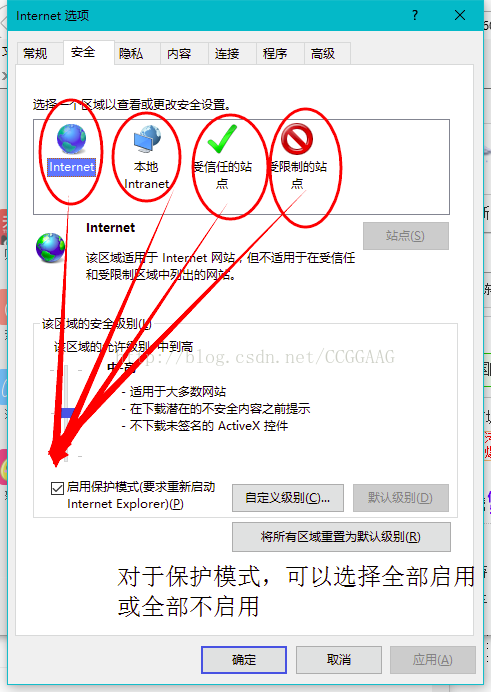
来源:https://blog.csdn.net/CCGGAAG/article/details/76094025?utm_source=blogxgwz1