name定位
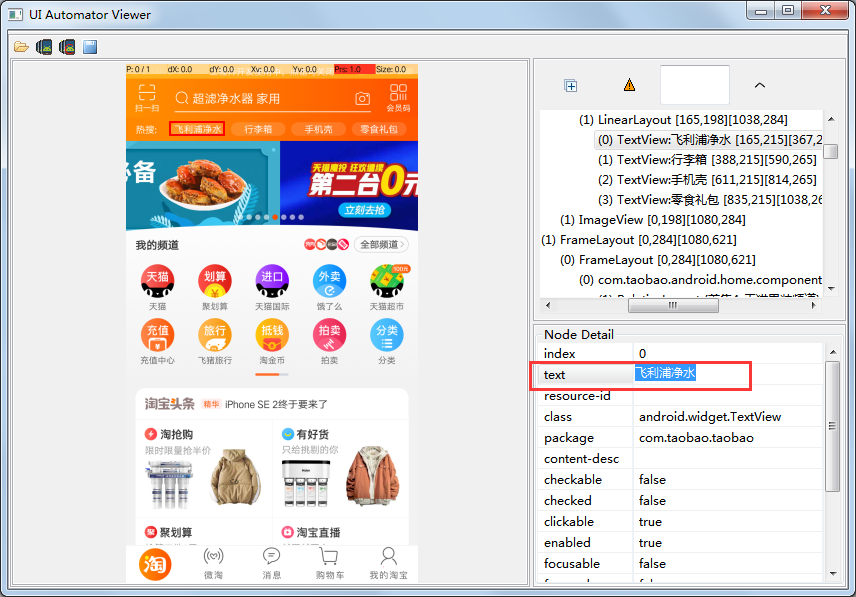
driver.find_element_by_name('飞利浦净水').click()
测试结果报错:selenium.common.exceptions.InvalidSelectorException: Message: Locator Strategy 'name' is not supported for this session
一开始以为写错了,后面通过搜索资料才知道,name这个定位方法,appium从1.5版本后就已经抛弃了。。。
所以可以通过其他定位方式来完成。
classname定位
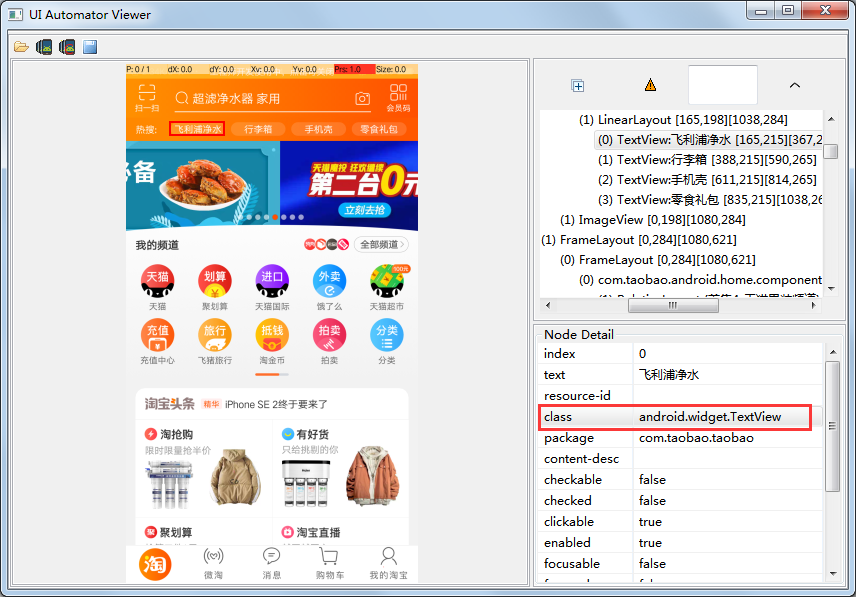
driver.find_element_by_class_name('android.widget.TextView').click()
这种定位方式也是有弊端的,如果当界面class元素是唯一的时候是可以用的,但是如果页面有多个class是一样的,这时候就可能只操作页面元素的第一个。
相对定位
先找到元素的父元素节点,再通过父元素进行元素定位
root_element=driver.find_element_by_id('id')
root_element.find_element_by_class_name('android.widget.TextView').click()
Xpath定位
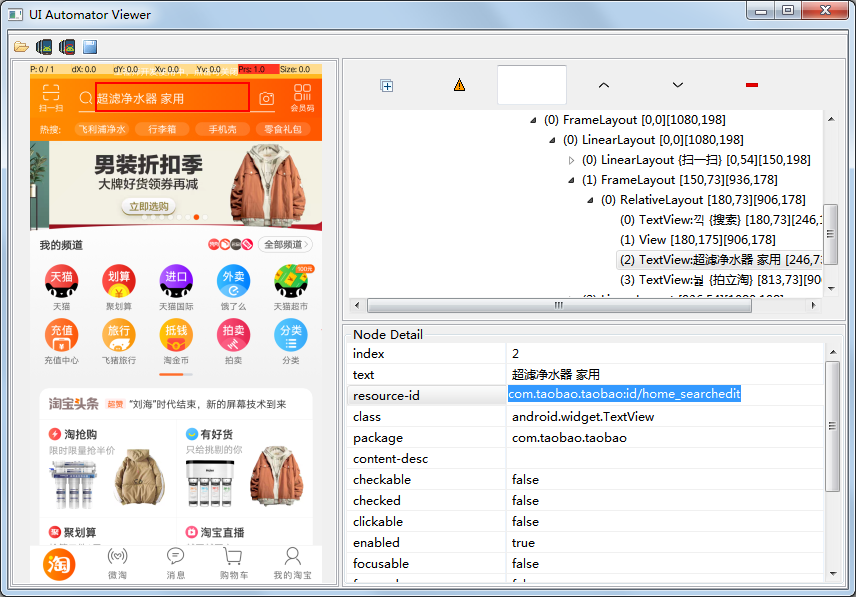
通过id
driver.find_element_by_xpath('//*[@resource-id="com.taobao.taobao:id/home_searchedit"]').click()
通过text
driver.find_element_by_xpath('//*[@text="XXXX"]').click()
通过class,两种写法
driver.find_element_by_xpath('//android.widget.TextView’).click()
driver.find_element_by_xpath('//[class="android.widget.TextView"]').click()
通过组合
driver.find_element_by_xpath('//android.widget.TextView[@text="XXXX"]’).click()
driver.find_element_by_xpath('//*[@text="XXXX" and index="num"]').click()