前言
项目地址: https://github.com/acdzh/Github_Organizations_Jigsaw
首先看一下效果: 主页链接

我们要实现的是左下角Organization的拼图效果:
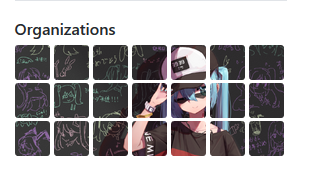
因为涉及内容比较多, 所以拆分成3篇文章来叙述. 本篇主要讲一下原始图像的切割.
Github 页面上组织的排列规律
首先观察一下 Github 页面上组织头像的排列.
- 组织与组织头像的间隔是3px, 头像的边长是25px.
- 每一行显示7个组织.
- 最多可以显示25个组织, 在每行7个的前提下, 排列为3行零4个. 当组织数大于25个时, 多余的组织不会显示在页面上. 如下图:
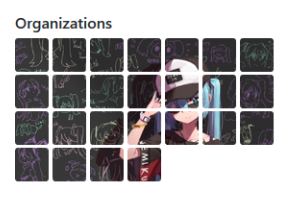
工具
编程语言是Python, 使用PIL库来完成操作. 依赖安装:
pip install pillow四种不同的切割方式
两个选择
1. 是否裁剪原图
首先, 由于每张头像都是正方形, 而一张图片有很大的可能无法被完美地切成正方形的小块, 因此有两种处理方式.
- 将原图多余的部分切去.
- 用白边(或者其他颜色)来补全长度.
2. 是否计算空隙
这个很好理解, 很容易发现, Github 在排列组织时, 头像之间是有间隔的. 两种处理:
- 不考虑间隔, 直接用
原图长度 / 一行有多少个小图来得到每张小图的边长. 这种最终显示会有失真, 表现为小图对接不上. 例如:
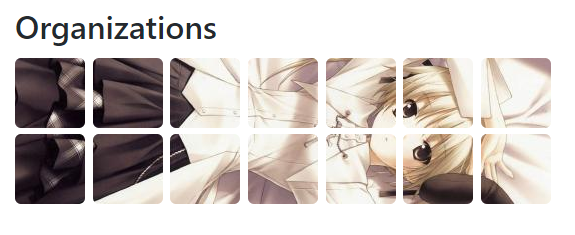
- 考虑间隔, 在裁剪时丢弃间隔部分的内容. 这种方式的好处在于不会失真, 但会损失部分内容. 例如:
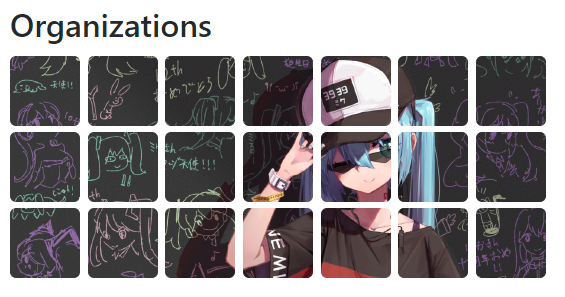
四种方式的示意图
不考虑间隔, 切除原图部分高度

不考虑间隔, 补全白边
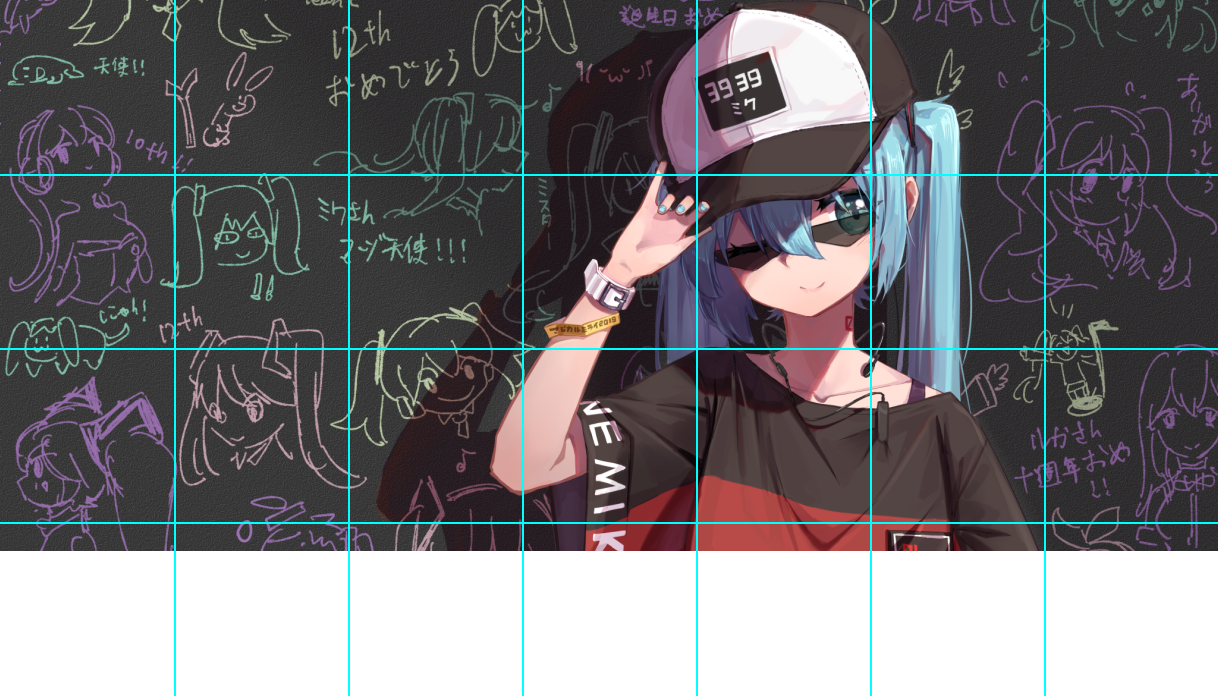
考虑间隔, 切除原图部分高度

考虑间隔, 补全白边
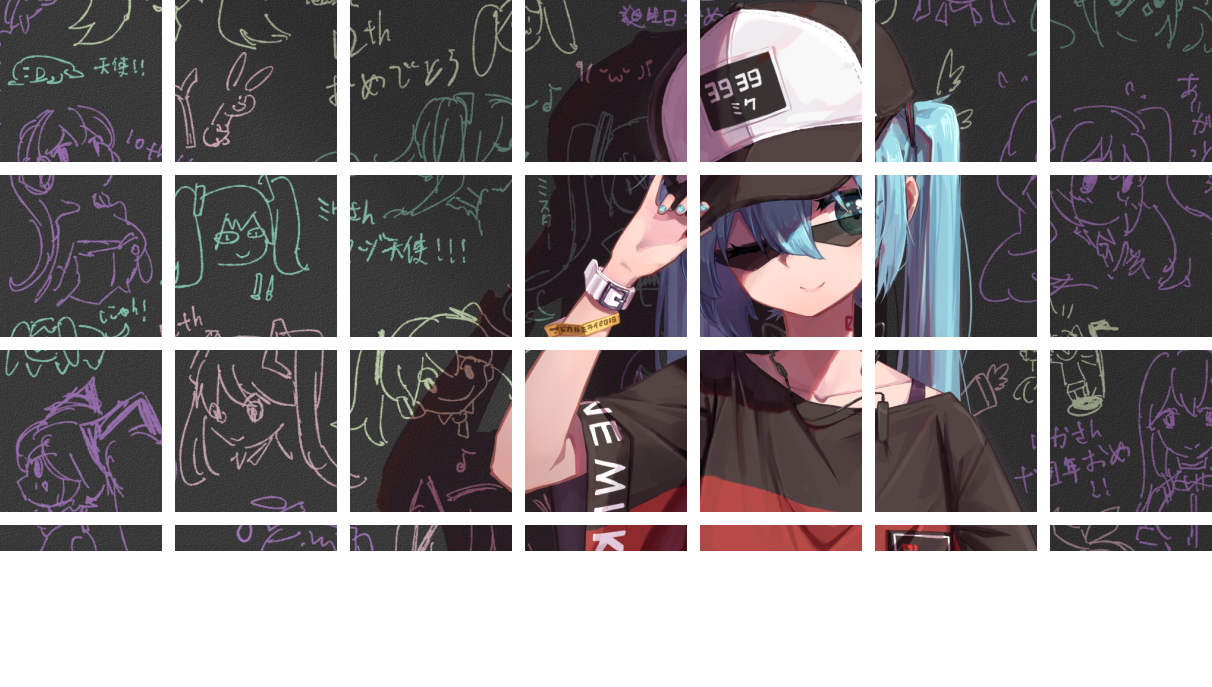
这些配置单独保存在一个python文件config.py中
# config.py
config = {
'pic_path': './test.png', # 源图片路径
'GITHUB_WIDTH_COUNT': 7, # github 一行的图片数
'whether_crop_image_height': False, # 是否在纵向裁剪图片, 以适应高度 / 否则在底部以白色填充图片高度
'color_to_fill_in_blank': (255, 255, 255), # 补全图片的背景色
'whether_with_gap': True, # 裁剪是直接裁剪还是算上图片间的间隔
'user_name': 'acdzh',
'passwd': '123456',
'email': '[email protected]'
}实现: cut_pic.py
引入必要的依赖
# cut_pic.py
from math import ceil
from PIL import Image
import os
from config import config计算小图边长 sub_length
首先获取每行有几个小图
w_count = config['GITHUB_WIDTH_COUNT']不考虑间隔的情况下, 计算h_count:
sub_length = int(img.size[0] / 7)
new_width = sub_length * w_count
if config['whether_crop_image_height']:
# 切割图像 => 向下取整
h_count = int(img.size[1] / sub_length)
else:
# 补全白边 => 向上取整
h_count = ceil(img.size[1] / sub_length)
new_height = sub_length * h_count如果考虑间隔, 就要稍微复杂一点
\[ \frac{\text{sub_length}}{\text{gap_length}} = \frac{35}{3} \tag{1} \]
\[ \text{sub_length} * \text{w_count} + \text{gap_length} * (\text{w_count} - 1) = \text{img.size[0]} \tag{2} \]
可以推得:
\[ \text{sub_length} = \frac{35 * \text{img.size[0]}}{35 * \text{w_count} + 3 * \text{w_count} - 3} \tag{3} \]
\[ \text{gap_length} = \frac{\text{sub_length} * 3}{35} = \frac{3 * \text{img.size[0]}}{35 * \text{w_count} + 3 * \text{w_count} - 3} \tag{4} \]
对应的代码:
sub_length = int(35 * img.size[0] / (35 * w_count + 3 * w_count - 3))
gap_length = int((sub_length * 3) / 35)
new_width = sub_length * w_count + gap_length * (w_count - 1)
if config['whether_crop_image_height']:
h_count = int((img.size[1] + gap_length )/ (sub_length + gap_length))
else:
h_count = ceil((img.size[1] + gap_length )/ (sub_length + gap_length))
new_height = sub_length * h_count + gap_length * (h_count - 1)之后是根据获得的 new_width 和 new_eight resize图片. 这里先构建出一个新的空白画布, 之后将原图贴上去, 获得新图.
img_t = Image.new('RGBA', (new_width, new_height), config['color_to_fill_in_blank'])
img_t.paste(img)
img = img_t再之后是切割并保存小图. 使用 img.crop(), 它接受一个参数, 一个四元组, 分别是小图距原图上, 左, 右, 下的距离.
不考虑间隔的情况:
for x_i in range(0, w_count):
for y_i in range(0, h_count):
img_t = img.crop((x_i * sub_length, y_i * sub_length, (x_i + 1) * sub_length, (y_i + 1) * sub_length))
img_t.save(f'./out/{y_i}-{x_i}.png')考虑间隔的情况:
for x_i in range(0, w_count):
for y_i in range(0, h_count):
img_t = img.crop((
x_i * (sub_length + gap_length),
y_i * (sub_length + gap_length),
(x_i + 1) * (sub_length + gap_length) - gap_length,
(y_i + 1) * (sub_length + gap_length) - gap_length
))
img_t.save(f'./out/{y_i}-{x_i}.png')cut_pic.py总的代码如下:
from math import ceil
from PIL import Image
import os
from config import config
def cut_without_gap(img):
w_count = config['GITHUB_WIDTH_COUNT']
sub_length = int(img.size[0] / 7)
new_width = sub_length * w_count
if config['whether_crop_image_height']:
h_count = int(img.size[1] / sub_length)
else:
h_count = ceil(img.size[1] / sub_length)
new_height = sub_length * h_count
img_t = Image.new('RGBA', (new_width, new_height), config['color_to_fill_in_blank'])
img_t.paste(img)
img = img_t
for x_i in range(0, w_count):
for y_i in range(0, h_count):
img_t = img.crop((x_i * sub_length, y_i * sub_length, (x_i + 1) * sub_length, (y_i + 1) * sub_length))
img_t.save(f'./out/{y_i}-{x_i}.png')
return (h_count, w_count)
def cut_with_gap(img):
w_count = config['GITHUB_WIDTH_COUNT']
sub_length = int(35 * img.size[0] / (35 * w_count + 3 * w_count - 3))
gap_length = int((sub_length * 3) / 35)
new_width = sub_length * w_count + gap_length * (w_count - 1)
if config['whether_crop_image_height']:
h_count = int((img.size[1] + gap_length )/ (sub_length + gap_length))
else:
h_count = ceil((img.size[1] + gap_length )/ (sub_length + gap_length))
new_height = sub_length * h_count + gap_length * (h_count - 1)
img_t = Image.new('RGBA', (new_width, new_height), config['color_to_fill_in_blank'])
img_t.paste(img)
img = img_t
for x_i in range(0, w_count):
for y_i in range(0, h_count):
img_t = img.crop((
x_i * (sub_length + gap_length),
y_i * (sub_length + gap_length),
(x_i + 1) * (sub_length + gap_length) - gap_length,
(y_i + 1) * (sub_length + gap_length) - gap_length
))
img_t.save(f'./out/{y_i}-{x_i}.png')
return (h_count, w_count)
def cut():
img = Image.open(config['pic_path'])
if os.path.exists('./out'):
for i in os.listdir('./out'):
os.remove(f'./out/{i}')
else:
os.mkdir('./out')
if config['whether_with_gap']:
return cut_with_gap(img)
else:
return cut_without_gap(img)
if __name__ == "__main__":
cut()