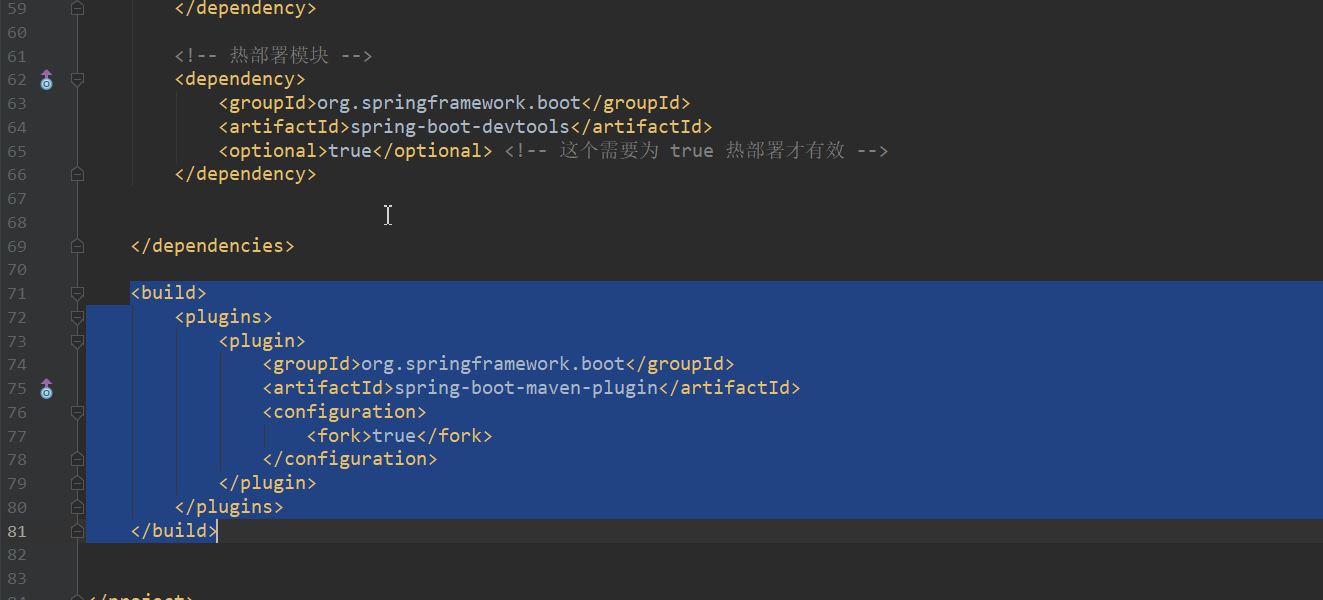1、ctrl+Shift+Alt+/,选择Registry
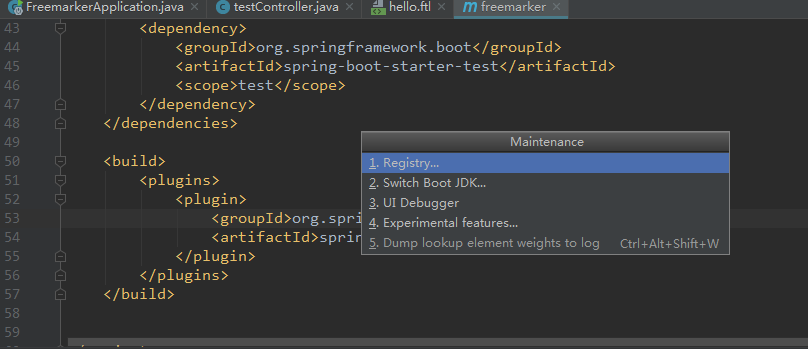
2、勾选 compiler.automake.allow.when.app.running(可能不按首字母排序,可以多找找)
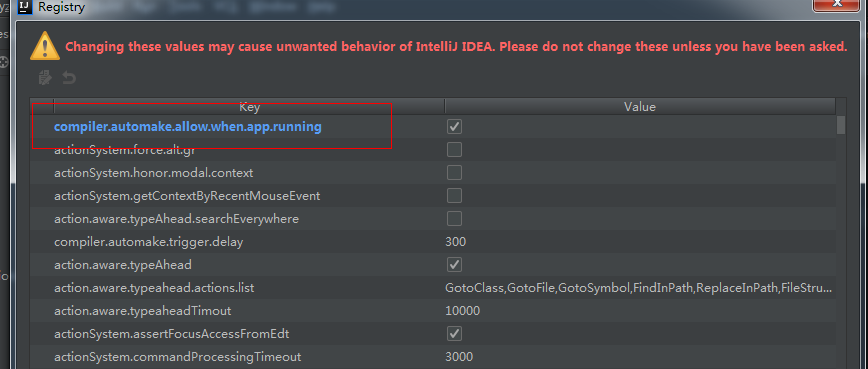
3、Setting--->Compiler--->勾选Build project automatically
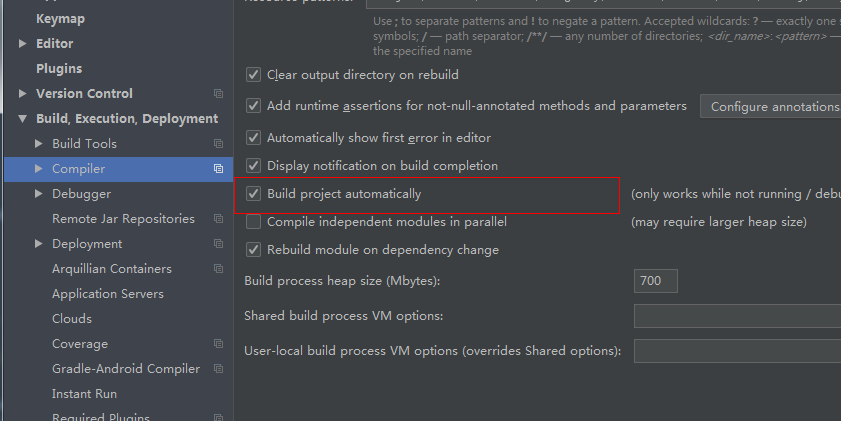
4、pom.xml增加依赖(这种方式值适用于springboot项目)
<!-- 热部署模块 --> <dependency> <groupId>org.springframework.boot</groupId>
<artifactId>spring-boot-devtools</artifactId> <optional>true</optional> <!-- 这个需要为 true 热部署才有效 -->
</dependency>
<build>
<plugins>
<plugin>
<groupId>org.springframework.boot</groupId>
<artifactId>spring-boot-maven-plugin</artifactId>
<configuration>
<fork>true</fork>
</configuration>
</plugin>
</plugins>
</build>