windosw 搭建的教程
下载 nginx 安装 本教程 nginx-1.6.3 版本!一般下载的是压缩包(直接解压使用,不需要安装)
我的目录是:C:\nginx\nginx-1.6.3

然后修改 conf/nginx.conf 如下配置
#user nobody;
worker_processes 2;
#错误日志存放路径
#error_log logs/error.log;
#error_log logs/error.log notice;
error_log logs/error.log info;
#指定pid存放文件
pid logs/nginx.pid;
events {
#使用网络IO模型linux建议epoll,FreeBSD建议采用kqueue,window下不指定。
#use epoll;
#允许最大连接数
worker_connections 2048;
}
http {
include mime.types;
default_type application/octet-stream;
#定义日志格式
#log_format main '$remote_addr - $remote_user [$time_local] $request '
# '"$status" $body_bytes_sent "$http_referer" '
# '"$http_user_agent" "$http_x_forwarded_for"';
#access_log off;
access_log logs/access.log;
client_header_timeout 3m;
client_body_timeout 3m;
send_timeout 3m;
client_header_buffer_size 1k;
large_client_header_buffers 4 4k;
sendfile on;
tcp_nopush on;
tcp_nodelay on;
#keepalive_timeout 75 20;
include gzip.conf;
}
保存后,在 C:\nginx\nginx-1.6.3\conf目录下 创建 gzip.conf 空文件
在
C:\nginx\nginx-1.6.3\logs 目录下 创建access.log 和 error.log、nginx.pid 空文件即可
然后 命令 开启 nginx 如下 步骤
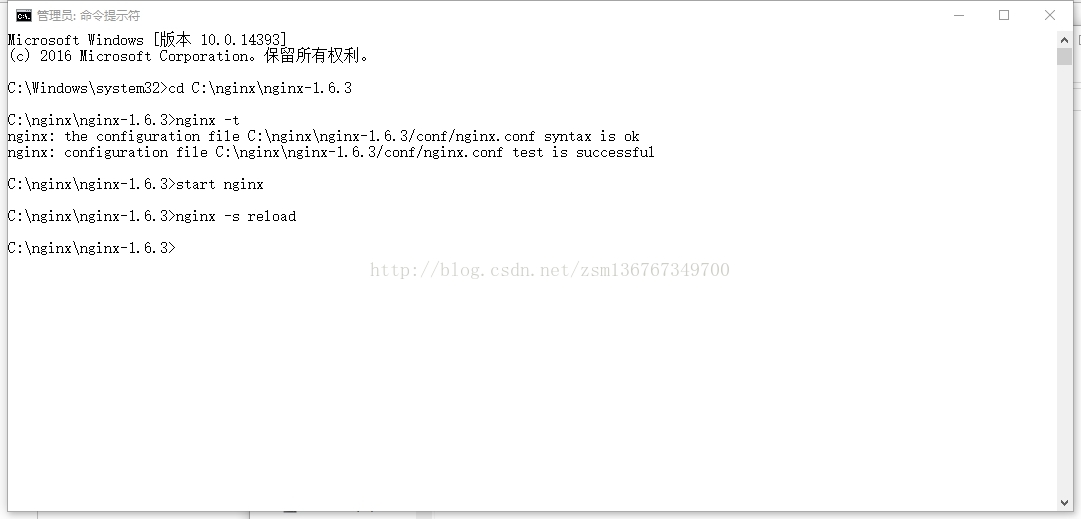
命令:(常用命令可以百度)
nginx -t 是否成功
nginx -s reload 修改conf文件重启使用
nginx -c c:/nginx/xxxx/nginx.conf 重新配置
注意:没有使用命令: start nginx, 所以它没有初始化,所以就无法reload,因为reload的基础是在service start后的。