重要提示:项目中的文件最好最好不要出现中文,尤其是复杂的中文文件名。
前提:本地已经用git 管理 一个测试项目(项目一),分支为master。
1、注册 github: http://git.oschina.com
2、在github,创建仓库


3、在本地 配置远程仓库
连接github仓库: git remote add origin https://gitee.com/qiupiao/test_items
其中 origin 为连接远程github起的别名。
4、先将github上的仓库,拉下来,和本地融合(执行此命令是,查看状态 git status,保证所有文件都处于提交状态)
git pull --rebase origin master
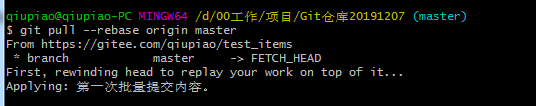
执行成功后,在本地的文件夹中,会出现README.txt
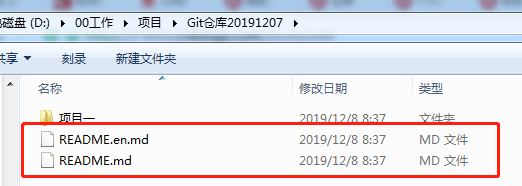
如果此过程出现以下问题时,说明本地有改动的文件,没有提交
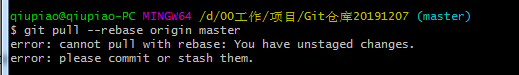
解决办法参考网址:https://blog.csdn.net/u011240877/article/details/52668807
5、将本地的文件提交到github上
git push origin master
