还在使用txt文本进行记录吗?markdown作为类似html的存在,这里将markdown的神奇操作分享出来!
一、首先是标题与注释的使用,"# "代表标题,#的个数代表标题的等级,"> "代表为注释,"[TOC]"为生成目录的快捷方式,与标题进行呼应~(含空格)
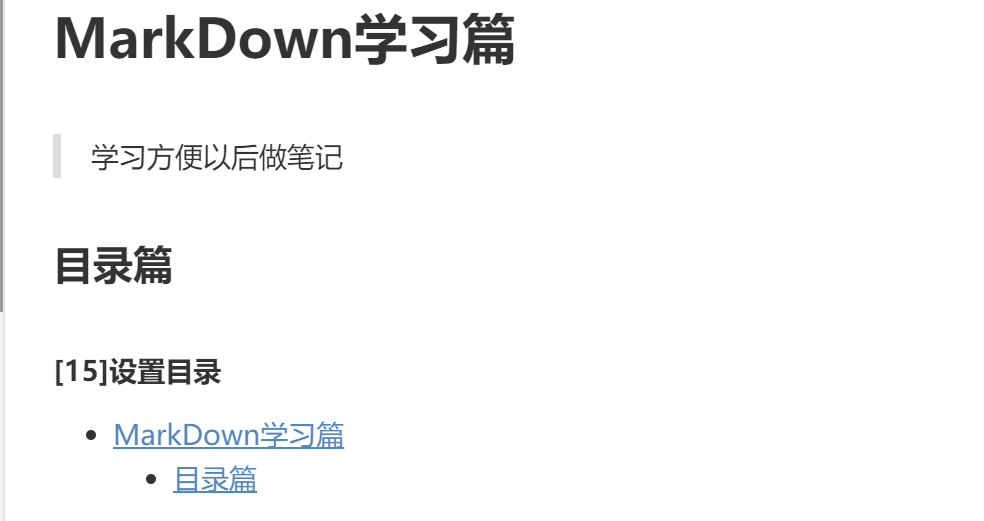
### MarkDown学习篇
> 学习方便以后做笔记
#### 目录篇
**[15]设置目录**
[TOC]
二、"1. "..."n. "为无序列表,"* "..."* "为有序列表,"[文字](链接地址)"为超链接,""为插入图片(这里借用下网上的图片,嘿嘿)

**[1]这是无序列表**
1. The First
2. The Second
3. The Third
**[2]这是有序列表**
* The First
* The Second
* The Third
**[3]这是超链接**
[知乎](https://www.zhihu.com/)
**[4]这是图片**

三、字体与表格的设置:

**[5]这是粗体、斜体、删除线、下划线** *斜体文字* **粗体文字** ~~删除文字~~ <u>下划线文字</u> **[6]表格** |内容居左|内容居中|内容居右| |:----|:----:|----:| |A|A|A| |B|B|B|
四、代码的展示(仅以java与python为例)
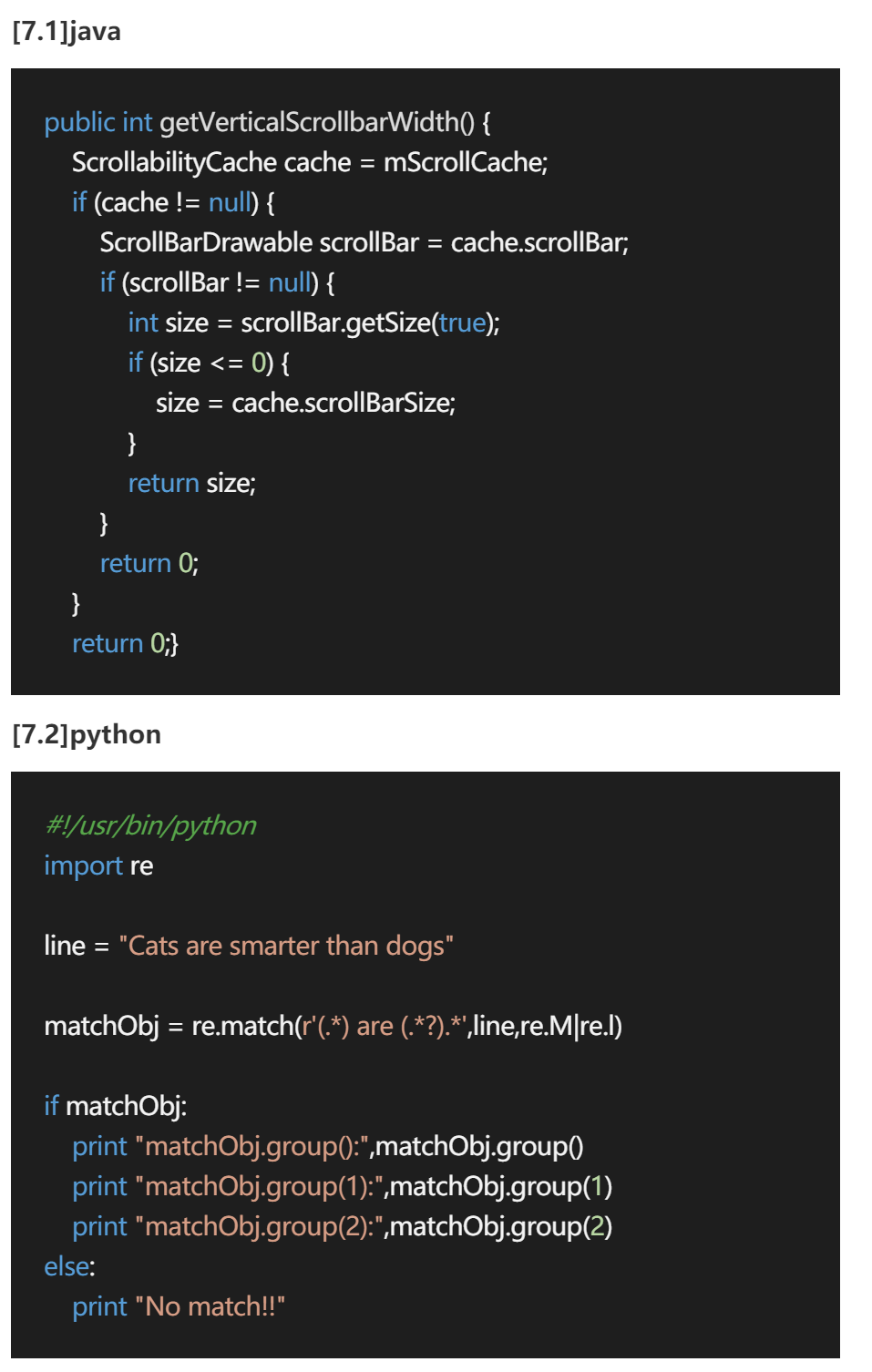
1 **[7.1]java** 2 ```java 3 public int getVerticalScrollbarWidth() { 4 ScrollabilityCache cache = mScrollCache; 5 if (cache != null) { 6 ScrollBarDrawable scrollBar = cache.scrollBar; 7 if (scrollBar != null) { 8 int size = scrollBar.getSize(true); 9 if (size <= 0) { 10 size = cache.scrollBarSize; 11 } 12 return size; 13 } 14 return 0; 15 } 16 return 0;} 17 ``` 18 19 **[7.2]python** 20 ```python 21 #!/usr/bin/python 22 import re 23 24 line = "Cats are smarter than dogs" 25 26 matchObj = re.match(r'(.*) are (.*?).*',line,re.M|re.l) 27 28 if matchObj: 29 print "matchObj.group():",matchObj.group() 30 print "matchObj.group(1):",matchObj.group(1) 31 print "matchObj.group(2):",matchObj.group(2) 32 else: 33 print "No match!!" 34 ```
五、分割线、添加待办事项与插入表格
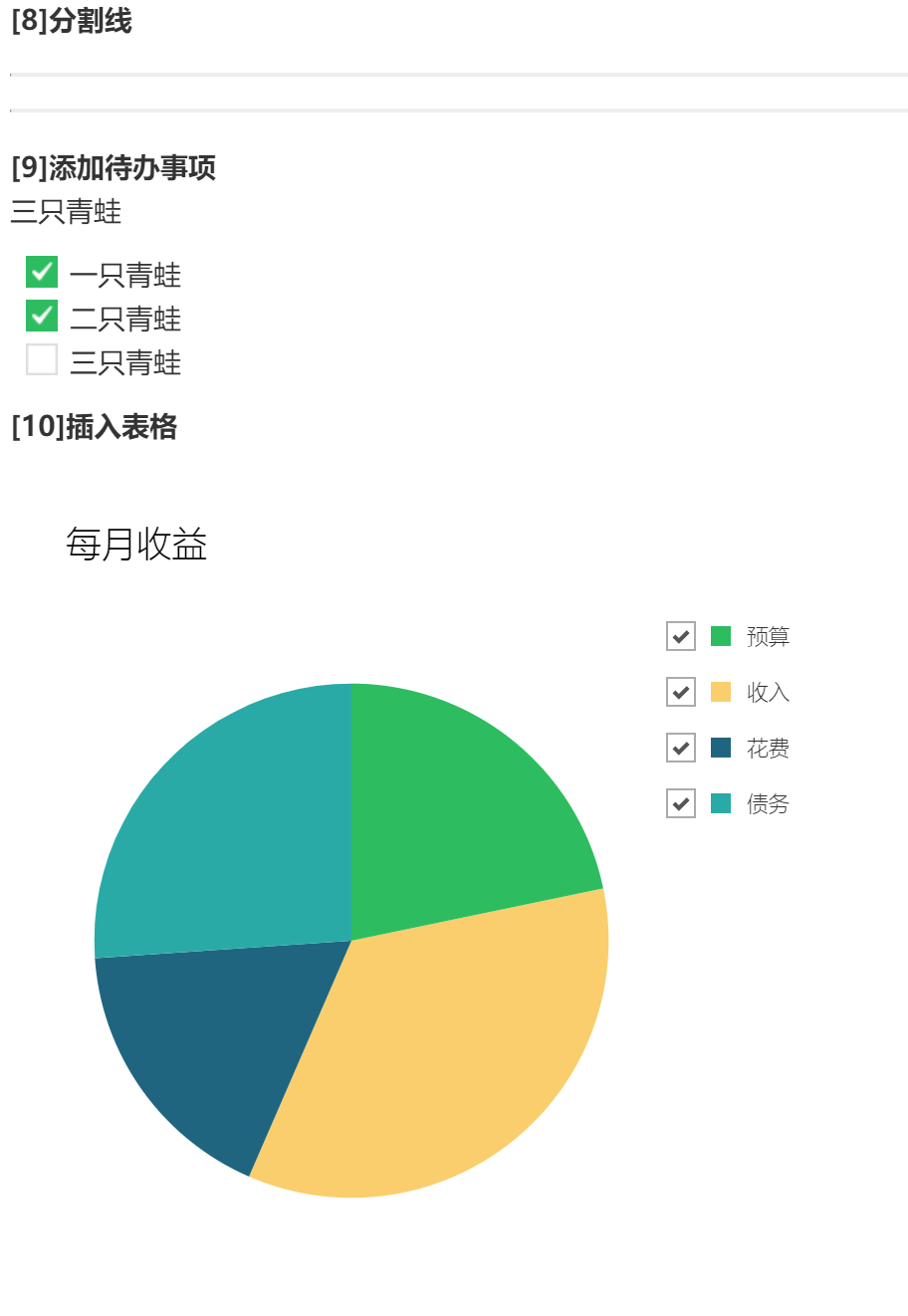
**[8]分割线** *** --- **[9]添加待办事项** 三只青蛙 * [x]第一只青蛙 * [x]第二只青蛙 * [ ]第三只青蛙 **[10]插入表格** ```chart ,预算,收入,花费,债务 June,5000,8000,4000,6000 July,3000,1000,4000,3000 Aug,5000,7000,6000,3000 Sep,7000,2000,3000,1000 Oct,6000,5000,4000,2000 Nov,4000,3000,5000, type:pie title:每月收益 x.title:Amount y.title:Month y:suffix:$ ```
五、数学公式、流程图
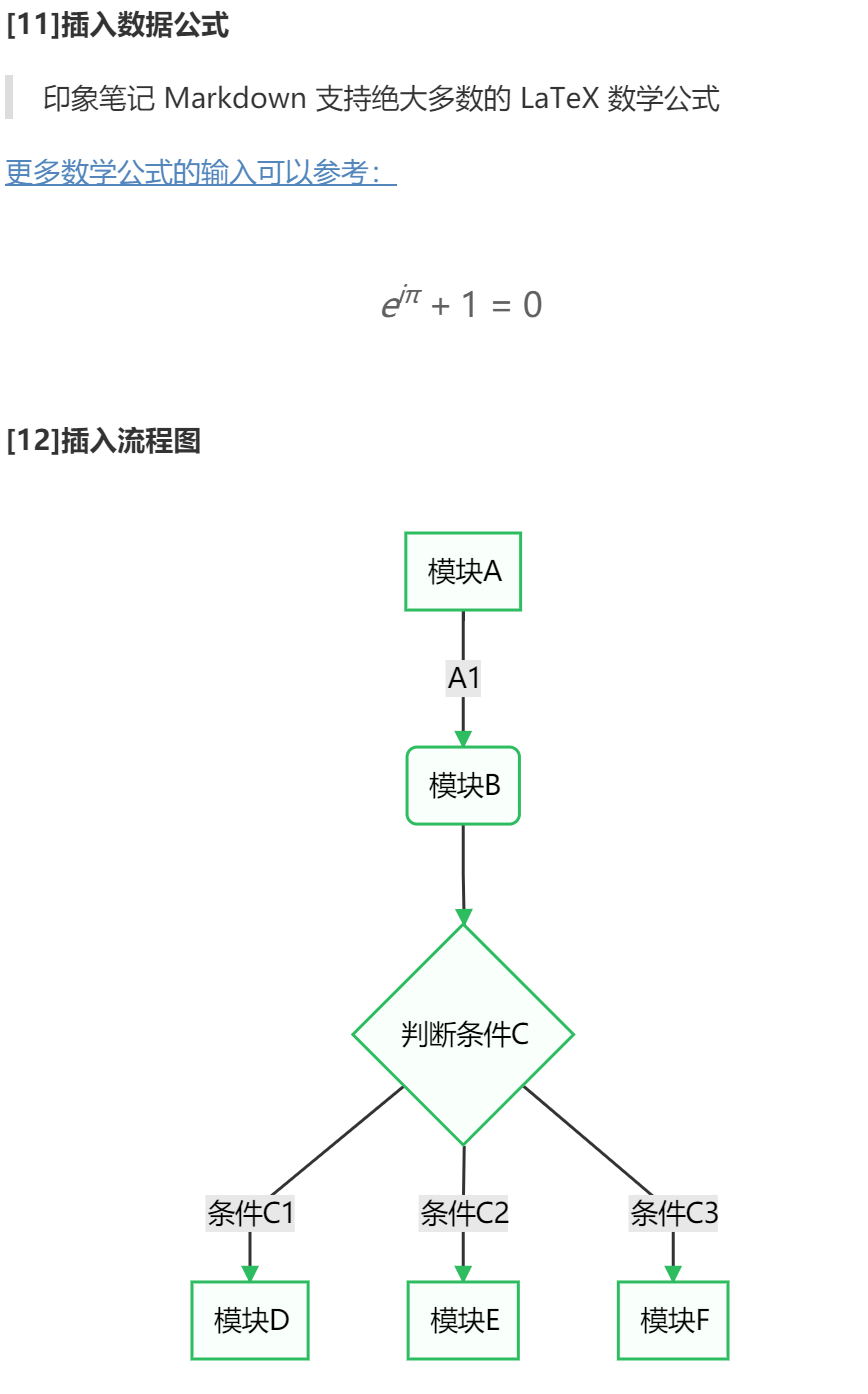
**[11]插入数据公式**
> 印象笔记 Markdown 支持绝大多数的 LaTeX 数学公式
[更多数学公式的输入可以参考:](https://khan.github.io/KaTeX/docs/supported.html)
```math
e^{i\pi} + 1 = 0
```
**[12]插入流程图**
```mermaid
graph TD
A[模块A] --> |A1| B(模块B)
B --> C{判断条件C}
C --> |条件C1| D[模块D]
C --> |条件C2| E[模块E]
C --> |条件C3| F[模块F]
```
六、时序图与甘特图
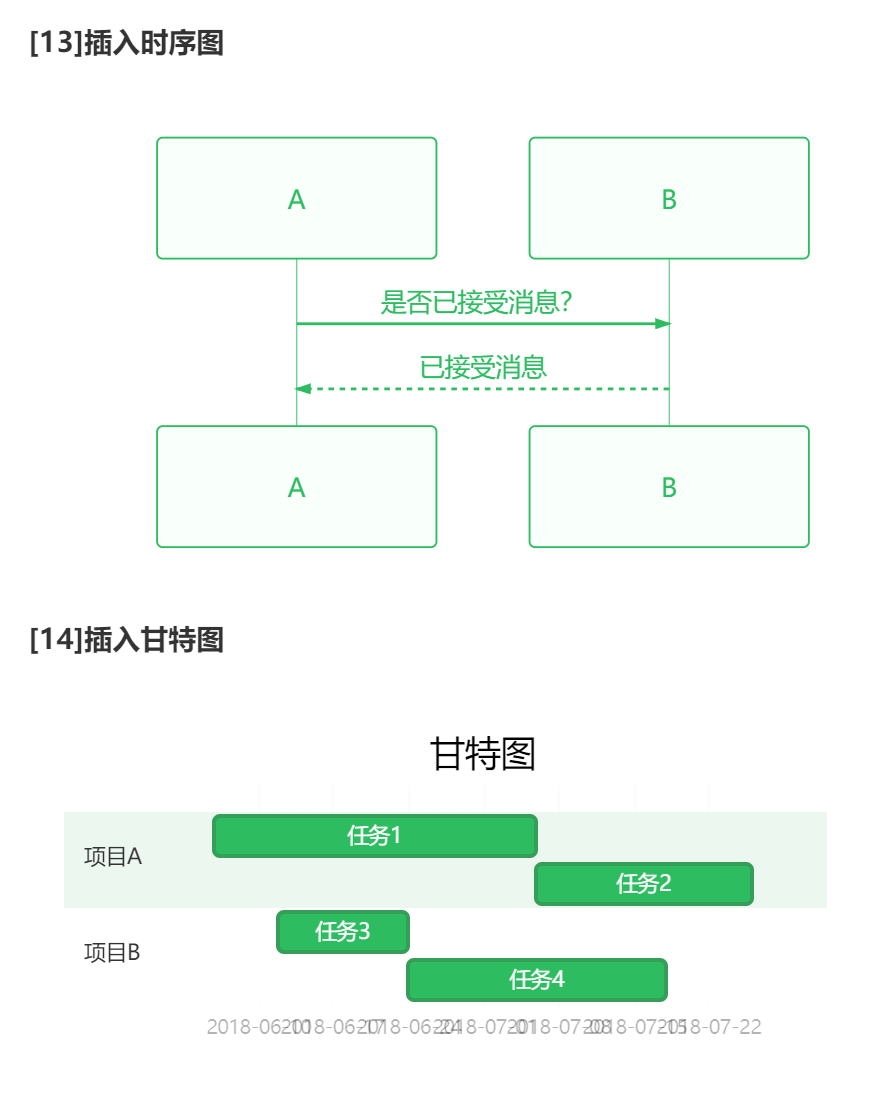
**[13]插入时序图** ```mermaid sequenceDiagram A->>B: 是否已接受消息? B-->>A: 已接受消息 ``` **[14]插入甘特图** ```mermaid gantt title 甘特图 dateFormat YYYY-MM-DD section 项目A 任务1 :a1,2018-06-06, 30d 任务2 :after a1 , 20d section 项目B 任务3 :2018-06-12 , 12d 任务4 :24d ```
这里就算是基本的markdown的使用方式。