线程运行诊断**
定位
用top定位哪个进程对cpu的占用过高
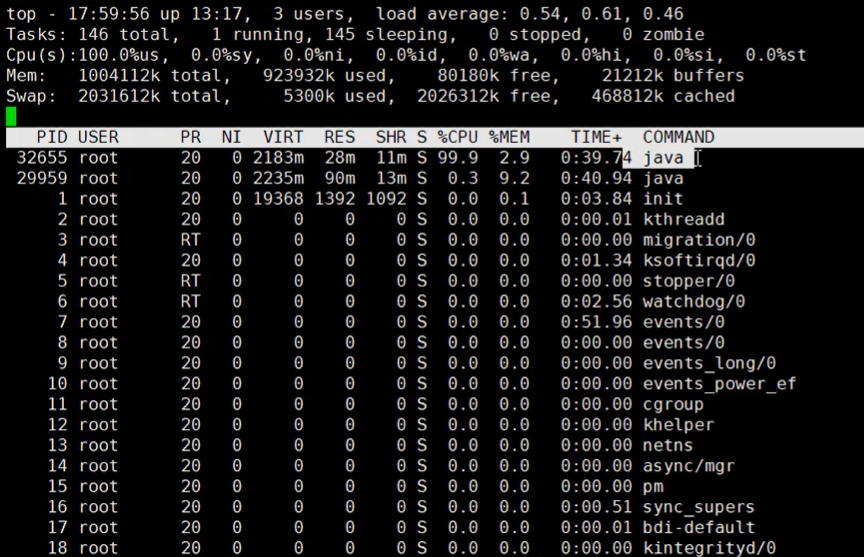
ps H -eo pid,tid,%cpu | grep 进程id (用ps命令进一步定位是哪个线程引起的cpu占用过高)
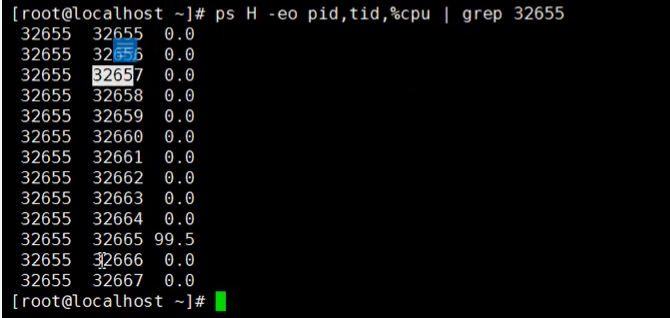
jstack 进程id 可以根据线程id 找到有问题的线程,进一步定位到问题代码的源码行号
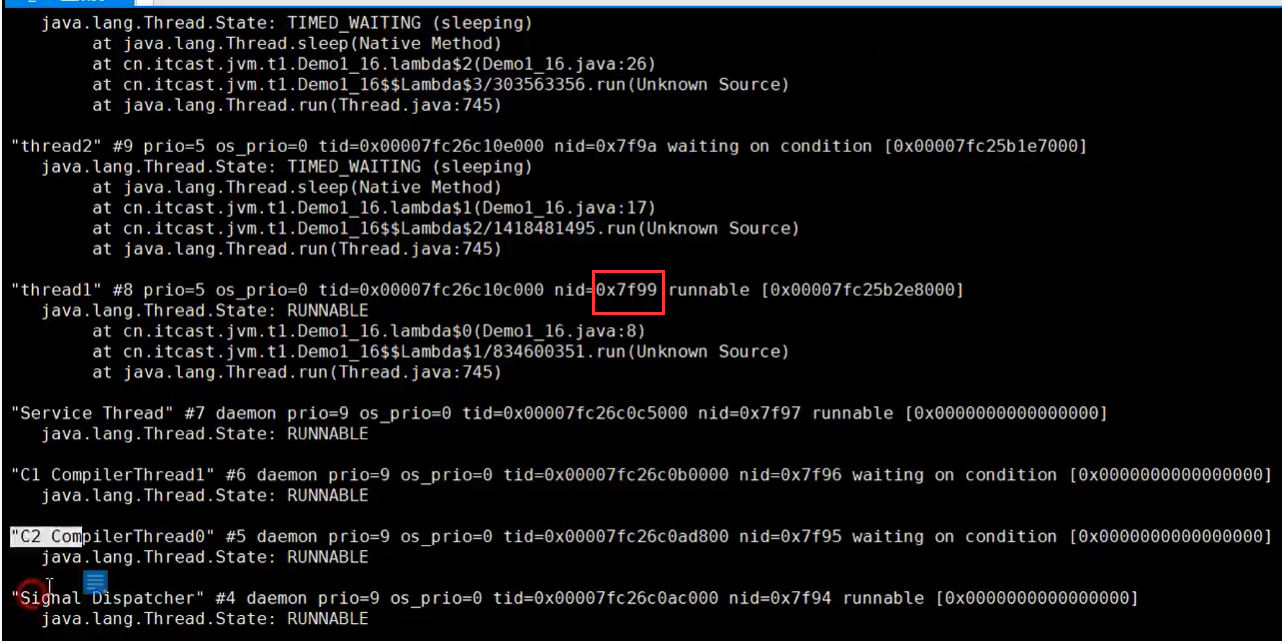
要先将32665转为16进制,即0x7f99,定位到了具体的代码
/**
* 演示 cpu 占用过高
*/
public class Demo1_16 {
public static void main(String[] args) {
new Thread(null, () -> {
System.out.println("1...");
while(true) {
}
}, "thread1").start();
new Thread(null, () -> {
System.out.println("2...");
try {
Thread.sleep(1000000L);
} catch (InterruptedException e) {
e.printStackTrace();
}
}, "thread2").start();
new Thread(null, () -> {
System.out.println("3...");
try {
Thread.sleep(1000000L);
} catch (InterruptedException e) {
e.printStackTrace();
}
}, "thread3").start();
}
}
案例2:程序运行很长时间没有结果
运行java程序,很长时间没有结果,使用
jstack 32752


在最后可以看到出现了死锁
/**
* 演示线程死锁
*/
class A{};
class B{};
public class Demo1_3 {
static A a = new A();
static B b = new B();
public static void main(String[] args) throws InterruptedException {
new Thread(()->{
synchronized (a) {
try {
Thread.sleep(2000);
} catch (InterruptedException e) {
e.printStackTrace();
}
synchronized (b) {
System.out.println("我获得了 a 和 b");
}
}
}).start();
Thread.sleep(1000);
new Thread(()->{
synchronized (b) {
synchronized (a) {
System.out.println("我获得了 a 和 b");
}
}
}).start();
}
}