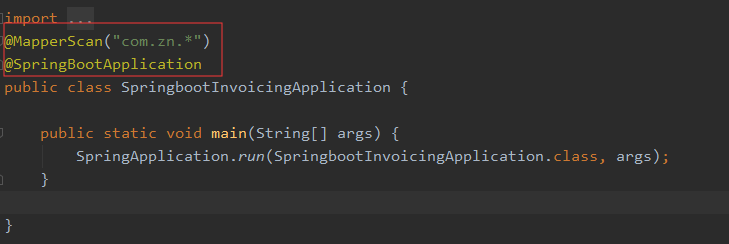1、依赖

<?xml version="1.0" encoding="UTF-8"?> <project xmlns="http://maven.apache.org/POM/4.0.0" xmlns:xsi="http://www.w3.org/2001/XMLSchema-instance" xsi:schemaLocation="http://maven.apache.org/POM/4.0.0 https://maven.apache.org/xsd/maven-4.0.0.xsd"> <modelVersion>4.0.0</modelVersion> <parent> <groupId>org.springframework.boot</groupId> <artifactId>spring-boot-starter-parent</artifactId> <version>2.2.1.RELEASE</version> <relativePath/> <!-- lookup parent from repository --> </parent> <groupId>com.zn</groupId> <artifactId>springboot_invoicing</artifactId> <version>0.0.1-SNAPSHOT</version> <name>springboot_invoicing</name> <description>Demo project for Spring Boot</description> <properties> <java.version>1.8</java.version> </properties> <dependencies> <dependency> <groupId>org.springframework.boot</groupId> <artifactId>spring-boot-starter-web</artifactId> </dependency> <dependency> <groupId>org.springframework.boot</groupId> <artifactId>spring-boot-starter-test</artifactId> <scope>test</scope> <exclusions> <exclusion> <groupId>org.junit.vintage</groupId> <artifactId>junit-vintage-engine</artifactId> </exclusion> </exclusions> </dependency> <dependency> <groupId>org.springframework.boot</groupId> <artifactId>spring-boot-starter</artifactId> </dependency> <dependency> <groupId>org.springframework.boot</groupId> <artifactId>spring-boot-starter-logging</artifactId> </dependency> <!-- 核心依赖 --> <dependency> <groupId>org.springframework.boot</groupId> <artifactId>spring-boot-starter-web</artifactId> </dependency> <!-- 可以实现热部署,在IDEA上实现热部署还需一些额外的配置,请查阅资料 --> <dependency> <groupId>org.springframework.boot</groupId> <artifactId>spring-boot-devtools</artifactId> <optional>true</optional> <scope>runtime</scope> </dependency> <!-- JDBC for mysql --> <dependency> <groupId>mysql</groupId> <artifactId>mysql-connector-java</artifactId> <scope>runtime</scope> </dependency> <dependency> <groupId>mysql</groupId> <artifactId>mysql-connector-java</artifactId> <version>5.1.32</version> </dependency> <!-- mybatis --> <!--mybatis--> <!-- https://mvnrepository.com/artifact/org.mybatis.spring.boot/mybatis-spring-boot-starter --> <dependency> <groupId>org.mybatis.spring.boot</groupId> <artifactId>mybatis-spring-boot-starter</artifactId> <version>1.3.1</version> </dependency> <!--fastJson--> <dependency> <groupId>com.alibaba</groupId> <artifactId>fastjson</artifactId> <version>1.2.12</version> </dependency> <!--druid--> <dependency> <groupId>com.alibaba</groupId> <artifactId>druid</artifactId> <version>1.0.18</version> </dependency> <dependency> <groupId>org.mybatis</groupId> <artifactId>mybatis</artifactId> <version>3.4.1</version> </dependency> <!--thymeleaf 新的模板引擎,比jsp要出色--> <dependency> <groupId>org.springframework.boot</groupId> <artifactId>spring-boot-starter-thymeleaf</artifactId> </dependency> <!--jdbc--> <dependency> <groupId>org.springframework.boot</groupId> <artifactId>spring-boot-starter-jdbc</artifactId> </dependency> <!-- 分页插件 --> <dependency> <groupId>com.github.pagehelper</groupId> <artifactId>pagehelper-spring-boot-starter</artifactId> <version>1.2.3</version> </dependency> </dependencies> <build> <plugins> <plugin> <groupId>org.springframework.boot</groupId> <artifactId>spring-boot-maven-plugin</artifactId> </plugin> </plugins> <!--xml配置,此是为了将来整合Hibernate或者mybatis 默认没有需要配置--> <resources> <resource> <directory>src/main/java</directory> <includes> <include>**/*.properties</include> <include>**/*.xml</include> </includes> </resource> </resources> </build> </project>
2、配置application.properties
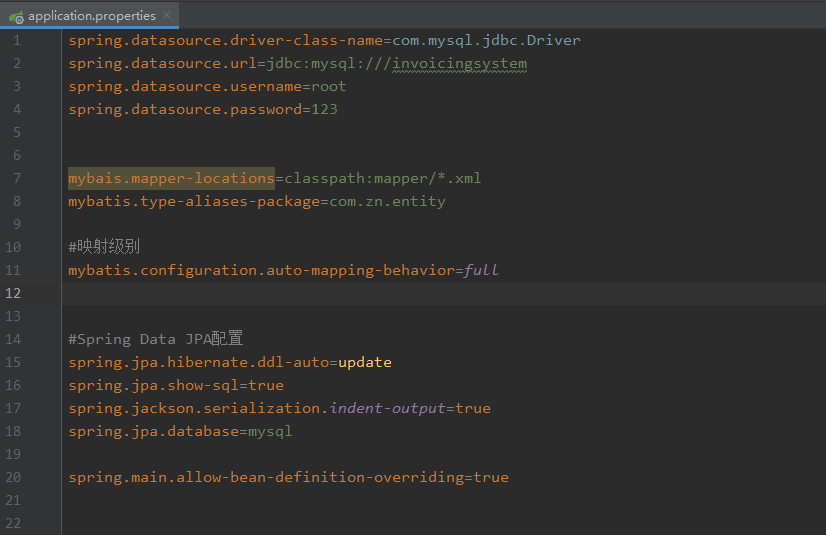
3、登陆页面 login.html

<!DOCTYPE html> <html> <head lang="en"> <meta charset="UTF-8"> <title>系统登录 - 小型进销存系统</title> <!-- <link rel="stylesheet" href="css/style.css"/>--> <style> #parent{ width:500px; height:200px; margin-top:20%; margin-left:50%; transform:translate(-50%,-50%) ; background:#009688; } .password,.subBtn{ margin-top: 2%; margin-left: 3%; } .loginHeader{ padding-top: 1%; } </style> </head> <body class="login_bg"> <div id="parent"> <section class="loginBox"> <header class="loginHeader" style="text-align:center; "> <h1>小型进销存系统</h1> </header> <section class="loginCont"> <form class="loginForm" action="/user/login" method="post" onsubmit="return check()" > <div class="inputbox" style="text-align:center; "> <label for="user">用户名:</label> <input id="user" type="text" name="userName" placeholder="请输入用户名" required="required" /> </div> <div class="password" style="text-align:center; " > <label for="mima">密码:</label> <input id="mima" type="password" name="password" placeholder="请输入密码" required="required" /> </div> <div class="subBtn" style="text-align:center; "> <input type="submit" value="登录" /> <input type="reset" value="重置"/> </div> </form> </section> </section> </div> </body> </html>
4、实体类
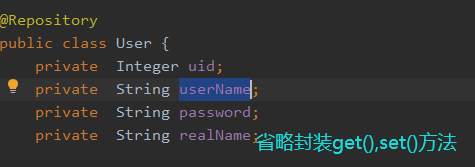
5、dao层UserDao
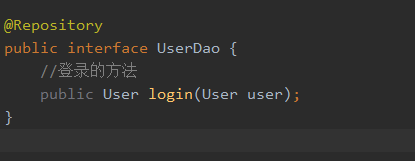
6、UserDao.xml
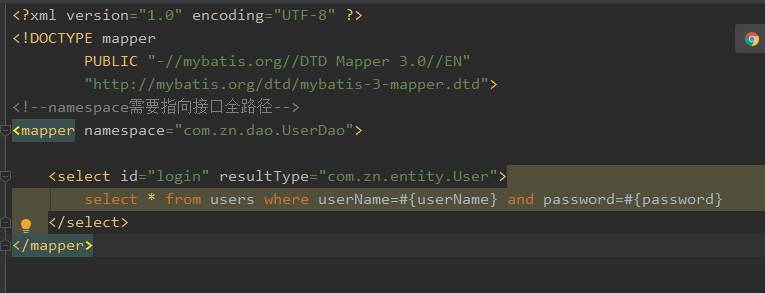
7、UserService
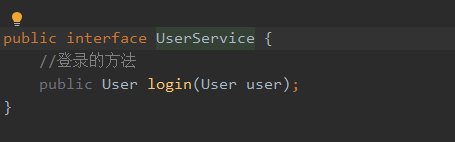
8、UserServiceImpl
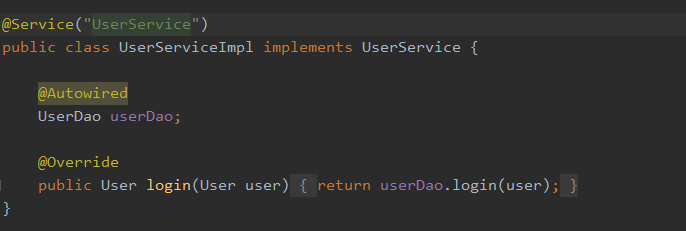
9、controller

10、SpringbootInvoicingApplication