1.选择创建一个web service client

2.输入wsdl地址,选择axis2运行时,点击“下一步”

3.在下边的框选择“同步”,点击”“完成”,会生成一个代理类
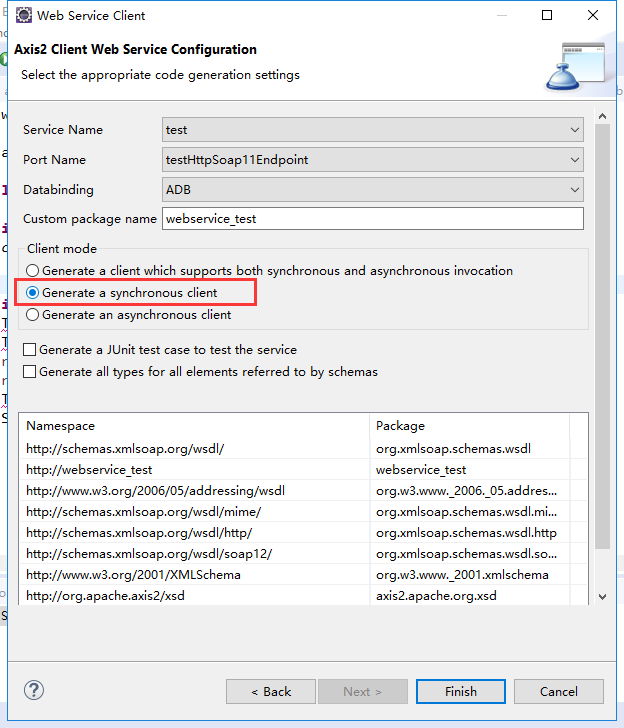

调用地址会写在此类中,实际调用时也可以传入新地址
4.写代码测试
package webservice_test; import java.rmi.RemoteException; import org.apache.axis2.AxisFault; public class test1 { public static void main(String[] args) throws Exception { call1(); } static void call1() throws RemoteException { TestStub test = new TestStub(); TestStub.Add request = new TestStub.Add(); request.setA(10); request.setA(20); TestStub.AddResponse response = test.add(request); System.out.println(response.get_return()); } }