zTree:依靠 jQuery 实现的多功能 “树插件”。
使用时只需要将下载的压缩包接用,复制里边的css 和 js 到指定目录即可。
如图所示:
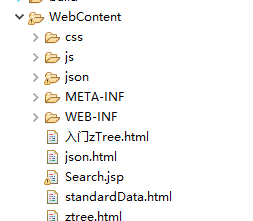
在zTree的官网可以找到各种类型树的示例:
地址如下:http://www.treejs.cn/v3/demo.php
当下载压缩包之后再相应的路径都可以找到相应的html文件,直接拿来用就欧克。
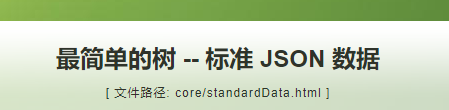
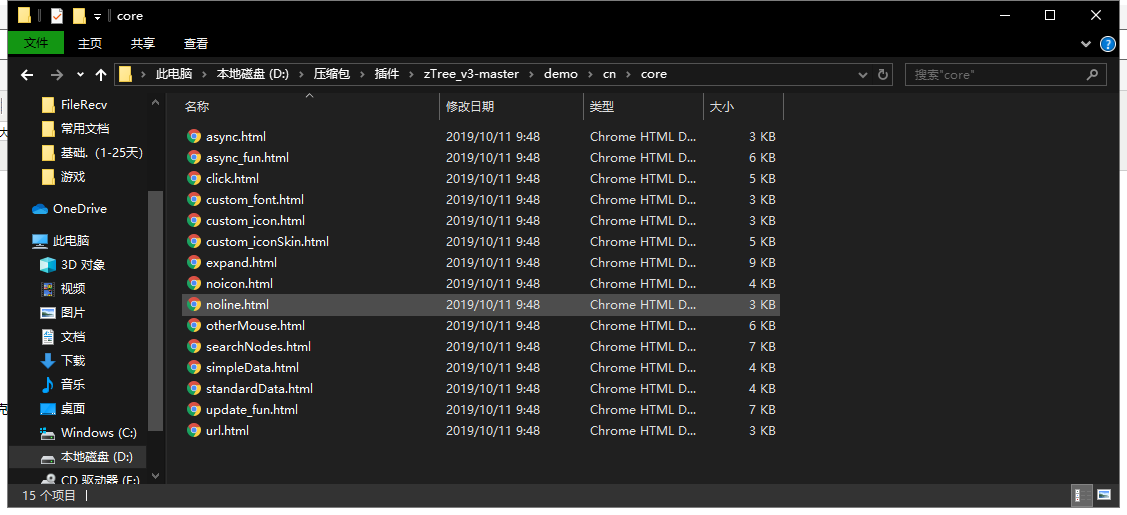
再使用给出的html示例时要更改引入的路径才能正确使用
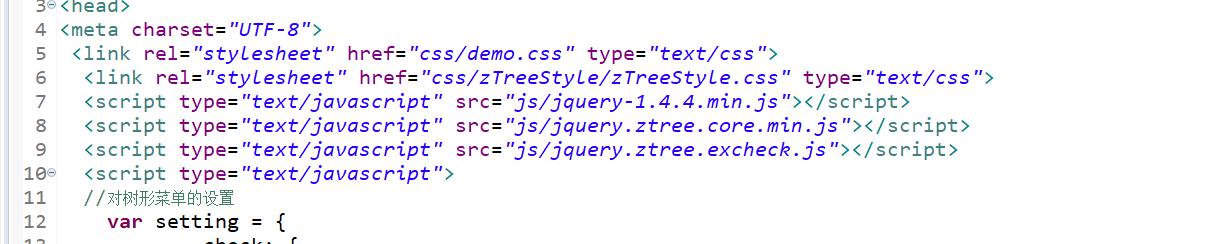
验证路径的方式是 按住CTRL 键时鼠标移到 href 或者 src 的路径 会出现下划线,点击会进入相应的源码当中。
ckeditor: 再网上可以找到相应的压缩包,引入 ckeditor 文件,导入相应的 js,路径可能不对,按如上方法修改。
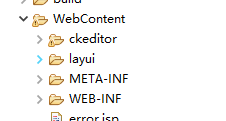
通过 CKEDITOR.replace('area') 实现 对 textarea 的替换。
1 <!DOCTYPE html> 2 <html> 3 <head> 4 <meta charset="UTF-8"> 5 <title>Insert title here</title> 6 <script type="text/javascript" src="ckeditor/ckeditor.js"></script> 7 </head> 8 <body> 9 <textarea name="area"></textarea> 10 <script type="text/javascript">CKEDITOR.replace('area');</script> 11 </body> 12 </html>
效果图如下:
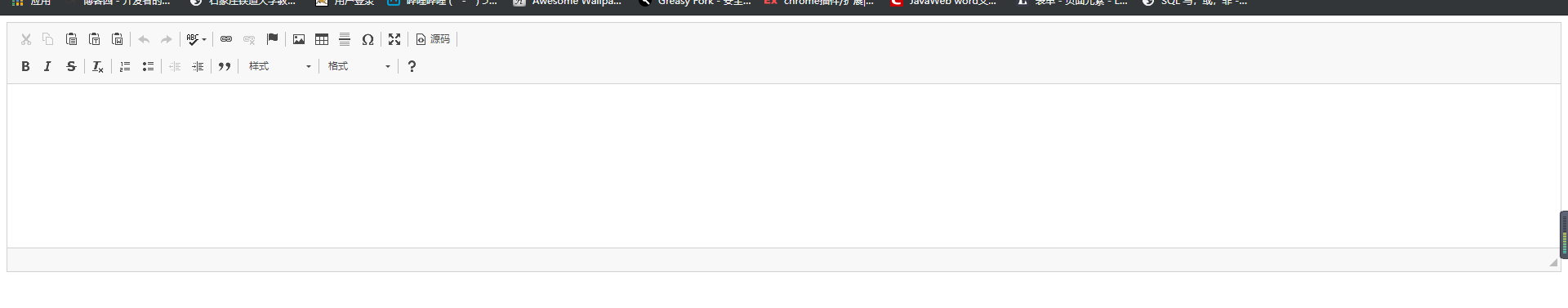
ValidateCode.jar 包是一个自动生成验证码的jar包。
使用时在Servlet 类中调用相关方法即可。
1 import java.io.IOException; 2 import javax.servlet.ServletException; 3 import javax.servlet.annotation.WebServlet; 4 import javax.servlet.http.HttpServlet; 5 import javax.servlet.http.HttpServletRequest; 6 import javax.servlet.http.HttpServletResponse; 7 8 import cn.dsna.util.images.ValidateCode; 9 10 /** 11 * Servlet implementation class Servlet2 12 */ 13 @WebServlet("/Servlet2") 14 public class Servlet2 extends HttpServlet { 15 private static final long serialVersionUID = 1L; 16 17 /** 18 * @see HttpServlet#HttpServlet() 19 */ 20 21 public Servlet2() { 22 super(); 23 // TODO Auto-generated constructor stub 24 } 25 26 /** 27 * @see HttpServlet#doGet(HttpServletRequest request, HttpServletResponse response) 28 */ 29 protected void doGet(HttpServletRequest request, HttpServletResponse response) throws ServletException, IOException { 30 // TODO Auto-generated method stub 31 //1.设置验证码图片的宽高 32 int width=120; 33 int height=50; 34 //2.生成验证码 参数1和2:宽和高 参数3:验证码的位数(一般是4位,比如7RV4,G86T等等) 参数4:干扰线的条数 35 ValidateCode code=new ValidateCode(width, height, 6, 4); 36 //3.输出验证码图片 37 code.write(response.getOutputStream()); 38 39 //4.将随机码存起备用 40 String codeString=code.getCode(); 41 System.out.println("====codeString======"+codeString); 42 } 43 44 /** 45 * @see HttpServlet#doPost(HttpServletRequest request, HttpServletResponse response) 46 */ 47 protected void doPost(HttpServletRequest request, HttpServletResponse response) throws ServletException, IOException { 48 // TODO Auto-generated method stub 49 doGet(request, response); 50 } 51 52 53 54 }
jsp:
1 <%@ page language="java" contentType="text/html; charset=UTF-8" 2 pageEncoding="UTF-8"%> 3 <!DOCTYPE html> 4 <html> 5 <head> 6 <meta charset="UTF-8"> 7 <title>生成验证码</title> 8 </head> 9 <body> 10 <div align="center"> 11 <!-- 调用Servlet2 类中的方法 --> 12 <img src="Servlet2"> 13 </div> 14 </body> 15 </html>
效果图如下:


